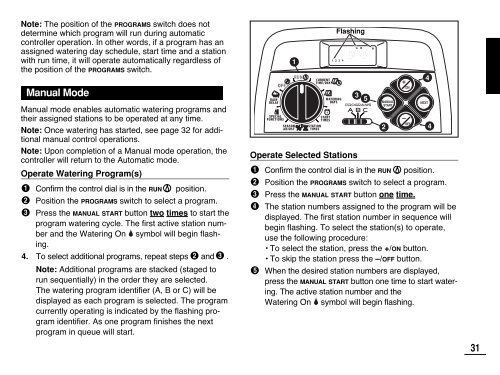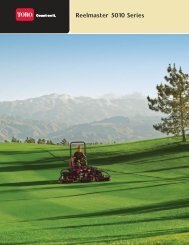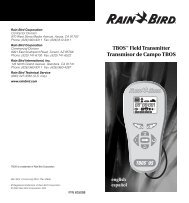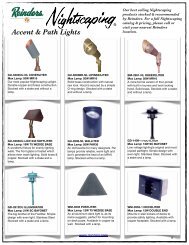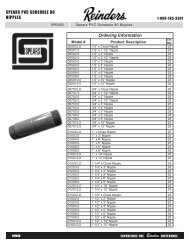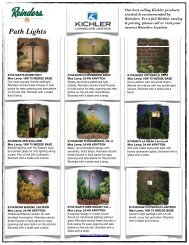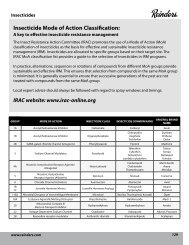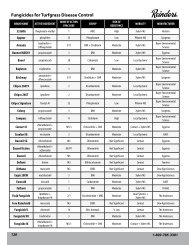TMC-212TM User's Guide - Reinders.com
TMC-212TM User's Guide - Reinders.com
TMC-212TM User's Guide - Reinders.com
- No tags were found...
Create successful ePaper yourself
Turn your PDF publications into a flip-book with our unique Google optimized e-Paper software.
Note: The position of the PROGRAMS switch does notdetermine which program will run during automaticcontroller operation. In other words, if a program has anassigned watering day schedule, start time and a stationwith run time, it will operate automatically regardless ofthe position of the PROGRAMS switch.Manual ModeManual mode enables automatic watering programs andtheir assigned stations to be operated at any time.Note: Once watering has started, see page 32 for additionalmanual control operations.Note: Upon <strong>com</strong>pletion of a Manual mode operation, thecontroller will return to the Automatic mode.Operate Watering Program(s)Confirm the control dial is in the RUN position.Position the PROGRAMS switch to select a program.Press the MANUAL START button two times to start theprogram watering cycle. The first active station numberand the Watering On symbol will begin flashing.4. To select additional programs, repeat steps and .Note: Additional programs are stacked (staged torun sequentially) in the order they are selected.The watering program identifier (A, B or C) will bedisplayed as each program is selected. The programcurrently operating is indicated by the flashing programidentifier. As one program finishes the nextprogram in queue will start.1FlashingOperate Selected Stations3 5Confirm the control dial is in the RUN position.Position the PROGRAMS switch to select a program.Press the MANUAL START button one time.The station numbers assigned to the program will bedisplayed. The first station number in sequence willbegin flashing. To select the station(s) to operate,use the following procedure:• To select the station, press the +/ON button.• To skip the station press the –/OFF button.When the desired station numbers are displayed,press the MANUAL START button one time to start watering.The active station number and theWatering On symbol will begin flashing.4431