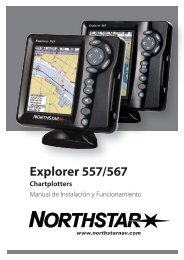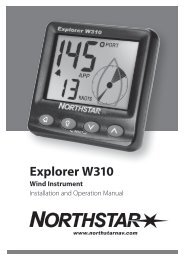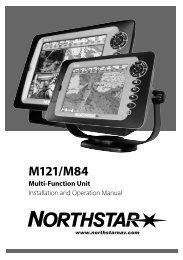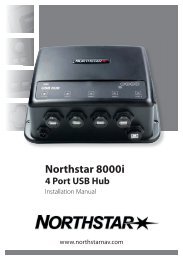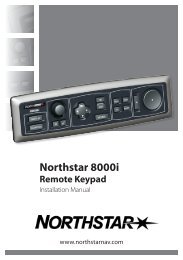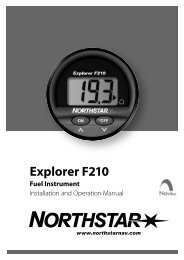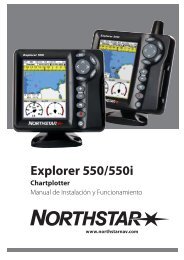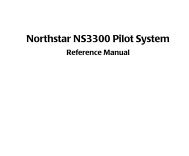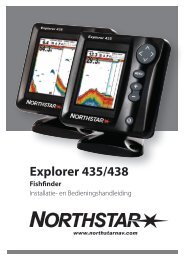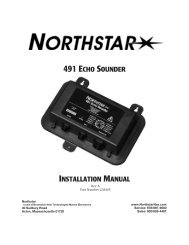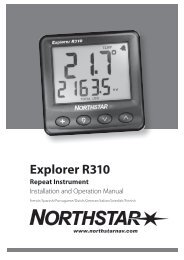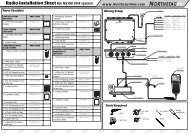Explorer 660 - Northstar
Explorer 660 - Northstar
Explorer 660 - Northstar
- No tags were found...
Create successful ePaper yourself
Turn your PDF publications into a flip-book with our unique Google optimized e-Paper software.
15-9 Configurar > UnidadesPulsar MENU una o más veces hasta llegar al menúConfigurar, luego seleccionar Unidades:Las unidades por defecto se indican en esteejemplo.DistanciaSeleccionar desde:• nm (millas náuticas)• mi (millas)• km (kilómetros)VelocidadSeleccionar desde:• nud (nudos)• mph (millas por hora)• kph (kilómetros por hora)ProfundidadSeleccionar desde:• p (pies)• m (metros)• br (brazas)CarburanteSeleccionar desde:• Litros• USGal (galones americanos)• ImpGal (galones imperiales)CompásSeleccionar:• °T (Norte verdadero)• °M (Norte magnético)TemperaturaOtra selección:• °F (Fahrenheit)• °C (Celsius)Viento (opcional)Seleccionar:• True (Verdadero)• App (Apparent)Nota: las unidades para la fuerza del viento sonunidades de velocidad.58 <strong>Northstar</strong><strong>Explorer</strong> <strong>660</strong> Manual operativo y de instalación