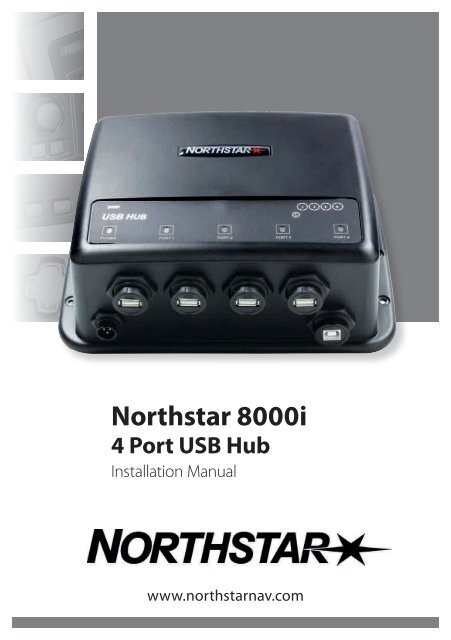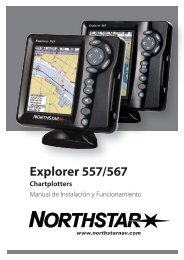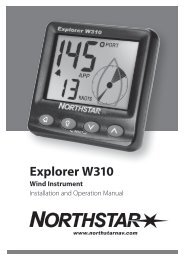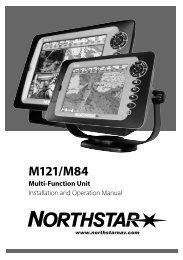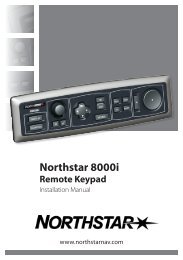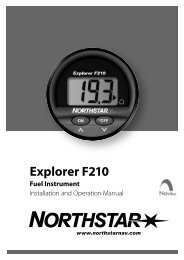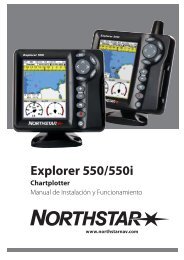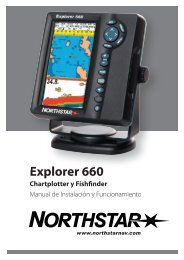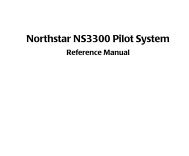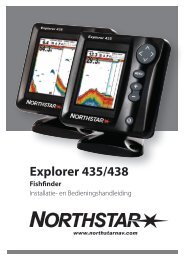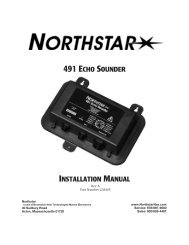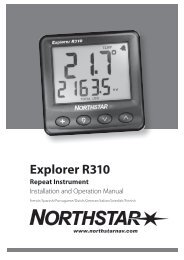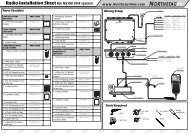Northstar 8000i 4 Port USB Hub Installation Manual
Northstar 8000i 4 Port USB Hub Installation Manual
Northstar 8000i 4 Port USB Hub Installation Manual
You also want an ePaper? Increase the reach of your titles
YUMPU automatically turns print PDFs into web optimized ePapers that Google loves.
<strong>Northstar</strong> <strong>8000i</strong>4 <strong>Port</strong> <strong>USB</strong> <strong>Hub</strong><strong>Installation</strong> <strong>Manual</strong>www.northstarnav.com
4 <strong>Northstar</strong> <strong>8000i</strong> 4 <strong>Port</strong> <strong>USB</strong> <strong>Hub</strong>The <strong>Northstar</strong> <strong>8000i</strong> 4 <strong>Port</strong> <strong>USB</strong> <strong>Hub</strong> connects up to four (4) optional <strong>USB</strong>accessories to a <strong>Northstar</strong> <strong>8000i</strong> System. Fit a 4 <strong>Port</strong> <strong>USB</strong> <strong>Hub</strong> if your <strong>Northstar</strong> <strong>8000i</strong>System processor does not have enough <strong>USB</strong> ports. This manual describes how toinstall the unit, and must be used with the guidelines in the <strong>Northstar</strong> <strong>8000i</strong> System<strong>Installation</strong> <strong>Manual</strong>.4.1.1.1 4 <strong>Port</strong> <strong>USB</strong> <strong>Hub</strong> - Front viewA Power Connect to supplied power (see "<strong>Installation</strong>" page 8)B <strong>USB</strong> A Type <strong>USB</strong> down stream ports. The 4 ports can connect to any<strong>Northstar</strong> <strong>8000i</strong> <strong>USB</strong> deviceC <strong>USB</strong> B Type <strong>USB</strong> upstream ports. Use the supplied <strong>USB</strong> cable toconnect the <strong>USB</strong> to any <strong>Northstar</strong> <strong>8000i</strong> processor. (see the<strong>Northstar</strong> <strong>8000i</strong> System installation <strong>Manual</strong><strong>Northstar</strong> <strong>8000i</strong> 4 <strong>Port</strong> <strong>USB</strong> <strong>Hub</strong> <strong>Installation</strong> <strong>Manual</strong> 5
A POWER LED The Red LED indicated that the unit has power and isturned onB PORT LEDs The LEDs indicate the operational status of the portCPanel MountingHolesUse the holes to mount unit6 <strong>Northstar</strong> <strong>8000i</strong> 4 <strong>Port</strong> <strong>USB</strong> <strong>Hub</strong> <strong>Installation</strong> <strong>Manual</strong>
5 What comes with your 4 <strong>Port</strong> <strong>USB</strong> <strong>Hub</strong>4 <strong>Port</strong> <strong>USB</strong> <strong>Hub</strong> NS004720Large Protective Caps x 5 CN000222-GMounting Screws x 6 HR000087Power CableAS000453-G<strong>USB</strong> Cable A-BNS004808This <strong>Manual</strong> MN000488D-GWarranty<strong>Northstar</strong> <strong>8000i</strong> 4 <strong>Port</strong> <strong>USB</strong> <strong>Hub</strong> <strong>Installation</strong> <strong>Manual</strong> 7
Registration CardMounting Template LA000591A-G6 <strong>Installation</strong>Read and observe the Warnings and Notices in the<strong>Northstar</strong> <strong>8000i</strong> System <strong>Installation</strong> <strong>Manual</strong>.Follow the <strong>Installation</strong> Guide in the <strong>Northstar</strong> <strong>8000i</strong> System <strong>Installation</strong> <strong>Manual</strong>.Find a suitable location for the unit following the Location Guidelines in the<strong>Northstar</strong> <strong>8000i</strong> System <strong>Installation</strong> <strong>Manual</strong>.8 <strong>Northstar</strong> <strong>8000i</strong> 4 <strong>Port</strong> <strong>USB</strong> <strong>Hub</strong> <strong>Installation</strong> <strong>Manual</strong>
Use the screws supplied to screw the case to the panel.The unit and all connectors are waterproof. The unit screws to a vertical panel withthe connectors facing down. Form the cables into loops below the unit so that anycondensation will drip off.Connect up to four (4) <strong>USB</strong> accessories. Each <strong>USB</strong> accessory can be powered fromthe <strong>USB</strong> hub by the <strong>USB</strong> port 5 V supply (500 mA maximum) or the accessory musthave its own power supply.Connect the <strong>USB</strong> hub type B connector to a type A <strong>USB</strong> port in the <strong>Northstar</strong> <strong>8000i</strong>System, either port on the processor can be used, or connect to a port on another<strong>USB</strong> hub.Connect to supplied power cable making sure a 5 Amp fuse is usedA Red Battery PositiveB Black Battery NegativeCGreen / Yellow stripeor BrownShips GroundD Fuse Use a 5 Amp fuse or breakerE Battery 12 V DC or 24 V DC Nominal<strong>Northstar</strong> <strong>8000i</strong> 4 <strong>Port</strong> <strong>USB</strong> <strong>Hub</strong> <strong>Installation</strong> <strong>Manual</strong> 9
Turn the unit’s power supply and the <strong>Northstar</strong> <strong>8000i</strong> System on. Check that theunit’s power supply LED is turns red. Check that the LEDs on the ports that haveaccessories connected are green. If an LED is yellow then disconnect that accessorybecause it is drawing too much power supply current.A Red Unit is on Note: The <strong>Northstar</strong> <strong>8000i</strong> processor hasto be connected and working in order for the <strong>USB</strong><strong>Hub</strong> to function.B Green <strong>USB</strong> Accessory Connected and functioningB Yellow <strong>USB</strong> accessory is connected but is requiring to muchpower. See user guide of peripheral and provideextra powerSet up and test the <strong>USB</strong> accessories as described in the <strong>Northstar</strong> <strong>8000i</strong> Operation<strong>Manual</strong>.10 <strong>Northstar</strong> <strong>8000i</strong> 4 <strong>Port</strong> <strong>USB</strong> <strong>Hub</strong> <strong>Installation</strong> <strong>Manual</strong>
7 SpecificationPower supply:Operating temperature:<strong>USB</strong> port to <strong>Northstar</strong><strong>8000i</strong> System:<strong>USB</strong> accessory ports:Environment:10 V to 35 V DC, 18 W maximum.5ºF to 131ºF (-15ºC to 55ºC).<strong>USB</strong> 2.0 and 1.0, 1.1 compliant.<strong>USB</strong> 2.0 and 1.0, 1.1 compliant. Four ports, type A. Eachport can supply power to the accessory, 4.75 V DC to5.25 V DC, up to 500 mA per port.Waterproof to IPX6.8 MaintenanceFollow the Maintenance Guidelines in the <strong>Northstar</strong> <strong>8000i</strong> System <strong>Installation</strong><strong>Manual</strong>.<strong>Northstar</strong> <strong>8000i</strong> 4 <strong>Port</strong> <strong>USB</strong> <strong>Hub</strong> <strong>Installation</strong> <strong>Manual</strong> 11
9 Technical support, service and repairs<strong>Northstar</strong> products are manufactured and serviced by BNT Marine Electronics.The product is covered by a warranty which is supplied as a separate document.If you need technical support, or answers to other questions after you've followedthe instructions in this manual, you can:• contact your <strong>Northstar</strong> distributor or• see the inside back cover of the manual or• visit www.northstarnav.com.Before you make contact, be sure to have:• the serial number of the hardware (usually shown on the faceplate of the unit).When you describe the problem, be as complete and as accurate as possible.12 <strong>Northstar</strong> <strong>8000i</strong> 4 <strong>Port</strong> <strong>USB</strong> <strong>Hub</strong> <strong>Installation</strong> <strong>Manual</strong>
UNITED STATES30 Sudbury Road,Acton, MA 01720,United StatesPh: +1 978.897.6600Fax: +1 978.897.7241sales@bntmarine.comEUROPEUnit 2, Ocean Quay,Belvidere Rd, Southampton,SO14 5QY, EnglandPh: +44 2380 339922Fax: +44 2380 330345northstaruk@northstarnav.comAUSTRALIAPO Box 479,Gladesville, NSW 2111,AustraliaPh: +61 2 9879 9000Fax: +61 2 9879 9001northstaraus@northstarnav.comNEW ZEALANDPO Box 68 155,Newton, AucklandNew ZealandPh: +64 9 481 0500Fax: +64 9 481 0590northstarnz@northstarnav.comwww.northstarnav.com
www.northstarnav.com<strong>Northstar</strong> <strong>8000i</strong>4 <strong>Port</strong> <strong>USB</strong> <strong>Hub</strong><strong>Installation</strong> <strong>Manual</strong>Made in New ZealandMN000488D-G