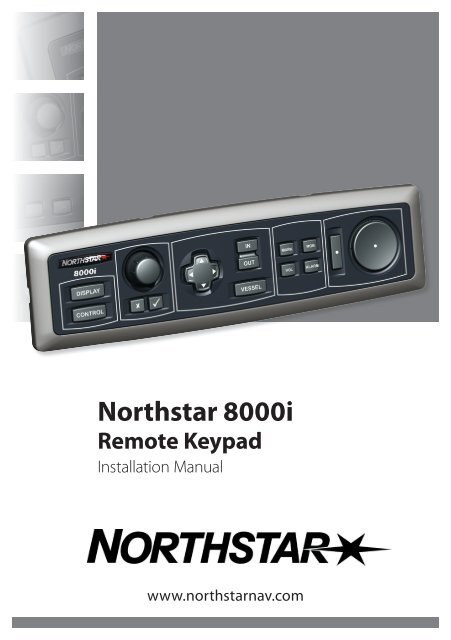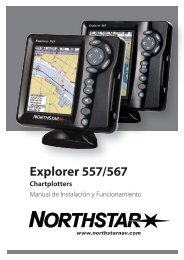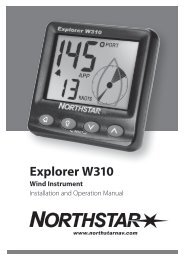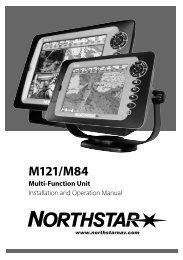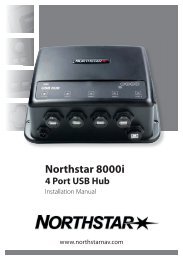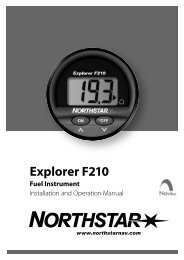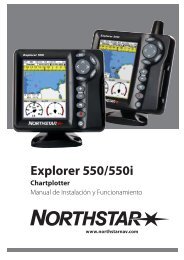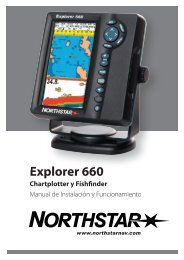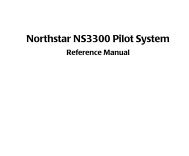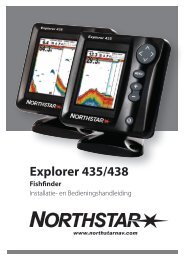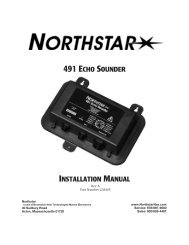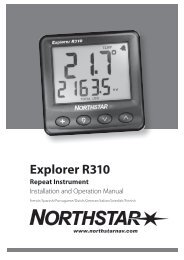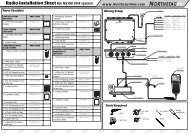Download - Northstar
Download - Northstar
Download - Northstar
You also want an ePaper? Increase the reach of your titles
YUMPU automatically turns print PDFs into web optimized ePapers that Google loves.
1 Warning and safety informationIMPORTANT SAFETY INFORMATIONPlease read carefully before useThis is the safety alert symbol. It is used to alert you topotential personal injury hazards. Obey all safetymeasures that follow this symbol to avoid possibleinjury or death.WARNING indicates a potentially hazardous situationwhich, if not avoided, could result in death or seriousinjury.CAUTION indicates a potentially hazardous situationwhich, if not avoided, may result in minor ormoderate injury.CAUTION used without the safety alert symbolindicates a potentially hazardous situation which, ifnot avoided, may result in property damage.Read and observe the Warnings and Notices in the<strong>Northstar</strong> 8000i System Installation Manual.2 <strong>Northstar</strong> 8000i Remote Keypad Installation Manual
2 DisclaimerAs <strong>Northstar</strong> is continuously improving this product we retain the right to makechanges to the product at any time which may not be reflected in this version ofthe manual. Please contact your nearest <strong>Northstar</strong> distributor if you require anyfurther assistance.It is the owner’s sole responsibility to install and use the instrument andtransducers in a manner that will not cause accidents, personal injury or propertydamage. The user of this product is solely responsible for observing safe boatingpractices.BRUNSWICK NEW TECHNOLOGIES INC. AND ITS SUBSIDIARIES AND AFFILIATESDISCLAIM ALL LIABILITY FOR ANY USE OF THIS PRODUCT IN A WAY THAT MAYCAUSE ACCIDENTS, DAMAGE OR THAT MAY VIOLATE THE LAW.Governing Language: This statement, any instruction manuals, user guides andother information relating to the product (Documentation) may be translated to,or has been translated from, another language (Translation). In the event of anyconflict between any Translation of the Documentation, the English languageversion of the Documentation will be the official version of the Documentation.This manual represents the product as at the time of printing. Brunswick NewTechnologies Inc. and its subsidiaries and affiliates reserve the right to makechanges to specifications without notice.Copyright © 2006 Brunswick New Technologies Inc. <strong>Northstar</strong> is a registeredtrademark of Brunswick New Technologies Inc.3 WarrantyThe <strong>Northstar</strong> Warranty Statement is supplied as a separate document.It is shipped with the Product Registration Card.In case of any queries, refer to www.northstarnav.com.<strong>Northstar</strong> 8000i Remote Keypad Installation Manual 3
Contents1 Warning and safety information 22 Disclaimer 33 Warranty 34 <strong>Northstar</strong> 8000i Remote Keypad 55 What comes with your Remote Keypad 76 Installation 87 Maintenance 108 Specifications 109 Technical support, service and repairs 11
4 <strong>Northstar</strong> 8000i Remote KeypadThe <strong>Northstar</strong> 8000i remote keypad is a control interface for a <strong>Northstar</strong> 8000isystem processor. Its primary use is control the <strong>Northstar</strong> 8000i software whendisplayed on the <strong>Northstar</strong> 8000i 15" Monitor. It can also be used as a secondcontrol for the <strong>Northstar</strong> 8000i 12" Display ProcessorThis manual describes how to install the unit, and must be used with the <strong>Northstar</strong>8000i System Installation Manual.Remote Keypad - Front viewA DISPLAY Button Press once to show the single pane options; press againto show the page optionsB CONTROL Button Press to change the active pane on a page; and, if youexpand the pane to full size, press again to cycle throughthe other panes at full size.C Rotary Knob Turn left (counter-clockwise) to scroll down, turn right(clockwise) to scroll upD Cancel Button Press to cancel or exitE Confirm Button Press to select or confirmF 4 Directional Arrow Press or hold down an arrow to move in that direction, orto move the selection highlight.These work only for some functions, such as Chart.G VESSEL Button Press to center the Chart screen on your vesselH IN Button Press once to zoom in one stepI OUT Button Press once to zoom out one stepJ MARK Button Press to mark the current position with a default eventmark iconK MOB Button Man OverboardL VOL Button Press to adjust the volume of the audio that you'replaying.M ALARM Button Press to show the alarm log<strong>Northstar</strong> 8000i Remote Keypad Installation Manual 5
N Select Button Press to select the chosen item on the screen.O Cursor Control Pad Press an edge to move the cursor in that direction on thescreen.P Mounting Bezel Remove to reveal mounting screwsRemote Keypad - Back viewA Panel Mounting Use supplied M4 machine screws to secure into a panelHolesB USB Connector USB "B type" connector. Connect to a USB "A type"connector on either a <strong>Northstar</strong> 8000i Processor, a<strong>Northstar</strong> 8000i 15" Monitor or a <strong>Northstar</strong> 8000i 4 PortUSB Hub.6 <strong>Northstar</strong> 8000i Remote Keypad Installation Manual
5 What comes with your Remote KeypadRemote Keypad NS004747Mounting Bezel CS000689A-GMounting Gasket GA000143A-GMounting Screws x 4 HR00090USB Cable NS004808This Manual MN000609D-GWarranty<strong>Northstar</strong> 8000i Remote Keypad Installation Manual 7
Registration CardMounting Template LA000602A-GThe USB keypad connects to a USB port on either a <strong>Northstar</strong> 8000i SystemProcessor, a <strong>Northstar</strong> 8000i 15" Display or on the <strong>Northstar</strong> 8000i USB Hub.The unit is powered through the USB cable and turns on automatically when youturn the <strong>Northstar</strong> 8000i System on. It does not have a separate power switch.6 InstallationRead and observe the Warnings and Notices in the8000i System Processor Installation Manual.Follow the Installation Guide in the 8000i System Processor Installation Manual.Find a suitable location for the unit following the Location Guidelines in the<strong>Northstar</strong> 8000i System Installation Manual.8 <strong>Northstar</strong> 8000i Remote Keypad Installation Manual
Mount the Remote keypad into a panel1. Mount the display on a panel, usually below or above a system display.2. Find a suitable location for the unit following the Location Guide in the8000i System Processor Installation Manual. The unit and all connectorsare waterproof.3. Use the mounting template and cut a mounting hole and drill the screwholes in the panel.4. Hold the gasket in place on the back of the unit; the gasket can fit anyway round.5. Place the unit into the panel and use the supplied screws to secure.6. Clip the bezel to the front of the unit; it can fit either way round.7. Connect the supplied USB Cable to the Remote Keypad USB 'B" typeconnector8. Connect the USB cable to either• a <strong>Northstar</strong> 8000i System Processor• a <strong>Northstar</strong> 8000i 4 Port USB Hub which is connected to a <strong>Northstar</strong>8000i Processor• a <strong>Northstar</strong> 8000i 15" Monitor which is connected to a <strong>Northstar</strong>8000i Processor9. Form the cable into a loop below the unit so that any condensation willdrip off.10. Turn <strong>Northstar</strong> 8000i System on and test.<strong>Northstar</strong> 8000i Remote Keypad Installation Manual 9
7 MaintenanceFollow the Maintenance Guidelines in the <strong>Northstar</strong> 8000i System InstallationManual.8 SpecificationsPower supply:Powered by an 8000i system processorOperating temperature: 5ºF to 131ºF (-15ºC to 55ºC).USB interface: USB 2.0 and 1.0 compliant. Type B.Environment:The case and cables are waterproof to IPX6.10 <strong>Northstar</strong> 8000i Remote Keypad Installation Manual
9 Technical support, service and repairs<strong>Northstar</strong> products are manufactured and serviced by BNT Marine Electronics.The product is covered by a warranty which is supplied as a separate document.If you need technical support, or answers to other questions after you've followedthe instructions in this manual, you can:• contact your <strong>Northstar</strong> distributor or• see the inside back cover of the manual or• visit www.northstarnav.com.Before you make contact, be sure to have:• the serial number of the hardware (usually shown on the faceplate of the unit).When you describe the problem, be as complete and as accurate as possible.<strong>Northstar</strong> 8000i Remote Keypad Installation Manual 11
www.northstarnav.com<strong>Northstar</strong> 8000iRemote KeypadInstallation ManualMade in New ZealandMN000609D-G