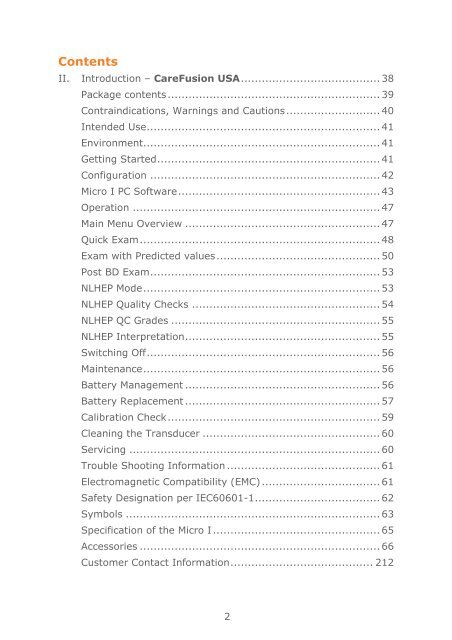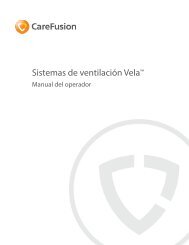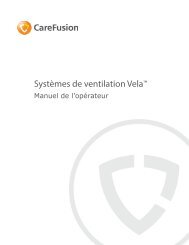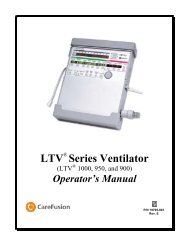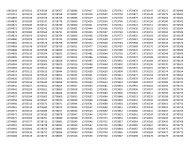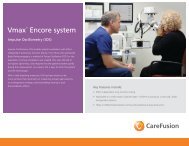Micro I Operating Manua1 - part 1 - CareFusion
Micro I Operating Manua1 - part 1 - CareFusion
Micro I Operating Manua1 - part 1 - CareFusion
Create successful ePaper yourself
Turn your PDF publications into a flip-book with our unique Google optimized e-Paper software.
Contents<br />
II. Introduction – <strong>CareFusion</strong> USA........................................ 38<br />
Package contents............................................................. 39<br />
Contraindications, Warnings and Cautions........................... 40<br />
Intended Use................................................................... 41<br />
Environment.................................................................... 41<br />
Getting Started................................................................ 41<br />
Configuration .................................................................. 42<br />
<strong>Micro</strong> I PC Software.......................................................... 43<br />
Operation ....................................................................... 47<br />
Main Menu Overview ........................................................ 47<br />
Quick Exam..................................................................... 48<br />
Exam with Predicted values............................................... 50<br />
Post BD Exam.................................................................. 53<br />
NLHEP Mode.................................................................... 53<br />
NLHEP Quality Checks ...................................................... 54<br />
NLHEP QC Grades ............................................................ 55<br />
NLHEP Interpretation........................................................ 55<br />
Switching Off................................................................... 56<br />
Maintenance.................................................................... 56<br />
Battery Management ........................................................ 56<br />
Battery Replacement ........................................................ 57<br />
Calibration Check............................................................. 59<br />
Cleaning the Transducer ................................................... 60<br />
Servicing ........................................................................ 60<br />
Trouble Shooting Information ............................................ 61<br />
Electromagnetic Compatibility (EMC) .................................. 61<br />
Safety Designation per IEC60601-1.................................... 62<br />
Symbols ......................................................................... 63<br />
Specification of the <strong>Micro</strong> I ................................................ 65<br />
Accessories ..................................................................... 66<br />
Customer Contact Information......................................... 212<br />
2