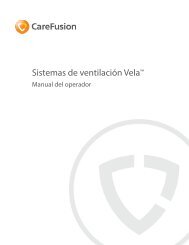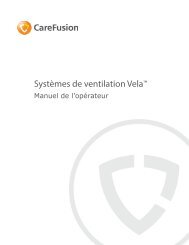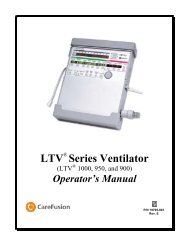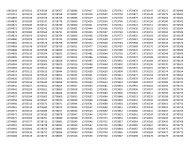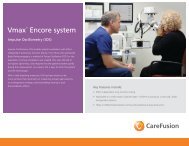Micro I Operating Manua1 - part 1 - CareFusion
Micro I Operating Manua1 - part 1 - CareFusion
Micro I Operating Manua1 - part 1 - CareFusion
You also want an ePaper? Increase the reach of your titles
YUMPU automatically turns print PDFs into web optimized ePapers that Google loves.
Logiciel <strong>Micro</strong> I PC Software<br />
Ce logiciel vous permet de personnaliser les paramètres de votre<br />
spiromètre <strong>Micro</strong> I. Une fois le logiciel installé, vous avez accès à un<br />
menu d'aide complet pendant l'utilisation de l'application.<br />
Configuration requise<br />
Certains matériels et logiciels sont nécessaires pour garantir le bon<br />
fonctionnement du logiciel <strong>Micro</strong> I PC Software.<br />
Configuration du PC<br />
Vous devez disposer d'un PC répondant à la configuration minimale<br />
suivante.<br />
Processeur : 800 MHz minimum<br />
Mémoire RAM : 256 Mo<br />
Espace disque disponible : 50 Mo<br />
Vidéo : 800x600, 256 couleurs. Une résolution d'au moins<br />
1280x1024 est recommandée pour bénéficier pleinement des<br />
avantages de l'interface à plusieurs fenêtres.<br />
Au moins un port USB (un port USB supplémentaire pour les<br />
spiromètres compatibles USB).<br />
Système d'exploitation<br />
Le logiciel <strong>Micro</strong> I PC Software est compatible avec les systèmes<br />
d'exploitation suivants :<br />
Windows XP<br />
Windows Vista 32 bits<br />
Windows Vista 64 bits<br />
Windows Server 2003<br />
Windows Server 2008<br />
72