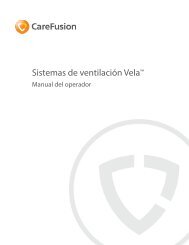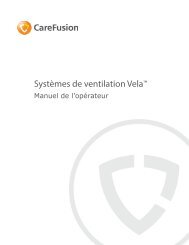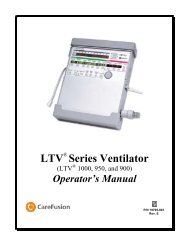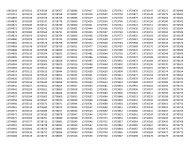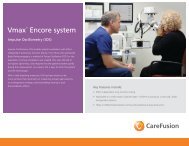- Page 1: Micro I Diagnostic Spirometer Opera
- Page 4 and 5: Contents II. Introduction - CareFus
- Page 6 and 7: Inhalt IV. Einführung - Deutsch...
- Page 8 and 9: Índice VI. Introdução - Portugu
- Page 11 and 12: Micro I Diagnostic Spirometer Opera
- Page 13 and 14: Package Contents The Micro I is pac
- Page 15 and 16: Intended Use The Micro I is used by
- Page 17 and 18: Micro I PC Software This software a
- Page 19 and 20: and that it would be advisable to r
- Page 21 and 22: Operation The Micro I is designed t
- Page 23 and 24: The spirometry results for that blo
- Page 25 and 26: When all the patient data has been
- Page 27 and 28: Post BD Exam Once satisfactory base
- Page 29 and 30: When two manoeuvres fail either of
- Page 31 and 32: Do not allow the patient to handle
- Page 33 and 34: Calibration Check The Micro I is ca
- Page 35 and 36: Trouble Shooting Information Should
- Page 37 and 38: WARNING: No modification of this eq
- Page 39 and 40: Specification of the Micro I Measur
- Page 41 and 42: Micro I Diagnostic Spirometer Opera
- Page 43 and 44: Package Contents The Micro I is pac
- Page 45 and 46: Intended Use The Micro I is used by
- Page 47: Micro I PC Software This software a
- Page 51 and 52: Operation The Micro I is designed t
- Page 53 and 54: The spirometry results for that blo
- Page 55 and 56: When all the patient data has been
- Page 57 and 58: Post BD Exam Once satisfactory base
- Page 59 and 60: When two manoeuvres fail either of
- Page 61 and 62: Do not allow the patient to handle
- Page 63 and 64: Calibration Check The Micro I is ca
- Page 65 and 66: Trouble Shooting Information Should
- Page 67 and 68: WARNING: No modification of this eq
- Page 69 and 70: Specification of the Micro I Measur
- Page 71 and 72: Spiromètre de diagnostic Micro I M
- Page 73 and 74: Contenu de l'emballage Le Micro I e
- Page 75 and 76: Utilisation Le Micro I est prévu p
- Page 77 and 78: Logiciel Micro I PC Software Ce log
- Page 79 and 80: Une fois les fichiers copiés, une
- Page 81 and 82: Fonctionnement Le Micro I est conç
- Page 83 and 84: Les résultats du test de spiromét
- Page 85 and 86: En cas d'erreur, appuyez sur la tou
- Page 87 and 88: Examen Post BD Une fois que vous av
- Page 89 and 90: Lorsque deux tests échouent l'un d
- Page 91 and 92: Ne laissez pas le patient manier le
- Page 93 and 94: Contrôle de l'étalonnage Le Micro
- Page 95 and 96: Dépannage En cas de problème avec
- Page 97 and 98: AVERTISSEMENT : vous n'êtes pas au
- Page 99 and 100:
Caractéristiques du Micro I Mesure
- Page 101 and 102:
Micro I Diagnosespirometer Bedienun
- Page 103 and 104:
Packungsinhalt Das Micro I ist in e
- Page 105 and 106:
Verwendungszweck Das Micro I wird v
- Page 107 and 108:
Micro I PC Software Mit dieser Soft
- Page 109 and 110:
Add Micro I PC Software icon to the
- Page 111 and 112:
Betrieb Das Micro I ist für eine R
- Page 113 and 114:
Die Spirometrie-Ergebnisse für die
- Page 115 and 116:
Bitte beachten Sie, dass das Micro
- Page 117 and 118:
Untersuchung nach Bronchodilatator
- Page 119 and 120:
Wenn zwei Atemmanöver eine der Kon
- Page 121 and 122:
Das Spirometer darf während dieses
- Page 123 and 124:
Kalibrationsprüfung Das Micro I is
- Page 125 and 126:
Informationen zur Fehlerbehebung Fa
- Page 127 and 128:
WARNUNG: Es dürfen keine Modifikat
- Page 129 and 130:
Spezifikationen des Micro I Messung
- Page 131 and 132:
Espirómetro de diagnóstico Micro
- Page 133 and 134:
Contenido del envase El Micro I vie
- Page 135 and 136:
Uso indicado El Micro I es utilizad
- Page 137 and 138:
Micro I PC Software Este software l
- Page 139 and 140:
Haga clic en “Siguiente” para e
- Page 141 and 142:
Funcionamiento El Micro I está ind
- Page 143 and 144:
Los resultados del espirómetro par
- Page 145 and 146:
Tenga en cuenta que el Micro I pued
- Page 147 and 148:
Examen Post BD Cuando se hayan regi
- Page 149 and 150:
Cuando dos maniobras fallen alguna
- Page 151 and 152:
No permita que el paciente manipule
- Page 153 and 154:
Comprobación de calibración El Mi
- Page 155 and 156:
Información sobre resolución de p
- Page 157 and 158:
ADVERTENCIA: no se permite ninguna
- Page 159 and 160:
Especificaciones del Micro I Medici
- Page 161 and 162:
Espirómetro de Diagnóstico Micro
- Page 163 and 164:
Conteúdo da Embalagem O Micro I ve
- Page 165 and 166:
Utilização Prevista O Micro I é
- Page 167 and 168:
Micro I PC Software Este software p
- Page 169 and 170:
Quando a cópia dos ficheiros termi
- Page 171 and 172:
Funcionamento O Micro I foi concebi
- Page 173 and 174:
Os resultados de espirometria para
- Page 175 and 176:
Se for cometido um erro, toque simp
- Page 177 and 178:
Post BD Exam (Exame Pós-BD) Assim
- Page 179 and 180:
No caso de dois procedimentos falha
- Page 181 and 182:
Não permita que o paciente manusei
- Page 183 and 184:
Teste de Calibração O Micro I est
- Page 185 and 186:
Informações sobre Resolução de
- Page 187 and 188:
AVISO: Não são permitidas quaisqu
- Page 189 and 190:
Especificações do Micro I Mediç
- Page 191 and 192:
Micro I diagnostische spirometer Ge
- Page 193 and 194:
Inhoud van de verpakking De Micro I
- Page 195 and 196:
Beoogd gebruik De Micro I wordt geb
- Page 197 and 198:
Micro I PC Software Met deze softwa
- Page 199 and 200:
Klik op ‘Volgende’ om te beginn
- Page 201 and 202:
Bediening De Micro I is bedoeld om
- Page 203 and 204:
De spirometrieresultaten voor die u
- Page 205 and 206:
Als u een fout maat maakt, dan hoef
- Page 207 and 208:
Postbronchodilatoronderzoek Zodra e
- Page 209 and 210:
Als twee manoeuvres een van beide c
- Page 211 and 212:
Zorg dat de patiënt tijdens deze p
- Page 213 and 214:
Calibration Check (kalibratiecontro
- Page 215 and 216:
Informatie over probleemoplossing R
- Page 217 and 218:
WAARSCHUWING: Er mogen geen wijzigi
- Page 219 and 220:
Specificatie van de Micro I Metinge
- Page 221 and 222:
Customer contact information UK Cus
- Page 224:
CareFusion UK 232 Ltd. Quayside Cha