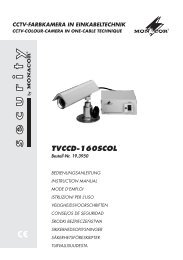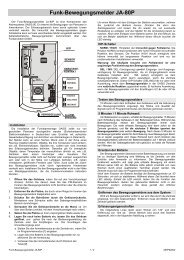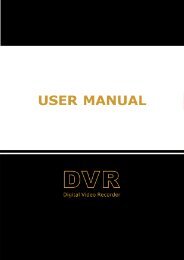Manuales de instrucciones - Monacor
Manuales de instrucciones - Monacor
Manuales de instrucciones - Monacor
Create successful ePaper yourself
Turn your PDF publications into a flip-book with our unique Google optimized e-Paper software.
NL<br />
B<br />
E<br />
32<br />
4.1 Aansluitmodule voor PA-6000RC<br />
Voor het aansluiten van <strong>de</strong> commandomicrofoon<br />
PA-6000RC (figuur 3) die als toebehoren leverbaar<br />
is, moet <strong>de</strong> aansluitmodule die met <strong>de</strong> microfoon is<br />
geleverd, in <strong>de</strong> versterker wor<strong>de</strong>n ingebouwd.<br />
4.1.1 Montage en aansluiting<br />
1) Schroef het <strong>de</strong>ksel van <strong>de</strong> versterker en <strong>de</strong> af -<br />
sluitplaat (33) aan <strong>de</strong> achterzij<strong>de</strong> van <strong>de</strong> versterker<br />
los.<br />
2) Steek <strong>de</strong> 3-polige leiding AS 903 van <strong>de</strong> aan sluitmodule<br />
in <strong>de</strong> jack CN 903 van <strong>de</strong> versterker<br />
– zie overzichtstekening pagina 48.<br />
3) Plaats <strong>de</strong> module in <strong>de</strong> opening die door het<br />
wegnemen van <strong>de</strong> afsluitplaat (33) vrijkomt, en<br />
schroef ze vast.<br />
4) Steek <strong>de</strong> zwart-ro<strong>de</strong> 2-polige leiding (A) van <strong>de</strong><br />
versterker in <strong>de</strong> jack CN 801 van <strong>de</strong> module.<br />
Als echter ook <strong>de</strong> antiterugkoppelingsmodule<br />
PA-6FR wordt gemonteerd, moet <strong>de</strong> 2-polige leiding<br />
(A) in <strong>de</strong> jack CN 801 van PA-6FR en <strong>de</strong><br />
2-polige leiding AN 801 van <strong>de</strong> PA-6FR in <strong>de</strong> jack<br />
CN 801 van <strong>de</strong> aansluitmodule wor<strong>de</strong>n gestoken.<br />
5) Steek <strong>de</strong> afgescherm<strong>de</strong> leiding AS 802 van <strong>de</strong><br />
module in <strong>de</strong> jack AN 802 van <strong>de</strong> versterker.<br />
6) Steek <strong>de</strong> 7-polige leiding AS 204 van <strong>de</strong> module<br />
in <strong>de</strong> jack CN 901 van <strong>de</strong> versterker.<br />
7) Als er geen module voor digitale boodschappen<br />
PA-1120DM is ingebouwd, bindt u <strong>de</strong> losse 10polige<br />
leiding AS 4-1 van <strong>de</strong> module met <strong>de</strong><br />
kabelbin<strong>de</strong>rs in <strong>de</strong> versterker vast.<br />
Voer <strong>de</strong> punten 8) tot 10) alleen uit als <strong>de</strong> module voor<br />
digitale boodschappen PA-1120DM is ingebouwd:<br />
8) Steek <strong>de</strong> 10-polige leiding AS 4-1 van <strong>de</strong> module<br />
in <strong>de</strong> jack CN 4-1 van <strong>de</strong> module.<br />
9) Leg met <strong>de</strong> brug MS 802 van <strong>de</strong> aansluitmodule<br />
vast of <strong>de</strong> aankondiging in het geheugen M 6 van<br />
<strong>de</strong> PA-1120DM via <strong>de</strong> commandomicrofoon kan<br />
wor<strong>de</strong>n opgevraagd (stand ON) of niet (stand<br />
4.1 Módulo <strong>de</strong> conexión para PA-6000RC<br />
Para la conexión <strong>de</strong>l micrófono con control <strong>de</strong> zonas<br />
PA-6000RC (imagen 3) disponible como accesorio,<br />
el módulo <strong>de</strong> conexión entregado con el micrófono<br />
<strong>de</strong>be ser instalado <strong>de</strong>ntro <strong>de</strong>l amplificador.<br />
4.1.1 Instalación y conexión<br />
1) Desatornille la tapa <strong>de</strong> la carcasa <strong>de</strong>l amplificador<br />
y la tapa (33) <strong>de</strong>l panel trasero <strong>de</strong>l amplificador.<br />
2) Conecte la línea <strong>de</strong> 3 polos AS 903 <strong>de</strong>l módulo<br />
<strong>de</strong> conexión al jack CN 903 <strong>de</strong>l amplificador –<br />
vea el esquema <strong>de</strong> distribución <strong>de</strong> la página 48.<br />
3) Inserte el módulo en los cortes que no están<br />
tapados cuando saque la tapa (33) y atorníllelo<br />
fuertemente.<br />
4) Conecte la línea <strong>de</strong> 2 polos rojo-negro (A) <strong>de</strong>l<br />
amplificador al jack CN 801 <strong>de</strong>l módulo.<br />
Sin embargo, si también se instala el módulo<br />
anti-retorno PA-6FR, conecte la línea <strong>de</strong> 2 polos<br />
(A) al jack CN 801 <strong>de</strong>l PA-6FR y la línea <strong>de</strong><br />
2 polos AN 801 <strong>de</strong>l PA-6FR al jack CN 801 <strong>de</strong>l<br />
módulo <strong>de</strong> conexión.<br />
5) Conecte la línea blindada AS 802 <strong>de</strong>l módulo al<br />
jack AN 802 <strong>de</strong>l amplificador.<br />
6) Conecte la línea <strong>de</strong> 7 polos AS 204 <strong>de</strong>l módulo al<br />
jack CN 901 <strong>de</strong>l amplificador.<br />
7) Si no hay ninguna unidad insertable <strong>de</strong> mensaje<br />
digital PA-1120DM instalada, sujete la línea <strong>de</strong><br />
10 polos AS 4-1 suelta <strong>de</strong>l módulo con fijaciones<br />
<strong>de</strong> cable en el amplificador.<br />
Realice los pasos 8) a 10) sólo con la unidad <strong>de</strong><br />
mensaje digital PA-1120DM instalada:<br />
8) Conecte la línea <strong>de</strong> 10 polos AS 4-1 <strong>de</strong>l módulo<br />
al jack CN 4-1 <strong>de</strong> la unidad insertable.<br />
9) Con el jumper MS 802 <strong>de</strong>l módulo <strong>de</strong> conexión<br />
<strong>de</strong>fina si el anuncio en la memoria M 6 <strong>de</strong>l<br />
PA-1120DM se pue<strong>de</strong> seleccionar mediante el<br />
micrófono con control <strong>de</strong> zonas (posición ON) o<br />
no (posición OFF, ajuste <strong>de</strong> fábrica). La memoria<br />
OFF, fabrieksinstelling). Het geheugen M 6 kan<br />
b.v. zijn voorbehou<strong>de</strong>n voor een automatische<br />
alarmaankondiging die alleen via <strong>de</strong> klemmen<br />
MESSAGE FIRST PRIORITY (28) mag wor<strong>de</strong>n<br />
geactiveerd.<br />
10) In <strong>de</strong> versterker plaatst u <strong>de</strong> brug MS 2 op <strong>de</strong><br />
frontprintplaat boven <strong>de</strong> niveauregelaar (7) voor<br />
<strong>de</strong> ingang 3 in <strong>de</strong> stand “PRI TO PACK”. Zo heeft<br />
het signaal van <strong>de</strong> module eerste prioriteit en<br />
wordt het niet door een signaal van <strong>de</strong> commandomicrofoon<br />
in volume ge<strong>de</strong>mpt.<br />
4.1.2 Microfoonaansluiting en basisinstelling<br />
1) Verbind <strong>de</strong> jack OUTPUT (50) van <strong>de</strong> microfoon<br />
met <strong>de</strong> jack INPUT van <strong>de</strong> aansluitmodule. Een<br />
korte verbindingskabel wordt samen met <strong>de</strong><br />
microfoon geleverd. De kabellengte tussen versterker<br />
en microfoon mag max. 1000 m bedragen.<br />
Een twee<strong>de</strong> microfoon kan op <strong>de</strong> jack LINK<br />
van <strong>de</strong> module of op <strong>de</strong> jack LINK (50) van <strong>de</strong> eerste<br />
microfoon wor<strong>de</strong>n aangesloten. Voor het aansluit<br />
en van een <strong>de</strong>r<strong>de</strong> microfoon verbindt u <strong>de</strong> jack<br />
OUTPUT hiervan met <strong>de</strong> jack LINK van <strong>de</strong> twee<strong>de</strong><br />
microfoon. Er kunnen maximaal drie microfoons<br />
wor<strong>de</strong>n aangesloten. De kabellengte tussen twee<br />
microfoons mag <strong>de</strong> 100 m niet overschrij<strong>de</strong>n.<br />
Opmerking: De XLR/6,3 mm-combi-jack (42)<br />
van <strong>de</strong> ingang 2 mag bij het aansluiten van een<br />
PA-6000RC niet wor<strong>de</strong>n gebruikt, omdat <strong>de</strong> jack<br />
parallelgeschakeld is met <strong>de</strong> ingang voor <strong>de</strong><br />
commandomicrofoon.<br />
2) Bij het gebruik van meer<strong>de</strong>re microfoons<br />
PA-6000RC schuift u op <strong>de</strong> microfoon resp. op <strong>de</strong><br />
microfoons die voorrang op <strong>de</strong> an<strong>de</strong>ren moet(en)<br />
krijgen, <strong>de</strong> schakelaar TALK (48) in <strong>de</strong> stand PRI-<br />
O RITY. Bij <strong>de</strong> overige microfoons zet u <strong>de</strong> schakelaar<br />
in <strong>de</strong> stand SLAVE. Zo is tij<strong>de</strong>ns een aankondiging<br />
via een microfoon met voorrang een<br />
aankondiging via een microfoon zon<strong>de</strong>r voorrang<br />
niet mogelijk. (Bij gelijkwaardige microfoons heeft<br />
<strong>de</strong> eerst geactiveer<strong>de</strong> microfoon voorrang.)<br />
M 6 pue<strong>de</strong> reservarse p. ej. para un anuncio <strong>de</strong><br />
alarma automático que sólo <strong>de</strong>be ser activado<br />
mediante los terminales MESSAGE FIRST<br />
PRIO RITY (28).<br />
10) En el amplificador ajuste el jumper MS 2, en el<br />
frontal PCB sobre el control <strong>de</strong> nivel (7) para la<br />
entrada 3, en la posición “PRI TO PACK”. De este<br />
modo, la señal <strong>de</strong> la unidad insertable toma la 1ª<br />
prioridad y su volumen no se atenúa me diante<br />
una señal <strong>de</strong>l micrófono con control <strong>de</strong> zonas.<br />
4.1.2 Conexión <strong>de</strong> micrófono y ajuste básico<br />
1) Conecte el jack OUTPUT (50) <strong>de</strong>l micrófono al<br />
jack INPUT <strong>de</strong>l módulo <strong>de</strong> conexión. Con el<br />
micrófono se entrega un cable <strong>de</strong> conexión<br />
corto. La longitud <strong>de</strong> cable entre el amplificador<br />
y el micrófono <strong>de</strong>be ser <strong>de</strong> 1000 m como<br />
máximo.<br />
Se pue<strong>de</strong> conectar un 2º micrófono al jack<br />
LINK <strong>de</strong>l módulo o al jack LINK (50) <strong>de</strong>l 1er<br />
micrófono. Para la conexión <strong>de</strong> un 3er micrófono,<br />
conecte su jack OUTPUT al jack LINK <strong>de</strong>l<br />
2º micrófono. Como máximo, se pue<strong>de</strong>n conectar<br />
tres micrófonos. La longitud <strong>de</strong> cable entre<br />
dos micrófonos no <strong>de</strong>be exce<strong>de</strong>r los 100 m.<br />
Nota: El jack XLR/6,3 mm combinado (42) <strong>de</strong> la<br />
entrada 2 no <strong>de</strong>be usarse tras la conexión <strong>de</strong> un<br />
PA-6000RC porque está conectado en paralelo a<br />
la entrada para el micrófono con control <strong>de</strong> zonas.<br />
2) Cuando use varios micrófonos PA-6000RC,<br />
ajuste el interruptor TALK (48) en la posición<br />
PRIORITY en el micrófono o los micrófonos que<br />
<strong>de</strong>ben tomar la prioridad sobre los otros micrófonos.<br />
Ajuste el interruptor en posición SLAVE<br />
para los micrófonos restantes. De este modo,<br />
durante un anuncio <strong>de</strong> un micrófono con prioridad<br />
no se podrá hacer ningún anuncio <strong>de</strong> un<br />
micrófono sin prioridad. (En caso <strong>de</strong> micrófonos<br />
<strong>de</strong> la misma prioridad, el micrófono activado primero<br />
toma la prioridad.)<br />
3) Om voor <strong>de</strong> commandomicrofoon resp. voor <strong>de</strong><br />
commandomicrofoons twee<strong>de</strong> prioriteit te verkrij -<br />
gen, moet u op <strong>de</strong> toets op <strong>de</strong> aansluitmodule<br />
drukken (stand PRIORITY). Als <strong>de</strong> toets (stand<br />
SLAVE) niet is ingedrukt, is <strong>de</strong> vier<strong>de</strong> prioriteit<br />
ingesteld. Een overzicht van alle mogelijke prioriteiten<br />
wordt gegeven in hoofdstuk 6.3 “Prioriteit<br />
van <strong>de</strong> ingangssignalen vastleggen”.<br />
4) Bij gebruik van <strong>de</strong> module voor digitale boodschappen<br />
PA-1120DM selecteert u met <strong>de</strong> schakelaar<br />
DIGITAL MESSAGE (47) of via <strong>de</strong> commandomicrofoon<br />
opgeslagen aankondigingen<br />
kunnen wor<strong>de</strong>n opgevraagd (schakelaarstand<br />
ON) of geblokkeerd zijn (stand OFF).<br />
5) Als <strong>de</strong> ingangen op <strong>de</strong> versterker niet volstaan,<br />
kan naar <strong>de</strong> jacks AUX IN (51) een lijnsignaal<br />
wor<strong>de</strong>n gestuurd (b.v. van cd-speler achtergrondmuziek).<br />
Stel het uitgangsniveau voor het microfoonsignaal<br />
en het signaal van <strong>de</strong> jacks AUX IN<br />
in met <strong>de</strong> regelaar AUDIO OUT (52).<br />
4.2 Foutbewakingsmodule PA-6FD<br />
De foutbewakingsmodule PA-6FD (figuur 4) die als<br />
toebehoren verkrijgbaar is, werd speciaal voor <strong>de</strong>ze<br />
versterker ontworpen. De module genereert een<br />
sinustesttoon van 20 kHz die naar <strong>de</strong> versterker<br />
wordt gestuurd. Op <strong>de</strong> uitgang HIGH IMP (25) wordt<br />
gecontroleerd of <strong>de</strong> testtoon aanwezig is. Bij een<br />
<strong>de</strong>fect in <strong>de</strong> versterker, waarbij <strong>de</strong> testtoon niet op<br />
<strong>de</strong> uitgang HIGH IMP aanwezig is, licht <strong>de</strong> weergave<br />
FAULT (18) op. Via een relais kunt u bovendien<br />
een signaalgever activeren.<br />
4.2.1 Montage en aansluiting<br />
1) Koppel <strong>de</strong> versterker van het net en van <strong>de</strong><br />
noodvoeding.<br />
2) Schroef het <strong>de</strong>ksel van <strong>de</strong> versterker los en<br />
neem <strong>de</strong> afsluitplaat (30) weg.<br />
3) Monteer <strong>de</strong> module PA-6FD van buitenaf op <strong>de</strong><br />
plaats van <strong>de</strong> afsluitplaat en schroef ze vast.<br />
3) Para obtener 2ª prioridad para el/los micrófono/s<br />
con control <strong>de</strong> zonas, presione el botón en el<br />
módulo <strong>de</strong> conexión (posición PRIORITY). Con<br />
el botón no presionado (posición SLAVE), se<br />
ajusta la 4ª prioridad. En el capítulo 6.3, “Definir<br />
la prioridad <strong>de</strong> las señales <strong>de</strong> entrada”, se proporciona<br />
un estudio <strong>de</strong> todas las priorida<strong>de</strong>s<br />
posibles.<br />
4) Si se usa la unidad insertable <strong>de</strong> mensaje digital<br />
PA-1120DM, seleccione con el interruptor DIGI-<br />
TAL MESSAGE (47) si se pue<strong>de</strong>n seleccionar<br />
anuncios memorizados mediante el micrófono<br />
con control <strong>de</strong> zonas (posición <strong>de</strong>l interruptor<br />
ON) o si están bloqueados (posición OFF).<br />
5) Si las entradas en el amplificador no son suficientes,<br />
se pue<strong>de</strong> suministrar una señal <strong>de</strong> línea<br />
en los jacks AUX IN (51) [p. ej. música <strong>de</strong> fondo<br />
<strong>de</strong> un reproductor CD]. Ajustar el nivel <strong>de</strong> salida<br />
para la señal <strong>de</strong>l micrófono y la señal <strong>de</strong> las<br />
tomas AUX IN con el potenciómetro <strong>de</strong> control<br />
AUDIO OUT (52).<br />
4.2 Módulo <strong>de</strong> vigilancia <strong>de</strong> error PA-6FD<br />
El módulo <strong>de</strong> vigilancia <strong>de</strong> error PA-6FD (imagen 4)<br />
disponible como accesorio está especialmente diseñado<br />
para este amplificador. Genera un tono <strong>de</strong><br />
prueba sinusoidal <strong>de</strong> 20 kHz que se suministra al<br />
amplificador. En la salida HIGH IMP (25) se comprueba<br />
si el tono <strong>de</strong> prueba está presente. En caso<br />
<strong>de</strong> un <strong>de</strong>fecto en el amplificador, en cuyo caso el tono<br />
<strong>de</strong> prueba no está presente en la salida HIGH IMP, el<br />
LED FAULT (18) se ilumina. Mediante un relé se<br />
pue<strong>de</strong> activar adicionalmente un dispositivo <strong>de</strong> señal.<br />
4.2.1 Instalación y conexión<br />
1) Desconecte el amplificador <strong>de</strong> la red y <strong>de</strong> la alimentación<br />
<strong>de</strong> emergencia.<br />
2) Desatornille la tapa <strong>de</strong> la carcasa <strong>de</strong>l amplificador<br />
y saque la tapa (30).