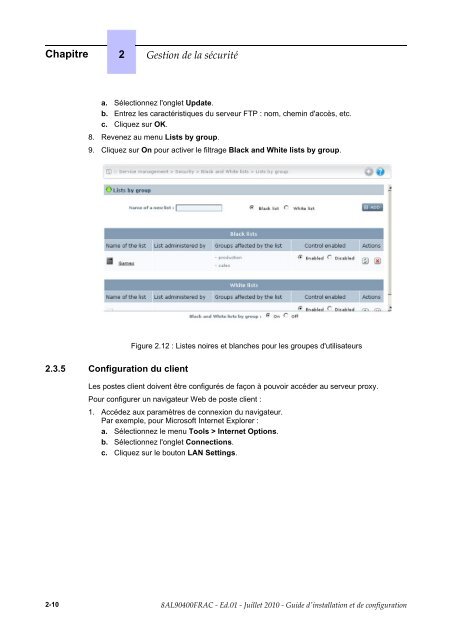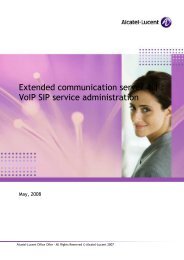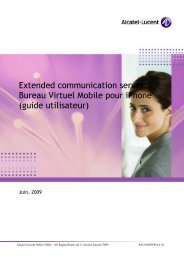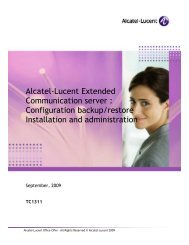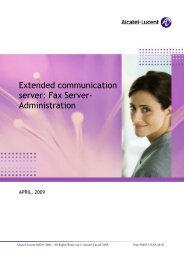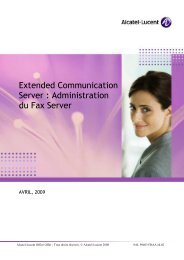Guide d'installation et de configuration - Alcatel-Lucent Eye-box ...
Guide d'installation et de configuration - Alcatel-Lucent Eye-box ...
Guide d'installation et de configuration - Alcatel-Lucent Eye-box ...
You also want an ePaper? Increase the reach of your titles
YUMPU automatically turns print PDFs into web optimized ePapers that Google loves.
Chapitre 2 <br />
a. Sélectionnez l'ongl<strong>et</strong> Update.<br />
b. Entrez les caractéristiques du serveur FTP : nom, chemin d'accès, <strong>et</strong>c.<br />
c. Cliquez sur OK.<br />
8. Revenez au menu Lists by group.<br />
9. Cliquez sur On pour activer le filtrage Black and White lists by group.<br />
2.3.5 Configuration du client<br />
Figure 2.12 : Listes noires <strong>et</strong> blanches pour les groupes d'utilisateurs<br />
Les postes client doivent être configurés <strong>de</strong> façon à pouvoir accé<strong>de</strong>r au serveur proxy.<br />
Pour configurer un navigateur Web <strong>de</strong> poste client :<br />
1. Accé<strong>de</strong>z aux paramètres <strong>de</strong> connexion du navigateur.<br />
Par exemple, pour Microsoft Intern<strong>et</strong> Explorer :<br />
a. Sélectionnez le menu Tools > Intern<strong>et</strong> Options.<br />
b. Sélectionnez l'ongl<strong>et</strong> Connections.<br />
c. Cliquez sur le bouton LAN S<strong>et</strong>tings.<br />
2-10