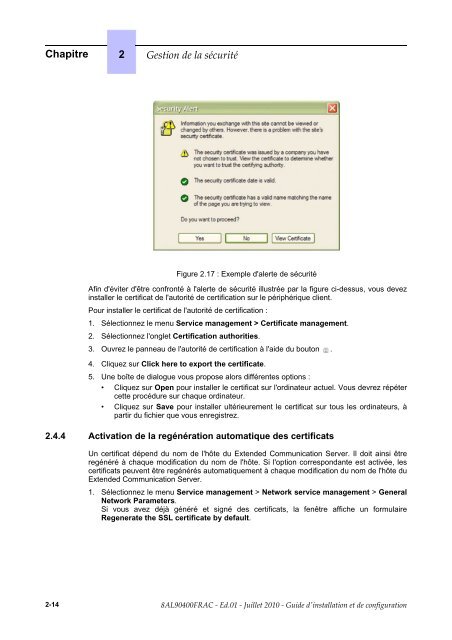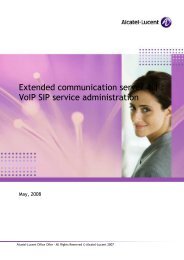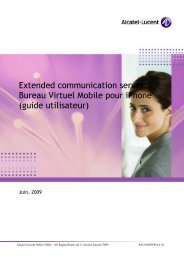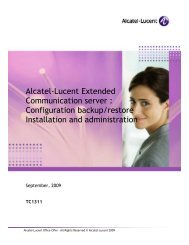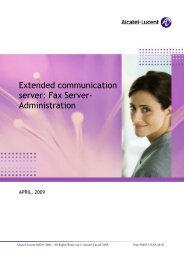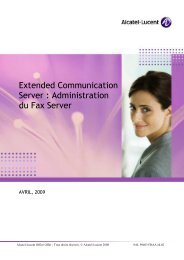Guide d'installation et de configuration - Alcatel-Lucent Eye-box ...
Guide d'installation et de configuration - Alcatel-Lucent Eye-box ...
Guide d'installation et de configuration - Alcatel-Lucent Eye-box ...
You also want an ePaper? Increase the reach of your titles
YUMPU automatically turns print PDFs into web optimized ePapers that Google loves.
Chapitre 2 <br />
Figure 2.17 : Exemple d'alerte <strong>de</strong> sécurité<br />
Afin d'éviter d'être confronté à l'alerte <strong>de</strong> sécurité illustrée par la figure ci-<strong>de</strong>ssus, vous <strong>de</strong>vez<br />
installer le certificat <strong>de</strong> l'autorité <strong>de</strong> certification sur le périphérique client.<br />
Pour installer le certificat <strong>de</strong> l'autorité <strong>de</strong> certification :<br />
1. Sélectionnez le menu Service management > Certificate management.<br />
2. Sélectionnez l'ongl<strong>et</strong> Certification authorities.<br />
3. Ouvrez le panneau <strong>de</strong> l'autorité <strong>de</strong> certification à l'ai<strong>de</strong> du bouton .<br />
4. Cliquez sur Click here to export the certificate.<br />
5. Une boîte <strong>de</strong> dialogue vous propose alors différentes options :<br />
• Cliquez sur Open pour installer le certificat sur l'ordinateur actuel. Vous <strong>de</strong>vrez répéter<br />
c<strong>et</strong>te procédure sur chaque ordinateur.<br />
• Cliquez sur Save pour installer ultérieurement le certificat sur tous les ordinateurs, à<br />
partir du fichier que vous enregistrez.<br />
2.4.4 Activation <strong>de</strong> la regénération automatique <strong>de</strong>s certificats<br />
Un certificat dépend du nom <strong>de</strong> l'hôte du Exten<strong>de</strong>d Communication Server. Il doit ainsi être<br />
regénéré à chaque modification du nom <strong>de</strong> l'hôte. Si l'option correspondante est activée, les<br />
certificats peuvent être regénérés automatiquement à chaque modification du nom <strong>de</strong> l'hôte du<br />
Exten<strong>de</strong>d Communication Server.<br />
1. Sélectionnez le menu Service management > N<strong>et</strong>work service management > General<br />
N<strong>et</strong>work Param<strong>et</strong>ers.<br />
Si vous avez déjà généré <strong>et</strong> signé <strong>de</strong>s certificats, la fenêtre affiche un formulaire<br />
Regenerate the SSL certificate by <strong>de</strong>fault.<br />
2-14