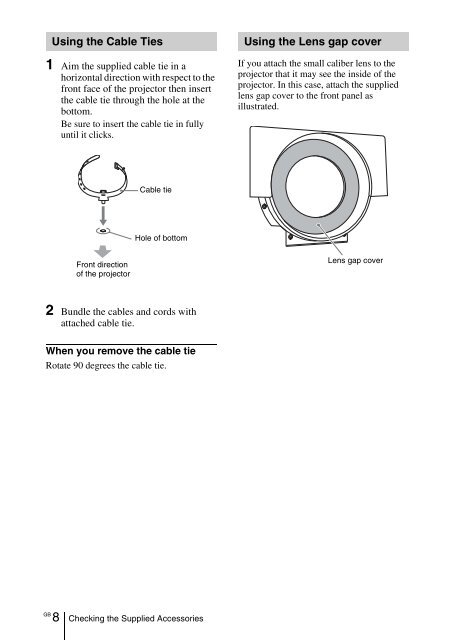Data Projector - ソニー製品情報
Data Projector - ソニー製品情報
Data Projector - ソニー製品情報
Create successful ePaper yourself
Turn your PDF publications into a flip-book with our unique Google optimized e-Paper software.
Using the Cable Ties<br />
1 Aim the supplied cable tie in a<br />
horizontal direction with respect to the<br />
front face of the projector then insert<br />
the cable tie through the hole at the<br />
bottom.<br />
Be sure to insert the cable tie in fully<br />
until it clicks.<br />
Using the Lens gap cover<br />
If you attach the small caliber lens to the<br />
projector that it may see the inside of the<br />
projector. In this case, attach the supplied<br />
lens gap cover to the front panel as<br />
illustrated.<br />
Cable tie<br />
Hole of bottom<br />
Front direction<br />
of the projector<br />
Lens gap cover<br />
2 Bundle the cables and cords with<br />
attached cable tie.<br />
When you remove the cable tie<br />
Rotate 90 degrees the cable tie.<br />
GB<br />
8 Checking the Supplied Accessories