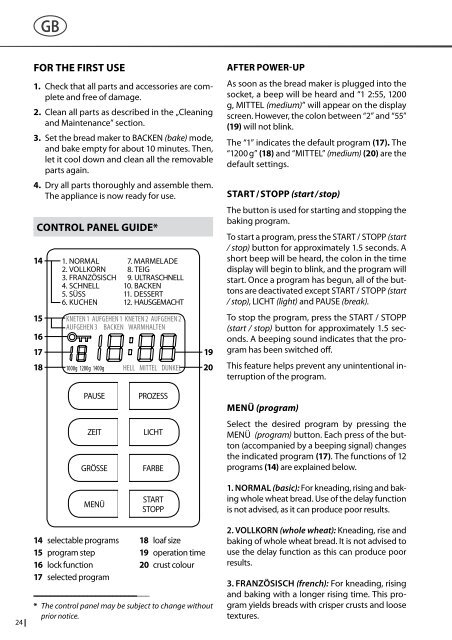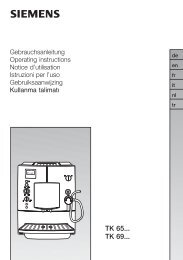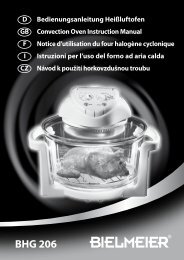Create successful ePaper yourself
Turn your PDF publications into a flip-book with our unique Google optimized e-Paper software.
GB<br />
GB<br />
24<br />
FOR THE FIRST USE<br />
1. Check that all parts and accessories are complete<br />
and free of damage.<br />
2. Clean all parts as described in the „Cleaning<br />
and Maintenance” section.<br />
3. Set the bread maker to BACKEN (bake) mode,<br />
and bake empty for about 10 minutes. Then,<br />
let it cool down and clean all the removable<br />
parts again.<br />
4. Dry all parts thoroughly and assemble them.<br />
The appliance is now ready for use.<br />
CONTROL PANEL GUIDE*<br />
14<br />
15<br />
16<br />
17<br />
18<br />
1. Normal<br />
2. Vollkorn<br />
3. Französisch<br />
4. Schnell<br />
5. SÜSS<br />
6. Kuchen<br />
Kneten 1 AUFGEHEN 1 KneTEN 2 AUFGEHEN 2<br />
AUFGEHEN 3 BaCkeN WarmHALTEN<br />
1000g 1200g 1400g<br />
PAUSE<br />
ZEIT<br />
GRÖSSE<br />
MENÜ<br />
14 selectable programs<br />
15 program step<br />
16 lock function<br />
17 selected program<br />
____________________________<br />
7. Marmelade<br />
8. Teig<br />
9. Ultraschnell<br />
10. Backen<br />
11. Dessert<br />
12. Hausgemacht<br />
HELL MITTEL DUNKEL<br />
PROZESS<br />
LICHT<br />
FARBE<br />
START<br />
STOPP<br />
18 loaf size<br />
19 operation time<br />
20 crust colour<br />
19<br />
20<br />
* The control panel may be subject to change without<br />
prior notice.<br />
After power-up<br />
As soon as the bread maker is plugged into the<br />
socket, a beep will be heard and “1 2:55, 1200<br />
g, MITTEL (medium)” will appear on the display<br />
screen. However, the colon between “2” and “55”<br />
(19) will not blink.<br />
The “1” indicates the default program (17). The<br />
“1200 g” (18) and “MITTEL” (medium) (20) are the<br />
default settings.<br />
START / STOPP (start / stop)<br />
The button is used for starting and stopping the<br />
baking program.<br />
To start a program, press the START / STOPP (start<br />
/ stop) button for approximately 1.5 seconds. A<br />
short beep will be heard, the colon in the time<br />
display will begin to blink, and the program will<br />
start. Once a program has begun, all of the buttons<br />
are deactivated except START / STOPP (start<br />
/ stop), LICHT (light) and PAUSE (break).<br />
To stop the program, press the START / STOPP<br />
(start / stop) button for approximately 1.5 seconds.<br />
A beeping sound indicates that the program<br />
has been switched off.<br />
This feature helps prevent any unintentional interruption<br />
of the program.<br />
MENÜ (program)<br />
Select the desired program by pressing the<br />
MENÜ (program) button. Each press of the button<br />
(accompanied by a beeping signal) changes<br />
the indicated program (17). The functions of 12<br />
programs (14) are explained below.<br />
1. NORMAL (basic): For kneading, rising and baking<br />
whole wheat bread. Use of the delay function<br />
is not advised, as it can produce poor results.<br />
2. VOLLKORN (whole wheat): Kneading, rise and<br />
baking of whole wheat bread. It is not advised to<br />
use the delay function as this can produce poor<br />
results.<br />
3. FRANZÖSISCH (french): For kneading, rising<br />
and baking with a longer rising time. This program<br />
yields breads with crisper crusts and loose<br />
textures.<br />
4. SCHNELL (quick): For kneading, rising and<br />
baking loaves in less time than “NORMAL” breads<br />
need. Breads baked with this program are usually<br />
smaller and denser.<br />
5. SÜSS (sweet): For kneading, rising and baking<br />
sweet bread. You may also add ingredients to<br />
increase flavour.<br />
6. KUCHEN (cake): For kneading, rising and baking,<br />
but rising with soda or baking powder.<br />
7. Marmelade (jam): For boiling jams and marmalades.<br />
The mixture is stirred throughout the<br />
cooking process. Fruits or vegetables must be<br />
chopped before putting them in the bread pan.<br />
8. TEIG (dough): For kneading and rising, but<br />
without baking. Remove the dough and use to<br />
make bread rolls, pizza, steamed bread, etc.<br />
9. Ultraschnell (ultra fast): For kneading, rising<br />
and baking loaves quickly; produces bread<br />
with a dense texture.<br />
10. BACKEN (bake): For baking only, no kneading<br />
or rising. Also used to increase the baking time<br />
for selected programs. Press ZEIT (time) to adjust<br />
baking time. If you hold this button down, the<br />
time will increase rapidly.<br />
11. Dessert (dessert): For kneading, rising and<br />
baking desserts.<br />
12. Hausgemacht (homemade): The user can<br />
set the time of kneading, rising, baking and keeping<br />
warm.<br />
The time range of each program (15) is as follows:<br />
KNETEN 1 (knead 1) 6 – 14 minutes<br />
AUFGEHEN 1 (rise 1) 20 – 60 minutes<br />
KNETEN 2 (knead 2) 5 – 20 minutes<br />
AUFGEHEN 2 (rise 2) 5 – 120 minutes<br />
AUFGEHEN 3 (rise 3) 0 – 120 minutes<br />
BACKEN (bake) 0 – 80 minutes<br />
WARMHALTEN (keep warm) 0 – 60 minutes<br />
Using HAUSGEMACHT (homemade) Program:<br />
1. Press PROZESS (cycle) once. KNETEN 1 (knead<br />
1) (15) will appear on LCD. Press the ZEIT<br />
(time) button to adjust the minutes (19). Press<br />
PROZESS (cycle) again to confirm the time for<br />
this step.<br />
2. Press PROZESS (cycle) move to the next step.<br />
AUFGEHEN 1 (rise 1) (15) appear on LCD. Press<br />
the ZEIT (time) button to adjust the minutes<br />
(19). Hold the ZEIT (time) button down to<br />
change the time rapidly. Press PROZESS (cycle)<br />
again to confirm.<br />
3. Use the same procedure to go through the<br />
remaining steps. When all of the setting have<br />
been selected, press START / STOPP (start /<br />
stop) button to exit the adjusting mode.<br />
4. Press the START / STOPP (start / stop) button<br />
again to begin the program.<br />
Note: The settings will be stored for the next<br />
time you want to use this program.<br />
FARBE (colour)<br />
With the FARBE (colour) button you can set the<br />
crust colour to HELL (light), MITTEL (medium) or<br />
DUNKEL (dark) (20).<br />
GRÖSSE (loaf size)<br />
Press this button to select the size of the bread:<br />
1000 g, 1200 g or 1400 g. The LCD (18) will display<br />
the corresponding sizes.<br />
Please note the program time may vary depending<br />
on the size of the loaf.<br />
Please note the program time may vary depending<br />
on the size of the loaf: 1. NORMAL<br />
(basic), 2. VOLLKORN (whole wheat), 3. FRAN-<br />
ZÖSISCH (french), 4. SCHNELL (quick), 5. SÜSS<br />
(sweet), and 9. ULTRASCHNELL (ultra fast).<br />
750 g bread mix<br />
If you use a 750 g bread mix, select 1000 g<br />
(18) with the GRÖSSE (loaf size) button for a<br />
successful bread every time!<br />
If your bread is a bit too dark, reduce the colour<br />
adjustment by pressing FARBE (colour) or<br />
stop the program about 5 – 10 minutes before<br />
the program ends by pressing the START<br />
/ STOPP (start / stop) button.<br />
Tips & Tricks<br />
25