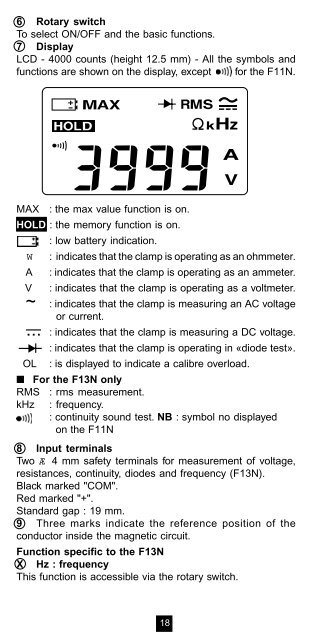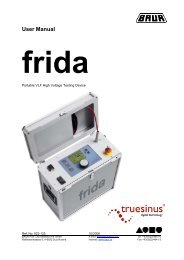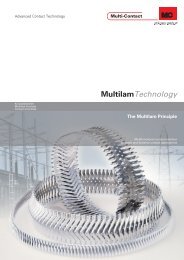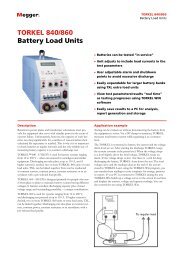F11N F13N - Belmet
F11N F13N - Belmet
F11N F13N - Belmet
You also want an ePaper? Increase the reach of your titles
YUMPU automatically turns print PDFs into web optimized ePapers that Google loves.
6 Rotary switch<br />
To select ON/OFF and the basic functions.<br />
7 Display<br />
LCD - 4000 counts (height 12.5 mm) - All the symbols and<br />
functions are shown on the display, except for the <strong>F11N</strong>.<br />
MAX : the max value function is on.<br />
HOLD : the memory function is on.<br />
: low battery indication.<br />
W<br />
A<br />
V<br />
: indicates that the clamp is operating as an ohmmeter.<br />
: indicates that the clamp is operating as an ammeter.<br />
: indicates that the clamp is operating as a voltmeter.<br />
~ : indicates that the clamp is measuring an AC voltage<br />
or current.<br />
... : indicates that the clamp is measuring a DC voltage.<br />
: indicates that the clamp is operating in «diode test».<br />
OL : is displayed to indicate a calibre overload.<br />
■ For the <strong>F13N</strong> only<br />
RMS : rms measurement.<br />
kHz : frequency.<br />
: continuity sound test. NB : symbol no displayed<br />
on the <strong>F11N</strong><br />
▼<br />
8 Input terminals<br />
Two Æ 4 mm safety terminals for measurement of voltage,<br />
resistances, continuity, diodes and frequency (<strong>F13N</strong>).<br />
Black marked "COM".<br />
Red marked "+".<br />
Standard gap : 19 mm.<br />
9 Three marks indicate the reference position of the<br />
conductor inside the magnetic circuit.<br />
Function specific to the <strong>F13N</strong><br />
X Hz : frequency<br />
This function is accessible via the rotary switch.<br />
18