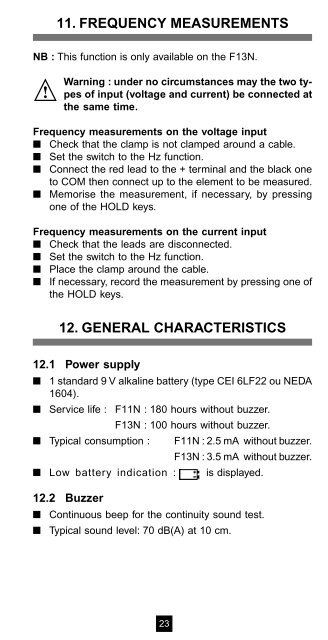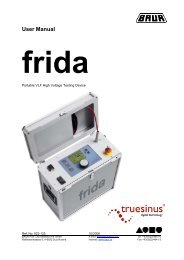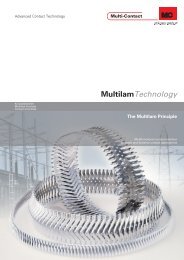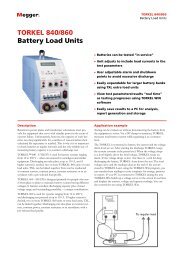F11N F13N - Belmet
F11N F13N - Belmet
F11N F13N - Belmet
You also want an ePaper? Increase the reach of your titles
YUMPU automatically turns print PDFs into web optimized ePapers that Google loves.
11. FREQUENCY MEASUREMENTS<br />
NB : This function is only available on the <strong>F13N</strong>.<br />
Warning : under no circumstances may the two types<br />
of input (voltage and current) be connected at<br />
the same time.<br />
Frequency measurements on the voltage input<br />
■ Check that the clamp is not clamped around a cable.<br />
■ Set the switch to the Hz function.<br />
■ Connect the red lead to the + terminal and the black one<br />
to COM then connect up to the element to be measured.<br />
■ Memorise the measurement, if necessary, by pressing<br />
one of the HOLD keys.<br />
Frequency measurements on the current input<br />
■ Check that the leads are disconnected.<br />
■ Set the switch to the Hz function.<br />
■ Place the clamp around the cable.<br />
■ If necessary, record the measurement by pressing one of<br />
the HOLD keys.<br />
12. GENERAL CHARACTERISTICS<br />
12.1 Power supply<br />
■ 1 standard 9 V alkaline battery (type CEI 6LF22 ou NEDA<br />
1604).<br />
■ Service life : <strong>F11N</strong> : 180 hours without buzzer.<br />
<strong>F13N</strong> : 100 hours without buzzer.<br />
■ Typical consumption : <strong>F11N</strong> : 2.5 mA without buzzer.<br />
<strong>F13N</strong> : 3.5 mA without buzzer.<br />
■ Low battery indication : is displayed.<br />
12.2 Buzzer<br />
■ Continuous beep for the continuity sound test.<br />
■ Typical sound level: 70 dB(A) at 10 cm.<br />
23