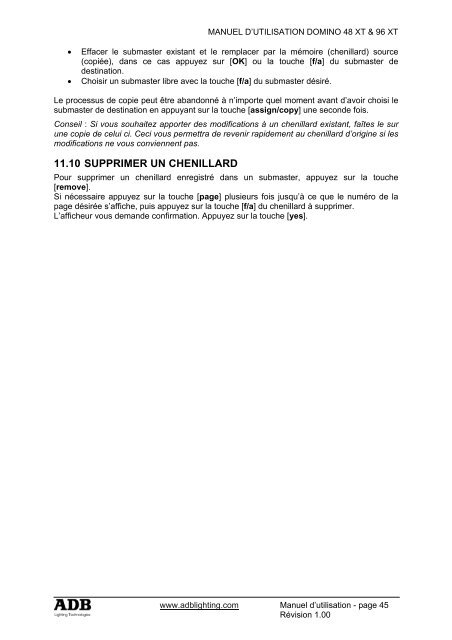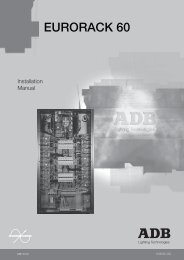DOMINO 48 XT DOMINO 96 XT - ADB Lighting Technologies
DOMINO 48 XT DOMINO 96 XT - ADB Lighting Technologies
DOMINO 48 XT DOMINO 96 XT - ADB Lighting Technologies
- No tags were found...
You also want an ePaper? Increase the reach of your titles
YUMPU automatically turns print PDFs into web optimized ePapers that Google loves.
MANUEL D’UTILISATION <strong>DOMINO</strong> <strong>48</strong> <strong>XT</strong> & <strong>96</strong> <strong>XT</strong>• Effacer le submaster existant et le remplacer par la mémoire (chenillard) source(copiée), dans ce cas appuyez sur [OK] ou la touche [f/a] du submaster dedestination.• Choisir un submaster libre avec la touche [f/a] du submaster désiré.Le processus de copie peut être abandonné à n’importe quel moment avant d’avoir choisi lesubmaster de destination en appuyant sur la touche [assign/copy] une seconde fois.Conseil : Si vous souhaitez apporter des modifications à un chenillard existant, faîtes le surune copie de celui ci. Ceci vous permettra de revenir rapidement au chenillard d’origine si lesmodifications ne vous conviennent pas.11.10 SUPPRIMER UN CHENILLARDPour supprimer un chenillard enregistré dans un submaster, appuyez sur la touche[remove].Si nécessaire appuyez sur la touche [page] plusieurs fois jusqu’à ce que le numéro de lapage désirée s’affiche, puis appuyez sur la touche [f/a] du chenillard à supprimer.L’afficheur vous demande confirmation. Appuyez sur la touche [yes].www.adblighting.com Manuel d’utilisation - page 45Révision 1.00