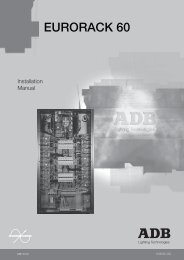DOMINO 48 XT DOMINO 96 XT - ADB Lighting Technologies
DOMINO 48 XT DOMINO 96 XT - ADB Lighting Technologies
DOMINO 48 XT DOMINO 96 XT - ADB Lighting Technologies
- No tags were found...
Create successful ePaper yourself
Turn your PDF publications into a flip-book with our unique Google optimized e-Paper software.
14.3.9 PATCHER DES PROJECTEURS ASSERVISMANUEL D’UTILISATION <strong>DOMINO</strong> <strong>48</strong> <strong>XT</strong> & <strong>96</strong> <strong>XT</strong>Maintenez la touche [function] enfoncée, appuyez sur [patch], [edit].L’EDITEUR affiche:DIMMERLIBRARY☼●La touche PM située sous “DIMMER” va clignoter, indiquant par là que vous pouvez“patcher” un dimmer. Avant de pouvoir “patcher” un projecteur asservi, son fichier doit êtrechargé depuis la Bibliothèque dans le Patch.14.3.10 CHARGER UN FICHIER DE BIBLIOTHEQUE DANS LE PATCHPour charger un fichier d’appareil dans le Patch, Maintenez la touche [function] enfoncée,appuyez sur [patch], [edit], puis appuyez sur la touche [PM] située sous “LIBRARY”.L’EDITEUR affiche une liste de fabricants de projecteurs asservis. Au cas où il y en ait plusde six, utilisez les symboles “>” ou “” ou “