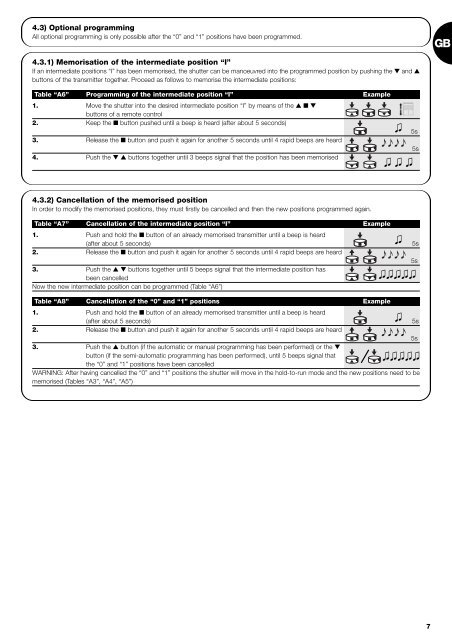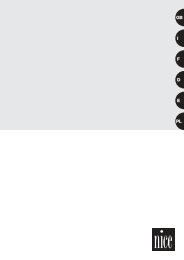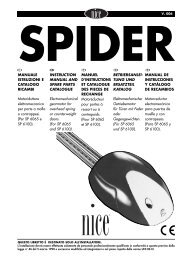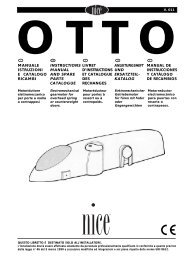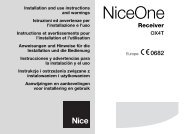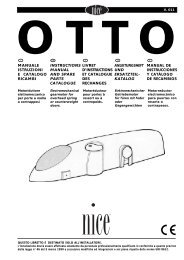You also want an ePaper? Increase the reach of your titles
YUMPU automatically turns print PDFs into web optimized ePapers that Google loves.
4.3) Optional programmingAll optional programming is only possible after the “0” and “1” positions have been programmed.GB4.3.1) Memorisation of the intermediate position “I”If an intermediate positions “I” has been memorised, the shutter can be manoeuvred into the programmed position by pushing the ▼ and ▲buttons of the transmitter together. Proceed as follows to memorise the intermediate positions:Table “A6” Programming of the intermediate position “I” Example1. Move the shutter into the desired intermediate position “I” by means of the ▲■▼buttons of a remote control2. Keep the ■ button pushed until a beep is heard (after about 5 seconds)3. Release the ■ button and push it again for another 5 seconds until 4 rapid beeps are heard4. Push the ▼ ▲ buttons together until 3 beeps signal that the position has been memorised5s5s4.3.2) Cancellation of the memorised positionIn order to modify the memorised positions, they must firstly be cancelled and then the new positions programmed again.Table “A7” Cancellation of the intermediate position “I” Example1. Push and hold the ■ button of an already memorised transmitter until a beep is heard(after about 5 seconds)2. Release the ■ button and push it again for another 5 seconds until 4 rapid beeps are heard3. Push the ▲ ▼ buttons together until 5 beeps signal that the intermediate position hasbeen cancelledNow the new intermediate position can be programmed (Table “A6”)5s5sTable “A8” Cancellation of the “0” and “1” positions Example1. Push and hold the ■ button of an already memorised transmitter until a beep is heard(after about 5 seconds)5s2. Release the ■ button and push it again for another 5 seconds until 4 rapid beeps are heard5s3. Push the ▲ button (if the automatic or manual programming has been performed) or the ▼button (if the semi-automatic programming has been performed), until 5 beeps signal thatthe “0” and “1” positions have been cancelledWARNING: After having cancelled the “0” and “1” positions the shutter will move in the hold-to-run mode and the new positions need to bememorised (Tables “A3”, “A4”, “A5”)7