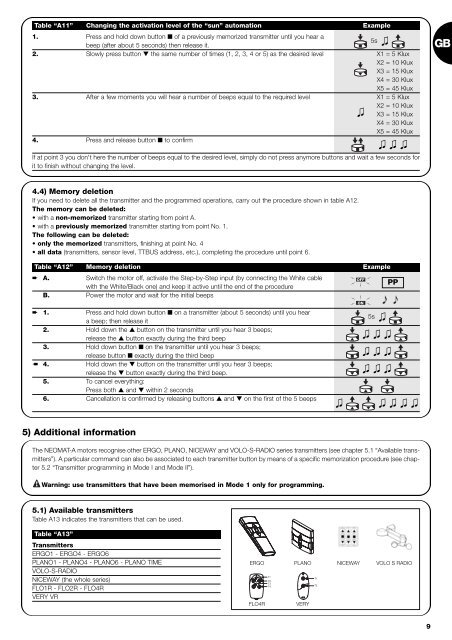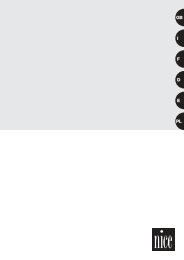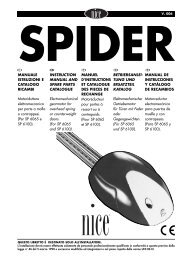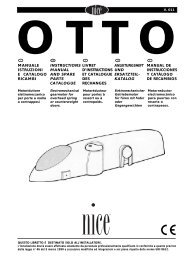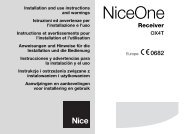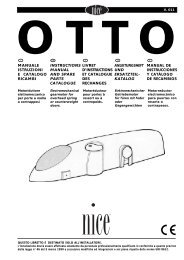4.3.3) Programming of the sensitive edge on the sensors inputIf necessary, the input that is normally used for the weather sensors The possibilities are as follows:can be used to connect an 8.2KΩ constant resistance sensitive - the motor continues to lower until arriving to the lower memorisededge. In this case the intervention of the sensitive edge, above a suitableprogrammed position, causes the motor to stop and a slight - the motor stops as soon as the edge is activated (the slight inver-limit switchinversion.sion does not occur)Specific programming is necessary to implement this function, while - the motor stops as soon as the edge is activated and modifies thethe intervention of the sensitive edge above the programmed positioncauses the motor to stop and a slight inversion. Its behaviour tion of the sensitive edge (several manoeuvres may be necessarylower limit switch to adapt the stop position just before the activa-below this position depends on the function that has been activated. in order to set the ideal position).Table “A9” Programming of the sensitive edge on the “sensors” input Example1. Move the shutter above the position at which the resistive edge should cause the motor tostop and a slight inversion.2. Push and hold the ■ button of an already memorised transmitter until a beep is heard(after about 5 seconds)5s3. Press and hold the ■▼buttons for a further 5 seconds until 2 rapid beeps are heard.5s4. Proceed, within 4 seconds, with one of the following steps to program the motor'sbehaviour when the sensitive edge activates below the position:- Push the ▲ button to stop the motor when the sensitive edge is activated(adaptation of the lower limit switch position activated)- Push the ■ button to stop the motor when the sensitive edge is activated(adaptation of the limit switch does not occur)- Push the ▼ button so that the motor continues until arriving to the set limit switchwithout stopping and invertingNote: The lower and upper limit switch positions must be cancelled in order to cancel programming and to reset the input so that it can beused as a weather sensor input (see table A8).4.3.4) Programming of the “wind” weather sensor levelIf a "VOLO", "VOLO-S" or “VOLO-ST” wind sensor is connected to the “sensors” input, the wind protection is activated that automaticallyretracts the awning when the wind exceeds the programmed level. If the level is exceeded for more than 3 seconds, a <strong>com</strong>mand that is thesame as the ▲ button is activated and any other movement is blocked until the wind level returns below the programmed level for more than1 minute. There is a choice of 5 different activation levels: 1=5Km/h, 2=10Km/h, 3=15Km/h, 4=30Km/h and 5=45Km/h. (the level is factoryset at No.3).The wind activation thresholds of the “VOLO-ST” sensor are programmed directly on the sensor (see “VOLO-ST” instructions).To modified the programmed level:Table “A10” Changing the activation level of the “wind” protection Example1. Press and hold down button ■ of a previously memorized transmitter until you hear abeep (after about 5 seconds) then release it.2. Slowly press button ▲ the same number of times (1, 2, 3, 4 or 5) as the desired level3. After a few moments you will hear a number of beeps equal to the required level4. Press and release button ■ to confirmIf the number of beeps equal to the desired level is not heard at point 3, simply do not push any buttons and wait for a few seconds for theprogramming to terminate without changing the level.5sX1 = 5 Km/hX2 = 10 Km/hX3 = 15 Km/hX4 = 30 Km/hX5 = 45 Km/hX1 = 5 Km/hX2 = 10 Km/hX3 = 15 Km/hX4 = 30 Km/hX5 = 45 Km/h4.3.5) Programming of the “sun” weather sensor levelIf a "VOLO-S" sun sensor is connected to the “sensors” input, the sun automation is activated that automatically lowers the awning when the“sun” exceeds the programmed level. If the level is exceeded for more than 2 minutes, a <strong>com</strong>mand that is the same as the ▼ button is activatedand if the sun drops below the programmed level for 15 minutes, a <strong>com</strong>mand is activated that is the same as button ▲. The automationcan be deactivated by sending a “Sun OFF” <strong>com</strong>mand with the transmitter, and subsequently reactivated with a “Sun ON” <strong>com</strong>mand.A ▲ or ▼ <strong>com</strong>mand can in any case be sent when the “sun” automation is on that override the automation <strong>com</strong>mands. The “wind” protectionoverrides the “sun” automation at all times.There is a choice of 5 different “sun” activation levels: 1=5Klux, 2=10Klux, 3=15Klux, 4=30Klux and 5=45Klux (the level is factory set at No. 3).The sun activation thresholds of the “VOLO-ST” sensor are programmed directly on the sensor (see “VOLO-ST” instructions).8
Table “A11” Changing the activation level of the “sun” automation Example1. Press and hold down button ■ of a previously memorized transmitter until you hear abeep (after about 5 seconds) then release it.2. Slowly press button ▼ the same number of times (1, 2, 3, 4 or 5) as the desired level3. After a few moments you will hear a number of beeps equal to the required level4. Press and release button ■ to confirm5sX1 = 5 KluxX2 = 10 KluxX3 = 15 KluxX4 = 30 KluxX5 = 45 KluxX1 = 5 KluxX2 = 10 KluxX3 = 15 KluxX4 = 30 KluxX5 = 45 KluxGBIf at point 3 you don't here the number of beeps equal to the desired level, simply do not press anymore buttons and wait a few seconds forit to finish without changing the level.4.4) Memory deletionIf you need to delete all the transmitter and the programmed operations, carry out the procedure shown in table A12.The memory can be deleted:• with a non-memorized transmitter starting from point A.• with a previously memorized transmitter starting from point No. 1.The following can be deleted:• only the memorized transmitters, finishing at point No. 4• all data (transmitters, sensor level, TTBUS address, etc.), <strong>com</strong>pleting the procedure until point 6.Table “A12” Memory deletion Example➨ A. Switch the motor off, activate the Step-by-Step input (by connecting the White cablePPwith the White/Black one) and keep it active until the end of the procedureB. Power the motor and wait for the initial beeps➨➨1. Press and hold down button ■ on a transmitter (about 5 seconds) until you heara beep; then release it2. Hold down the ▲ button on the transmitter until you hear 3 beeps;release the ▲ button exactly during the third beep3. Hold down button ■ on the transmitter until you hear 3 beeps;release button ■ exactly during the third beep4. Hold down the ▼ button on the transmitter until you hear 3 beeps;release the ▼ button exactly during the third beep.5. To cancel everything:Press both ▲ and ▼ within 2 seconds6. Cancellation is confirmed by releasing buttons ▲ and ▼ on the first of the 5 beeps5s5) Additional informationThe NEOMAT-A motors recognise other ERGO, PLANO, NICEWAY and VOLO-S-RADIO series transmitters (see chapter 5.1 “Available transmitters”).A particular <strong>com</strong>mand can also be associated to each transmitter button by means of a specific memorization procedure (see chapter5.2 “Transmitter programming in Mode I and Mode II”).Warning: use transmitters that have been memorised in Mode 1 only for programming.5.1) Available transmittersTable A13 indicates the transmitters that can be used.Table “A13”TransmittersERGO1 - ERGO4 - ERGO6PLANO1 - PLANO4 - PLANO6 - PLANO TIMEVOLO-S-RADIONICEWAY (the whole series)FLO1R - FLO2R - FLO4RVERY VRERGO PLANO NICEWAY VOLO S RADIOFLO4RVERY9