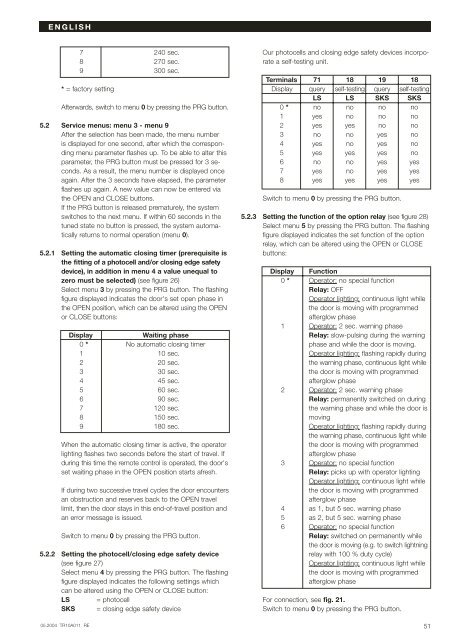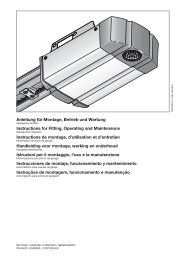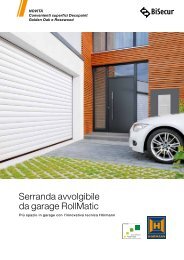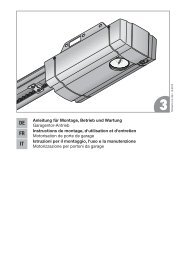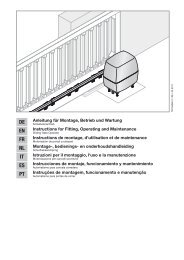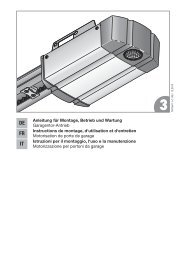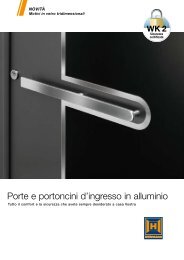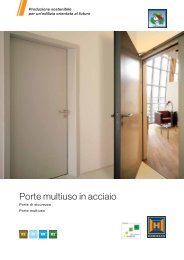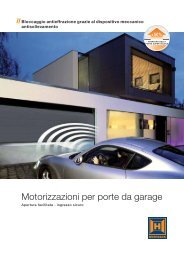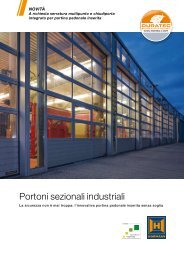SupraMatic E P 9 Notice - Hormann.fr
SupraMatic E P 9 Notice - Hormann.fr
SupraMatic E P 9 Notice - Hormann.fr
- No tags were found...
Create successful ePaper yourself
Turn your PDF publications into a flip-book with our unique Google optimized e-Paper software.
ENGLISH05.2004 TR10A011 RE7 240 sec.8 270 sec.9 300 sec.* = factory settingAfterwards, switch to menu 0 by pressing the PRG button.5.2 Service menus: menu 3 - menu 9After the selection has been made, the menu numberis displayed for one second, after which the correspondingmenu parameter flashes up. To be able to alter thisparameter, the PRG button must be pressed for 3 seconds.As a result, the menu number is displayed onceagain. After the 3 seconds have elapsed, the parameterflashes up again. A new value can now be entered viathe OPEN and CLOSE buttons.If the PRG button is released prematurely, the systemswitches to the next menu. If within 60 seconds in thetuned state no button is pressed, the system automaticallyreturns to normal operation (menu 0).5.2.1 Setting the automatic closing timer (prerequisite isthe fitting of a photocell and/or closing edge safetydevice), in addition in menu 4 a value unequal tozero must be selected) (see figure 26)Select menu 3 by pressing the PRG button. The flashingfigure displayed indicates the door's set open phase inthe OPEN position, which can be altered using the OPENor CLOSE buttons:DisplayWaiting phase0 * No automatic closing timer1 10 sec.2 20 sec.3 30 sec.4 45 sec.5 60 sec.6 90 sec.7 120 sec.8 150 sec.9 180 sec.When the automatic closing timer is active, the operatorlighting flashes two seconds before the start of travel. Ifduring this time the remote control is operated, the door'sset waiting phase in the OPEN position starts a<strong>fr</strong>esh.If during two successive travel cycles the door encountersan obstruction and reserves back to the OPEN travellimit, then the door stays in this end-of-travel position andan error message is issued.Switch to menu 0 by pressing the PRG button.5.2.2 Setting the photocell/closing edge safety device(see figure 27)Select menu 4 by pressing the PRG button. The flashingfigure displayed indicates the following settings whichcan be altered using the OPEN or CLOSE button:LS = photocellSKS = closing edge safety deviceOur photocells and closing edge safety devices incorporatea self-testing unit.Terminals 71 18 19 18Display query self-testing query self-testingLS LS SKS SKS0 * no no no no1 yes no no no2 yes yes no no3 no no yes no4 yes no yes no5 yes yes yes no6 no no yes yes7 yes no yes yes8 yes yes yes yesSwitch to menu 0 by pressing the PRG button.5.2.3 Setting the function of the option relay (see figure 28)Select menu 5 by pressing the PRG button. The flashingfigure displayed indicates the set function of the optionrelay, which can be altered using the OPEN or CLOSEbuttons:Display Function0 * Operator: no special functionRelay: OFFOperator lighting: continuous light whilethe door is moving with programmedafterglow phase1 Operator: 2 sec. warning phaseRelay: slow-pulsing during the warningphase and while the door is moving.Operator lighting: flashing rapidly duringthe warning phase, continuous light whilethe door is moving with programmedafterglow phase2 Operator: 2 sec. warning phaseRelay: permanently switched on duringthe warning phase and while the door ismovingOperator lighting: flashing rapidly duringthe warning phase, continuous light whilethe door is moving with programmedafterglow phase3 Operator: no special functionRelay: picks up with operator lightingOperator lighting: continuous light whilethe door is moving with programmedafterglow phase4 as 1, but 5 sec. warning phase5 as 2, but 5 sec. warning phase6 Operator: no special functionRelay: switched on permanently whilethe door is moving (e.g. to switch lightningrelay with 100 % duty cycle)Operator lighting: continuous light whilethe door is moving with programmedafterglow phaseFor connection, see fig. 21.Switch to menu 0 by pressing the PRG button.51