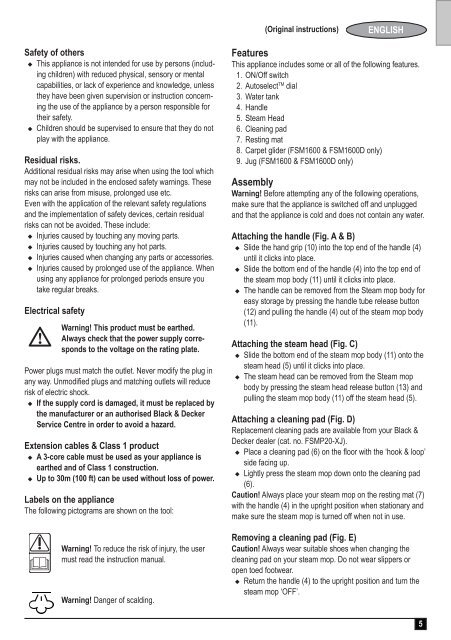BlackandDecker Balai Laveur Vapeur- Fsm1500 - Type 1 - 2 - Instruction Manual (Européen)
BlackandDecker Balai Laveur Vapeur- Fsm1500 - Type 1 - 2 - Instruction Manual (Européen)
BlackandDecker Balai Laveur Vapeur- Fsm1500 - Type 1 - 2 - Instruction Manual (Européen)
Create successful ePaper yourself
Turn your PDF publications into a flip-book with our unique Google optimized e-Paper software.
(Original instructions)<br />
ENGLISH<br />
Safety of others<br />
u This appliance is not int<strong>en</strong>ded for use by persons (including<br />
childr<strong>en</strong>) with reduced physical, s<strong>en</strong>sory or m<strong>en</strong>tal<br />
capabilities, or lack of experi<strong>en</strong>ce and knowledge, unless<br />
they have be<strong>en</strong> giv<strong>en</strong> supervision or instruction concerning<br />
the use of the appliance by a person responsible for<br />
their safety.<br />
u Childr<strong>en</strong> should be supervised to <strong>en</strong>sure that they do not<br />
play with the appliance.<br />
Residual risks.<br />
Additional residual risks may arise wh<strong>en</strong> using the tool which<br />
may not be included in the <strong>en</strong>closed safety warnings. These<br />
risks can arise from misuse, prolonged use etc.<br />
Ev<strong>en</strong> with the application of the relevant safety regulations<br />
and the implem<strong>en</strong>tation of safety devices, certain residual<br />
risks can not be avoided. These include:<br />
u Injuries caused by touching any moving parts.<br />
u Injuries caused by touching any hot parts.<br />
u Injuries caused wh<strong>en</strong> changing any parts or accessories.<br />
u Injuries caused by prolonged use of the appliance. Wh<strong>en</strong><br />
using any appliance for prolonged periods <strong>en</strong>sure you<br />
take regular breaks.<br />
Electrical safety<br />
@<br />
Warning! This product must be earthed.<br />
Always check that the power supply corresponds<br />
to the voltage on the rating plate.<br />
Power plugs must match the outlet. Never modify the plug in<br />
any way. Unmodified plugs and matching outlets will reduce<br />
risk of electric shock.<br />
u If the supply cord is damaged, it must be replaced by<br />
the manufacturer or an authorised Black & Decker<br />
Service C<strong>en</strong>tre in order to avoid a hazard.<br />
Ext<strong>en</strong>sion cables & Class 1 product<br />
u A 3-core cable must be used as your appliance is<br />
earthed and of Class 1 construction.<br />
u Up to 30m (100 ft) can be used without loss of power.<br />
Labels on the appliance<br />
The following pictograms are shown on the tool:<br />
Warning! To reduce the risk of injury, the user<br />
must read the instruction manual.<br />
Warning! Danger of scalding.<br />
Features<br />
This appliance includes some or all of the following features.<br />
1. ON/Off switch<br />
2. Autoselect TM dial<br />
3. Water tank<br />
4. Handle<br />
5. Steam Head<br />
6. Cleaning pad<br />
7. Resting mat<br />
8. Carpet glider (FSM1600 & FSM1600D only)<br />
9. Jug (FSM1600 & FSM1600D only)<br />
Assembly<br />
Warning! Before attempting any of the following operations,<br />
make sure that the appliance is switched off and unplugged<br />
and that the appliance is cold and does not contain any water.<br />
Attaching the handle (Fig. A & B)<br />
u Slide the hand grip (10) into the top <strong>en</strong>d of the handle (4)<br />
until it clicks into place.<br />
u Slide the bottom <strong>en</strong>d of the handle (4) into the top <strong>en</strong>d of<br />
the steam mop body (11) until it clicks into place.<br />
u The handle can be removed from the Steam mop body for<br />
easy storage by pressing the handle tube release button<br />
(12) and pulling the handle (4) out of the steam mop body<br />
(11).<br />
Attaching the steam head (Fig. C)<br />
u Slide the bottom <strong>en</strong>d of the steam mop body (11) onto the<br />
steam head (5) until it clicks into place.<br />
u The steam head can be removed from the Steam mop<br />
body by pressing the steam head release button (13) and<br />
pulling the steam mop body (11) off the steam head (5).<br />
Attaching a cleaning pad (Fig. D)<br />
Replacem<strong>en</strong>t cleaning pads are available from your Black &<br />
Decker dealer (cat. no. FSMP20-XJ).<br />
u Place a cleaning pad (6) on the floor with the ‘hook & loop’<br />
side facing up.<br />
u Lightly press the steam mop down onto the cleaning pad<br />
(6).<br />
Caution! Always place your steam mop on the resting mat (7)<br />
with the handle (4) in the upright position wh<strong>en</strong> stationary and<br />
make sure the steam mop is turned off wh<strong>en</strong> not in use.<br />
Removing a cleaning pad (Fig. E)<br />
Caution! Always wear suitable shoes wh<strong>en</strong> changing the<br />
cleaning pad on your steam mop. Do not wear slippers or<br />
op<strong>en</strong> toed footwear.<br />
u Return the handle (4) to the upright position and turn the<br />
steam mop ‘OFF’.<br />
5