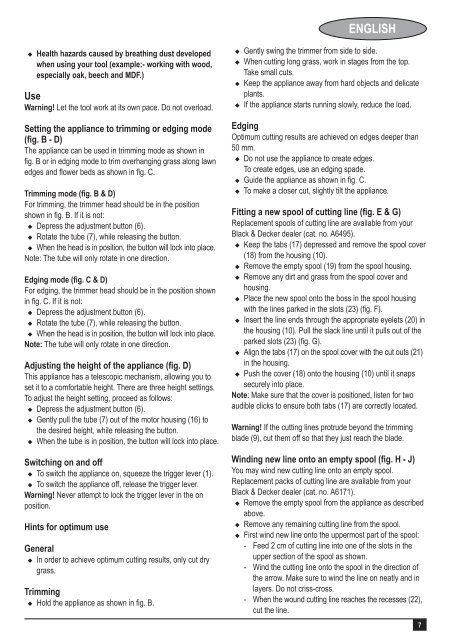BlackandDecker Coupe-Bordure- Gl710 - Type 3 - Instruction Manual (Européen)
BlackandDecker Coupe-Bordure- Gl710 - Type 3 - Instruction Manual (Européen)
BlackandDecker Coupe-Bordure- Gl710 - Type 3 - Instruction Manual (Européen)
Create successful ePaper yourself
Turn your PDF publications into a flip-book with our unique Google optimized e-Paper software.
ENGLISH<br />
u Health hazards caused by breathing dust developed<br />
wh<strong>en</strong> using your tool (example:- working with wood,<br />
especially oak, beech and MDF.)<br />
Use<br />
Warning! Let the tool work at its own pace. Do not overload.<br />
Setting the appliance to trimming or edging mode<br />
(fig. B - D)<br />
The appliance can be used in trimming mode as shown in<br />
fig. B or in edging mode to trim overhanging grass along lawn<br />
edges and flower beds as shown in fig. C.<br />
Trimming mode (fig. B & D)<br />
For trimming, the trimmer head should be in the position<br />
shown in fig. B. If it is not:<br />
u Depress the adjustm<strong>en</strong>t button (6).<br />
u Rotate the tube (7), while releasing the button.<br />
u Wh<strong>en</strong> the head is in position, the button will lock into place.<br />
Note: The tube will only rotate in one direction.<br />
Edging mode (fig. C & D)<br />
For edging, the trimmer head should be in the position shown<br />
in fig. C. If it is not:<br />
u Depress the adjustm<strong>en</strong>t button (6).<br />
u Rotate the tube (7), while releasing the button.<br />
u Wh<strong>en</strong> the head is in position, the button will lock into place.<br />
Note: The tube will only rotate in one direction.<br />
Adjusting the height of the appliance (fig. D)<br />
This appliance has a telescopic mechanism, allowing you to<br />
set it to a comfortable height. There are three height settings.<br />
To adjust the height setting, proceed as follows:<br />
u Depress the adjustm<strong>en</strong>t button (6).<br />
u G<strong>en</strong>tly pull the tube (7) out of the motor housing (16) to<br />
the desired height, while releasing the button.<br />
u Wh<strong>en</strong> the tube is in position, the button will lock into place.<br />
Switching on and off<br />
u To switch the appliance on, squeeze the trigger lever (1).<br />
u To switch the appliance off, release the trigger lever.<br />
Warning! Never attempt to lock the trigger lever in the on<br />
position.<br />
Hints for optimum use<br />
G<strong>en</strong>eral<br />
u In order to achieve optimum cutting results, only cut dry<br />
grass.<br />
Trimming<br />
u Hold the appliance as shown in fig. B.<br />
u G<strong>en</strong>tly swing the trimmer from side to side.<br />
u Wh<strong>en</strong> cutting long grass, work in stages from the top.<br />
Take small cuts.<br />
u Keep the appliance away from hard objects and delicate<br />
plants.<br />
u If the appliance starts running slowly, reduce the load.<br />
Edging<br />
Optimum cutting results are achieved on edges deeper than<br />
50 mm.<br />
u Do not use the appliance to create edges.<br />
To create edges, use an edging spade.<br />
u Guide the appliance as shown in fig. C.<br />
u To make a closer cut, slightly tilt the appliance.<br />
Fitting a new spool of cutting line (fig. E & G)<br />
Replacem<strong>en</strong>t spools of cutting line are available from your<br />
Black & Decker dealer (cat. no. A6495).<br />
u Keep the tabs (17) depressed and remove the spool cover<br />
(18) from the housing (10).<br />
u Remove the empty spool (19) from the spool housing.<br />
u Remove any dirt and grass from the spool cover and<br />
housing.<br />
u Place the new spool onto the boss in the spool housing<br />
with the lines parked in the slots (23) (fig. F).<br />
u Insert the line <strong>en</strong>ds through the appropriate eyelets (20) in<br />
the housing (10). Pull the slack line until it pulls out of the<br />
parked slots (23) (fig. G).<br />
u Align the tabs (17) on the spool cover with the cut outs (21)<br />
in the housing.<br />
u Push the cover (18) onto the housing (10) until it snaps<br />
securely into place.<br />
Note: Make sure that the cover is positioned, list<strong>en</strong> for two<br />
audible clicks to <strong>en</strong>sure both tabs (17) are correctly located.<br />
Warning! If the cutting lines protrude beyond the trimming<br />
blade (9), cut them off so that they just reach the blade.<br />
Winding new line onto an empty spool (fig. H - J)<br />
You may wind new cutting line onto an empty spool.<br />
Replacem<strong>en</strong>t packs of cutting line are available from your<br />
Black & Decker dealer (cat. no. A6171).<br />
u Remove the empty spool from the appliance as described<br />
above.<br />
u Remove any remaining cutting line from the spool.<br />
u First wind new line onto the uppermost part of the spool:<br />
- Feed 2 cm of cutting line into one of the slots in the<br />
upper section of the spool as shown.<br />
- Wind the cutting line onto the spool in the direction of<br />
the arrow. Make sure to wind the line on neatly and in<br />
layers. Do not criss-cross.<br />
- Wh<strong>en</strong> the wound cutting line reaches the recesses (22),<br />
cut the line.<br />
7