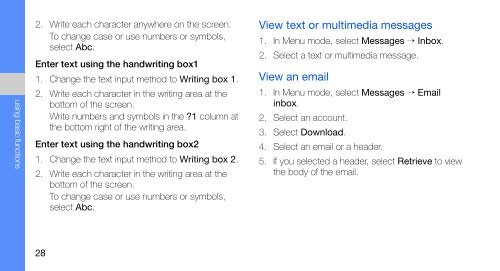Samsung Samsung Player One noir - Open market (GT-S5230MSAXEF ) - Manuel de l'utilisateur 2.02 MB, pdf, ANGLAIS (EUROPE)
Samsung Samsung Player One noir - Open market (GT-S5230MSAXEF ) - Manuel de l'utilisateur 2.02 MB, pdf, ANGLAIS (EUROPE)
Samsung Samsung Player One noir - Open market (GT-S5230MSAXEF ) - Manuel de l'utilisateur 2.02 MB, pdf, ANGLAIS (EUROPE)
You also want an ePaper? Increase the reach of your titles
YUMPU automatically turns print PDFs into web optimized ePapers that Google loves.
using basic functions<br />
2. Write each character anywhere on the screen.<br />
To change case or use numbers or symbols,<br />
select Abc.<br />
Enter text using the handwriting box1<br />
1. Change the text input method to Writing box 1.<br />
2. Write each character in the writing area at the<br />
bottom of the screen.<br />
Write numbers and symbols in the ?1 column at<br />
the bottom right of the writing area.<br />
Enter text using the handwriting box2<br />
1. Change the text input method to Writing box 2.<br />
2. Write each character in the writing area at the<br />
bottom of the screen.<br />
To change case or use numbers or symbols,<br />
select Abc.<br />
View text or multimedia messages<br />
1. In Menu mo<strong>de</strong>, select Messages → Inbox.<br />
2. Select a text or multimedia message.<br />
View an email<br />
1. In Menu mo<strong>de</strong>, select Messages → Email<br />
inbox.<br />
2. Select an account.<br />
3. Select Download.<br />
4. Select an email or a hea<strong>de</strong>r.<br />
5. If you selected a hea<strong>de</strong>r, select Retrieve to view<br />
the body of the email.<br />
28