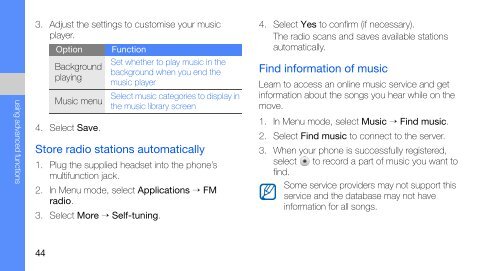Samsung Samsung Player One noir - Open market (GT-S5230MSAXEF ) - Manuel de l'utilisateur 2.02 MB, pdf, ANGLAIS (EUROPE)
Samsung Samsung Player One noir - Open market (GT-S5230MSAXEF ) - Manuel de l'utilisateur 2.02 MB, pdf, ANGLAIS (EUROPE)
Samsung Samsung Player One noir - Open market (GT-S5230MSAXEF ) - Manuel de l'utilisateur 2.02 MB, pdf, ANGLAIS (EUROPE)
Create successful ePaper yourself
Turn your PDF publications into a flip-book with our unique Google optimized e-Paper software.
using advanced functions<br />
3. Adjust the settings to customise your music<br />
player.<br />
Option Function<br />
Background<br />
playing<br />
Music menu<br />
4. Select Save.<br />
Set whether to play music in the<br />
background when you end the<br />
music player<br />
Select music categories to display in<br />
the music library screen<br />
Store radio stations automatically<br />
1. Plug the supplied headset into the phone’s<br />
multifunction jack.<br />
2. In Menu mo<strong>de</strong>, select Applications → FM<br />
radio.<br />
3. Select More → Self-tuning.<br />
4. Select Yes to confirm (if necessary).<br />
The radio scans and saves available stations<br />
automatically.<br />
Find information of music<br />
Learn to access an online music service and get<br />
information about the songs you hear while on the<br />
move.<br />
1. In Menu mo<strong>de</strong>, select Music → Find music.<br />
2. Select Find music to connect to the server.<br />
3. When your phone is successfully registered,<br />
select to record a part of music you want to<br />
find.<br />
Some service provi<strong>de</strong>rs may not support this<br />
service and the database may not have<br />
information for all songs.<br />
44