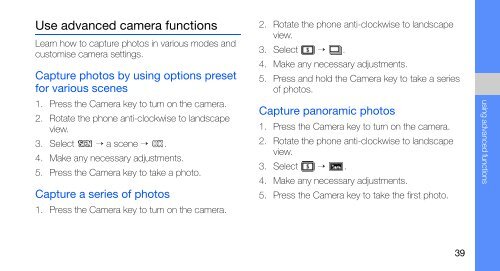Samsung Samsung Player One noir - Open market (GT-S5230MSAXEF ) - Manuel de l'utilisateur 2.02 MB, pdf, ANGLAIS (EUROPE)
Samsung Samsung Player One noir - Open market (GT-S5230MSAXEF ) - Manuel de l'utilisateur 2.02 MB, pdf, ANGLAIS (EUROPE)
Samsung Samsung Player One noir - Open market (GT-S5230MSAXEF ) - Manuel de l'utilisateur 2.02 MB, pdf, ANGLAIS (EUROPE)
You also want an ePaper? Increase the reach of your titles
YUMPU automatically turns print PDFs into web optimized ePapers that Google loves.
Use advanced camera functions<br />
Learn how to capture photos in various mo<strong>de</strong>s and<br />
customise camera settings.<br />
Capture photos by using options preset<br />
for various scenes<br />
1. Press the Camera key to turn on the camera.<br />
2. Rotate the phone anti-clockwise to landscape<br />
view.<br />
3. Select → a scene → .<br />
4. Make any necessary adjustments.<br />
5. Press the Camera key to take a photo.<br />
Capture a series of photos<br />
1. Press the Camera key to turn on the camera.<br />
2. Rotate the phone anti-clockwise to landscape<br />
view.<br />
3. Select → .<br />
4. Make any necessary adjustments.<br />
5. Press and hold the Camera key to take a series<br />
of photos.<br />
Capture panoramic photos<br />
1. Press the Camera key to turn on the camera.<br />
2. Rotate the phone anti-clockwise to landscape<br />
view.<br />
3. Select → .<br />
4. Make any necessary adjustments.<br />
5. Press the Camera key to take the first photo.<br />
using advanced functions<br />
39