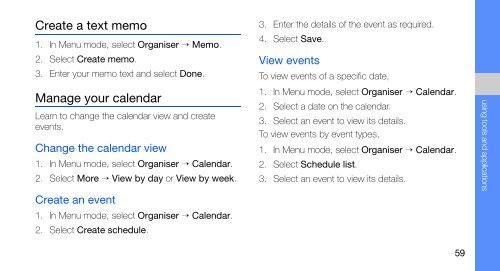Samsung Samsung Player One noir - Open market (GT-S5230MSAXEF ) - Manuel de l'utilisateur 2.02 MB, pdf, ANGLAIS (EUROPE)
Samsung Samsung Player One noir - Open market (GT-S5230MSAXEF ) - Manuel de l'utilisateur 2.02 MB, pdf, ANGLAIS (EUROPE)
Samsung Samsung Player One noir - Open market (GT-S5230MSAXEF ) - Manuel de l'utilisateur 2.02 MB, pdf, ANGLAIS (EUROPE)
You also want an ePaper? Increase the reach of your titles
YUMPU automatically turns print PDFs into web optimized ePapers that Google loves.
Create a text memo<br />
1. In Menu mo<strong>de</strong>, select Organiser → Memo.<br />
2. Select Create memo.<br />
3. Enter your memo text and select Done.<br />
Manage your calendar<br />
Learn to change the calendar view and create<br />
events.<br />
Change the calendar view<br />
1. In Menu mo<strong>de</strong>, select Organiser → Calendar.<br />
2. Select More → View by day or View by week.<br />
Create an event<br />
1. In Menu mo<strong>de</strong>, select Organiser → Calendar.<br />
2. Select Create schedule.<br />
3. Enter the <strong>de</strong>tails of the event as required.<br />
4. Select Save.<br />
View events<br />
To view events of a specific date,<br />
1. In Menu mo<strong>de</strong>, select Organiser → Calendar.<br />
2. Select a date on the calendar.<br />
3. Select an event to view its <strong>de</strong>tails.<br />
To view events by event types,<br />
1. In Menu mo<strong>de</strong>, select Organiser → Calendar.<br />
2. Select Schedule list.<br />
3. Select an event to view its <strong>de</strong>tails.<br />
using tools and applications<br />
59