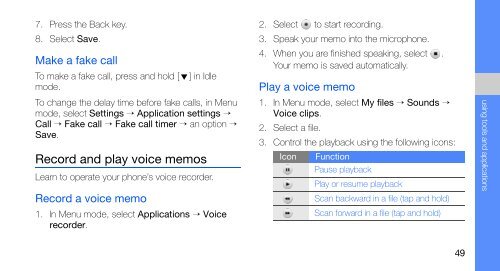Samsung Samsung Player One noir - Open market (GT-S5230MSAXEF ) - Manuel de l'utilisateur 2.02 MB, pdf, ANGLAIS (EUROPE)
Samsung Samsung Player One noir - Open market (GT-S5230MSAXEF ) - Manuel de l'utilisateur 2.02 MB, pdf, ANGLAIS (EUROPE)
Samsung Samsung Player One noir - Open market (GT-S5230MSAXEF ) - Manuel de l'utilisateur 2.02 MB, pdf, ANGLAIS (EUROPE)
Create successful ePaper yourself
Turn your PDF publications into a flip-book with our unique Google optimized e-Paper software.
7. Press the Back key.<br />
8. Select Save.<br />
Make a fake call<br />
To make a fake call, press and hold [ ] in Idle<br />
mo<strong>de</strong>.<br />
To change the <strong>de</strong>lay time before fake calls, in Menu<br />
mo<strong>de</strong>, select Settings → Application settings →<br />
Call → Fake call → Fake call timer → an option →<br />
Save.<br />
Record and play voice memos<br />
Learn to operate your phone’s voice recor<strong>de</strong>r.<br />
Record a voice memo<br />
1. In Menu mo<strong>de</strong>, select Applications → Voice<br />
recor<strong>de</strong>r.<br />
2. Select to start recording.<br />
3. Speak your memo into the microphone.<br />
4. When you are finished speaking, select .<br />
Your memo is saved automatically.<br />
Play a voice memo<br />
1. In Menu mo<strong>de</strong>, select My files → Sounds →<br />
Voice clips.<br />
2. Select a file.<br />
3. Control the playback using the following icons:<br />
Icon<br />
Function<br />
Pause playback<br />
Play or resume playback<br />
Scan backward in a file (tap and hold)<br />
Scan forward in a file (tap and hold)<br />
using tools and applications<br />
49