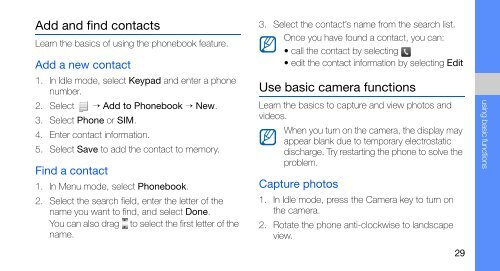Samsung Samsung Player One noir - Open market (GT-S5230MSAXEF ) - Manuel de l'utilisateur 2.02 MB, pdf, ANGLAIS (EUROPE)
Samsung Samsung Player One noir - Open market (GT-S5230MSAXEF ) - Manuel de l'utilisateur 2.02 MB, pdf, ANGLAIS (EUROPE)
Samsung Samsung Player One noir - Open market (GT-S5230MSAXEF ) - Manuel de l'utilisateur 2.02 MB, pdf, ANGLAIS (EUROPE)
Create successful ePaper yourself
Turn your PDF publications into a flip-book with our unique Google optimized e-Paper software.
Add and find contacts<br />
Learn the basics of using the phonebook feature.<br />
Add a new contact<br />
1. In Idle mo<strong>de</strong>, select Keypad and enter a phone<br />
number.<br />
2. Select → Add to Phonebook → New.<br />
3. Select Phone or SIM.<br />
4. Enter contact information.<br />
5. Select Save to add the contact to memory.<br />
Find a contact<br />
1. In Menu mo<strong>de</strong>, select Phonebook.<br />
2. Select the search field, enter the letter of the<br />
name you want to find, and select Done.<br />
You can also drag to select the first letter of the<br />
name.<br />
3. Select the contact’s name from the search list.<br />
Once you have found a contact, you can:<br />
• call the contact by selecting<br />
• edit the contact information by selecting Edit<br />
Use basic camera functions<br />
Learn the basics to capture and view photos and<br />
vi<strong>de</strong>os.<br />
When you turn on the camera, the display may<br />
appear blank due to temporary electrostatic<br />
discharge. Try restarting the phone to solve the<br />
problem.<br />
Capture photos<br />
1. In Idle mo<strong>de</strong>, press the Camera key to turn on<br />
the camera.<br />
2. Rotate the phone anti-clockwise to landscape<br />
view.<br />
using basic functions<br />
29