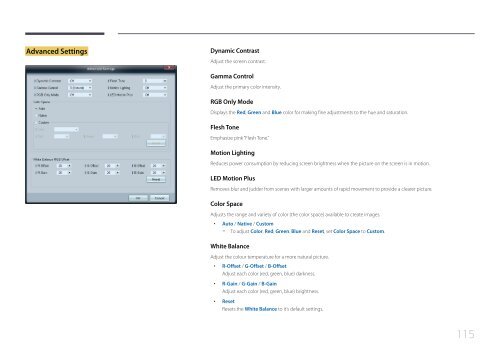Samsung Moniteur 32'' LE32C Edge-LED usage intensif (LH32LECPLBC/EN ) - Manuel de l'utilisateur 5.98 MB, pdf, Anglais
Samsung Moniteur 32'' LE32C Edge-LED usage intensif (LH32LECPLBC/EN ) - Manuel de l'utilisateur 5.98 MB, pdf, Anglais
Samsung Moniteur 32'' LE32C Edge-LED usage intensif (LH32LECPLBC/EN ) - Manuel de l'utilisateur 5.98 MB, pdf, Anglais
Create successful ePaper yourself
Turn your PDF publications into a flip-book with our unique Google optimized e-Paper software.
Advanced Settings<br />
Dynamic Contrast<br />
Adjust the screen contrast.<br />
Gamma Control<br />
Adjust the primary color intensity.<br />
RGB Only Mo<strong>de</strong><br />
Displays the Red, Green and Blue color for making fine adjustments to the hue and saturation.<br />
Flesh Tone<br />
Emphasize pink “Flesh Tone.”<br />
Motion Lighting<br />
Reduces power consumption by reducing screen brightness when the picture on the screen is in motion.<br />
<strong>LED</strong> Motion Plus<br />
Removes blur and jud<strong>de</strong>r from scenes with larger amounts of rapid movement to provi<strong>de</strong> a clearer picture.<br />
Color Space<br />
Adjusts the range and variety of color (the color space) available to create images.<br />
••<br />
Auto / Native / Custom<br />
--<br />
To adjust Color, Red, Green, Blue and Reset, set Color Space to Custom.<br />
White Balance<br />
Adjust the colour temperature for a more natural picture.<br />
••<br />
R-Offset / G-Offset / B-Offset<br />
Adjust each color (red, green, blue) darkness.<br />
••<br />
R-Gain / G-Gain / B-Gain<br />
Adjust each color (red, green, blue) brightness.<br />
• • Reset<br />
Resets the White Balance to it’s <strong>de</strong>fault settings.<br />
115