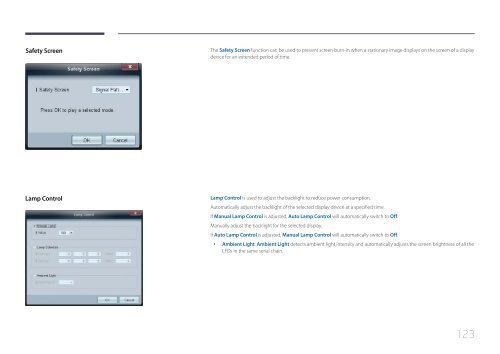Samsung Moniteur 32'' LE32C Edge-LED usage intensif (LH32LECPLBC/EN ) - Manuel de l'utilisateur 5.98 MB, pdf, Anglais
Samsung Moniteur 32'' LE32C Edge-LED usage intensif (LH32LECPLBC/EN ) - Manuel de l'utilisateur 5.98 MB, pdf, Anglais
Samsung Moniteur 32'' LE32C Edge-LED usage intensif (LH32LECPLBC/EN ) - Manuel de l'utilisateur 5.98 MB, pdf, Anglais
You also want an ePaper? Increase the reach of your titles
YUMPU automatically turns print PDFs into web optimized ePapers that Google loves.
Safety Screen<br />
The Safety Screen function can be used to prevent screen burn-in when a stationary image displays on the screen of a display<br />
<strong>de</strong>vice for an exten<strong>de</strong>d period of time.<br />
Lamp Control<br />
Lamp Control is used to adjust the backlight to reduce power consumption.<br />
Automatically adjust the backlight of the selected display <strong>de</strong>vice at a specified time.<br />
If Manual Lamp Control is adjusted, Auto Lamp Control will automatically switch to Off.<br />
Manually adjust the backlight for the selected display.<br />
If Auto Lamp Control is adjusted, Manual Lamp Control will automatically switch to Off.<br />
••<br />
Ambient Light: Ambient Light <strong>de</strong>tects ambient light intensity and automatically adjusts the screen brightness of all the<br />
LFDs in the same serial chain.<br />
123