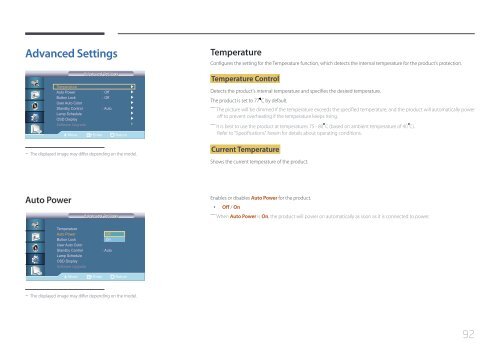Samsung Moniteur 32'' LE32C Edge-LED usage intensif (LH32LECPLBC/EN ) - Manuel de l'utilisateur 5.98 MB, pdf, Anglais
Samsung Moniteur 32'' LE32C Edge-LED usage intensif (LH32LECPLBC/EN ) - Manuel de l'utilisateur 5.98 MB, pdf, Anglais
Samsung Moniteur 32'' LE32C Edge-LED usage intensif (LH32LECPLBC/EN ) - Manuel de l'utilisateur 5.98 MB, pdf, Anglais
You also want an ePaper? Increase the reach of your titles
YUMPU automatically turns print PDFs into web optimized ePapers that Google loves.
Advanced Settings<br />
Temperature<br />
Auto Power<br />
Button Lock<br />
User Auto Color<br />
Standby Control<br />
Lamp Schedule<br />
OSD Display<br />
Software Upgra<strong>de</strong><br />
Advanced Settings<br />
: Off<br />
: Off<br />
: Auto<br />
Move Enter Return<br />
▶<br />
▶<br />
▶<br />
▶<br />
▶<br />
▶<br />
▶<br />
▶<br />
Temperature<br />
Configures the setting for the Temperature function, which <strong>de</strong>tects the internal temperature for the product's protection.<br />
Temperature Control<br />
Detects the product's internal temperature and specifies the <strong>de</strong>sired temperature.<br />
The product is set to 77 C by <strong>de</strong>fault.<br />
――<br />
The picture will be dimmed if the temperature exceeds the specified temperature, and the product will automatically power<br />
off to prevent overheating if the temperature keeps rising.<br />
――<br />
It is best to use the product at temperatures 75 - 80 C (based on ambient temperature of 40 C).<br />
Refer to "Specifications" herein for <strong>de</strong>tails about operating conditions.<br />
--<br />
The displayed image may differ <strong>de</strong>pending on the mo<strong>de</strong>l.<br />
Current Temperature<br />
Shows the current temperature of the product.<br />
Auto Power<br />
Advanced Settings<br />
Enables or disables Auto Power for the product.<br />
••<br />
Off / On<br />
――<br />
When Auto Power is On, the product will power on automatically as soon as it is connected to power.<br />
Temperature<br />
Auto Power : Off<br />
Button Lock : On<br />
User Auto Color<br />
Standby Control<br />
: Auto<br />
Lamp Schedule<br />
OSD Display<br />
Software Upgra<strong>de</strong><br />
Move Enter Return<br />
--<br />
The displayed image may differ <strong>de</strong>pending on the mo<strong>de</strong>l.<br />
92