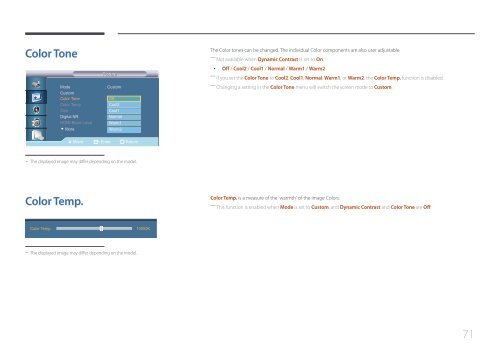Samsung Moniteur 32'' LE32C Edge-LED usage intensif (LH32LECPLBC/EN ) - Manuel de l'utilisateur 5.98 MB, pdf, Anglais
Samsung Moniteur 32'' LE32C Edge-LED usage intensif (LH32LECPLBC/EN ) - Manuel de l'utilisateur 5.98 MB, pdf, Anglais
Samsung Moniteur 32'' LE32C Edge-LED usage intensif (LH32LECPLBC/EN ) - Manuel de l'utilisateur 5.98 MB, pdf, Anglais
You also want an ePaper? Increase the reach of your titles
YUMPU automatically turns print PDFs into web optimized ePapers that Google loves.
Color Tone<br />
Picture<br />
Mo<strong>de</strong><br />
: Custom<br />
Custom<br />
Color Tone : 16:9 Off<br />
Color Temp.<br />
Size<br />
Cool2<br />
: 16:9 Cool1<br />
Digital NR<br />
: 동작 Normal<br />
HDMI Black Level : 일반 Warm1<br />
More<br />
Warm2<br />
▶<br />
The Color tones can be changed. The individual Color components are also user adjustable.<br />
――<br />
Not available when Dynamic Contrast is set to On.<br />
••<br />
Off / Cool2 / Cool1 / Normal / Warm1 / Warm2<br />
――<br />
If you set the Color Tone to Cool2, Cool1, Normal, Warm1, or Warm2, the Color Temp. function is disabled.<br />
――<br />
Changing a setting in the Color Tone menu will switch the screen mo<strong>de</strong> to Custom.<br />
Move Enter Return<br />
--<br />
The displayed image may differ <strong>de</strong>pending on the mo<strong>de</strong>l.<br />
Color Temp.<br />
Color Temp. is a measure of the 'warmth' of the image Colors.<br />
――<br />
This function is enabled when Mo<strong>de</strong> is set to Custom, and Dynamic Contrast and Color Tone are Off.<br />
Color Temp.<br />
10000K<br />
--<br />
The displayed image may differ <strong>de</strong>pending on the mo<strong>de</strong>l.<br />
71