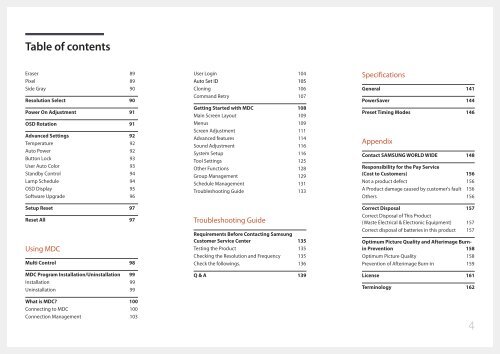Samsung Moniteur 32'' LE32C Edge-LED usage intensif (LH32LECPLBC/EN ) - Manuel de l'utilisateur 5.98 MB, pdf, Anglais
Samsung Moniteur 32'' LE32C Edge-LED usage intensif (LH32LECPLBC/EN ) - Manuel de l'utilisateur 5.98 MB, pdf, Anglais
Samsung Moniteur 32'' LE32C Edge-LED usage intensif (LH32LECPLBC/EN ) - Manuel de l'utilisateur 5.98 MB, pdf, Anglais
Create successful ePaper yourself
Turn your PDF publications into a flip-book with our unique Google optimized e-Paper software.
Table of contents<br />
Eraser 89<br />
Pixel 89<br />
Si<strong>de</strong> Gray 90<br />
Resolution Select 90<br />
Power On Adjustment 91<br />
OSD Rotation 91<br />
Advanced Settings 92<br />
Temperature 92<br />
Auto Power 92<br />
Button Lock 93<br />
User Auto Color 93<br />
Standby Control 94<br />
Lamp Schedule 94<br />
OSD Display 95<br />
Software Upgra<strong>de</strong> 96<br />
Setup Reset 97<br />
Reset All 97<br />
Using MDC<br />
Multi Control 98<br />
MDC Program Installation/Uninstallation 99<br />
Installation 99<br />
Uninstallation 99<br />
What is MDC? 100<br />
Connecting to MDC 100<br />
Connection Management 103<br />
User Login 104<br />
Auto Set ID 105<br />
Cloning 106<br />
Command Retry 107<br />
Getting Started with MDC 108<br />
Main Screen Layout 109<br />
Menus 109<br />
Screen Adjustment 111<br />
Advanced features 114<br />
Sound Adjustment 116<br />
System Setup 116<br />
Tool Settings 125<br />
Other Functions 128<br />
Group Management 129<br />
Schedule Management 131<br />
Troubleshooting Gui<strong>de</strong> 133<br />
Troubleshooting Gui<strong>de</strong><br />
Requirements Before Contacting <strong>Samsung</strong><br />
Customer Service Center 135<br />
Testing the Product 135<br />
Checking the Resolution and Frequency 135<br />
Check the followings. 136<br />
Q & A 139<br />
Specifications<br />
General 141<br />
PowerSaver 144<br />
Preset Timing Mo<strong>de</strong>s 146<br />
Appendix<br />
Contact SAMSUNG WORLD WIDE 148<br />
Responsibility for the Pay Service<br />
(Cost to Customers) 156<br />
Not a product <strong>de</strong>fect 156<br />
A Product damage caused by customer's fault 156<br />
Others 156<br />
Correct Disposal 157<br />
Correct Disposal of This Product<br />
(Waste Electrical & Electronic Equipment) 157<br />
Correct disposal of batteries in this product 157<br />
Optimum Picture Quality and Afterimage Burnin<br />
Prevention 158<br />
Optimum Picture Quality 158<br />
Prevention of Afterimage Burn-in 159<br />
License 161<br />
Terminology 162<br />
4