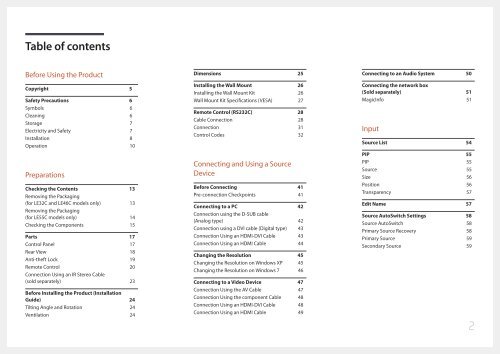Samsung Moniteur 32'' LE32C Edge-LED usage intensif (LH32LECPLBC/EN ) - Manuel de l'utilisateur 5.98 MB, pdf, Anglais
Samsung Moniteur 32'' LE32C Edge-LED usage intensif (LH32LECPLBC/EN ) - Manuel de l'utilisateur 5.98 MB, pdf, Anglais
Samsung Moniteur 32'' LE32C Edge-LED usage intensif (LH32LECPLBC/EN ) - Manuel de l'utilisateur 5.98 MB, pdf, Anglais
You also want an ePaper? Increase the reach of your titles
YUMPU automatically turns print PDFs into web optimized ePapers that Google loves.
Table of contents<br />
Before Using the Product<br />
Copyright 5<br />
Safety Precautions 6<br />
Symbols 6<br />
Cleaning 6<br />
Storage 7<br />
Electricity and Safety 7<br />
Installation 8<br />
Operation 10<br />
Preparations<br />
Checking the Contents 13<br />
Removing the Packaging<br />
(for <strong>LE32C</strong> and LE46C mo<strong>de</strong>ls only) 13<br />
Removing the Packaging<br />
(for LE55C mo<strong>de</strong>ls only) 14<br />
Checking the Components 15<br />
Parts 17<br />
Control Panel 17<br />
Rear View 18<br />
Anti-theft Lock 19<br />
Remote Control 20<br />
Connection Using an IR Stereo Cable<br />
(sold separately) 23<br />
Before Installing the Product (Installation<br />
Gui<strong>de</strong>) 24<br />
Tilting Angle and Rotation 24<br />
Ventilation 24<br />
Dimensions 25<br />
Installing the Wall Mount 26<br />
Installing the Wall Mount Kit 26<br />
Wall Mount Kit Specifications (VESA) 27<br />
Remote Control (RS232C) 28<br />
Cable Connection 28<br />
Connection 31<br />
Control Co<strong>de</strong>s 32<br />
Connecting and Using a Source<br />
Device<br />
Before Connecting 41<br />
Pre-connection Checkpoints 41<br />
Connecting to a PC 42<br />
Connection using the D-SUB cable<br />
(Analog type) 42<br />
Connection using a DVI cable (Digital type) 43<br />
Connection Using an HDMI-DVI Cable 43<br />
Connection Using an HDMI Cable 44<br />
Changing the Resolution 45<br />
Changing the Resolution on Windows XP 45<br />
Changing the Resolution on Windows 7 46<br />
Connecting to a Vi<strong>de</strong>o Device 47<br />
Connection Using the AV Cable 47<br />
Connection Using the component Cable 48<br />
Connection Using an HDMI-DVI Cable 48<br />
Connection Using an HDMI Cable 49<br />
Connecting to an Audio System 50<br />
Connecting the network box<br />
(Sold separately) 51<br />
MagicInfo 51<br />
Input<br />
Source List 54<br />
PIP 55<br />
PIP 55<br />
Source 55<br />
Size 56<br />
Position 56<br />
Transparency 57<br />
Edit Name 57<br />
Source AutoSwitch Settings 58<br />
Source AutoSwitch 58<br />
Primary Source Recovery 58<br />
Primary Source 59<br />
Secondary Source 59<br />
2