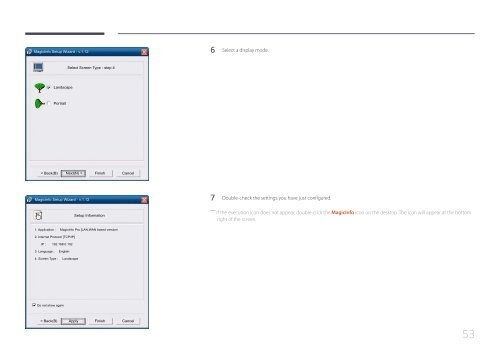Samsung Moniteur 32'' LE32C Edge-LED usage intensif (LH32LECPLBC/EN ) - Manuel de l'utilisateur 5.98 MB, pdf, Anglais
Samsung Moniteur 32'' LE32C Edge-LED usage intensif (LH32LECPLBC/EN ) - Manuel de l'utilisateur 5.98 MB, pdf, Anglais
Samsung Moniteur 32'' LE32C Edge-LED usage intensif (LH32LECPLBC/EN ) - Manuel de l'utilisateur 5.98 MB, pdf, Anglais
You also want an ePaper? Increase the reach of your titles
YUMPU automatically turns print PDFs into web optimized ePapers that Google loves.
MagicInfo Setup Wizard - v.1.12<br />
6 Select a display mo<strong>de</strong>.<br />
Select Screen Type - step 4<br />
Landscape<br />
Portrait<br />
< Back(B) Next(N) > Finish Cancel<br />
MagicInfo Setup Wizard - v.1.12<br />
Setup Information<br />
7 Double-check the settings you have just configured.<br />
――<br />
If the execution icon does not appear, double-click the MagicInfo icon on the <strong>de</strong>sktop. The icon will appear at the bottom<br />
right of the screen.<br />
1. Application : MagicInfo Pro [LAN,WAN based version\<br />
2. Internet Protocol [TCP/IP]<br />
IP : 192.168.0.102<br />
3. Language : English<br />
4. Screen Type : Landscape<br />
Do not show again<br />
< Back(B) Apply Finish Cancel<br />
53