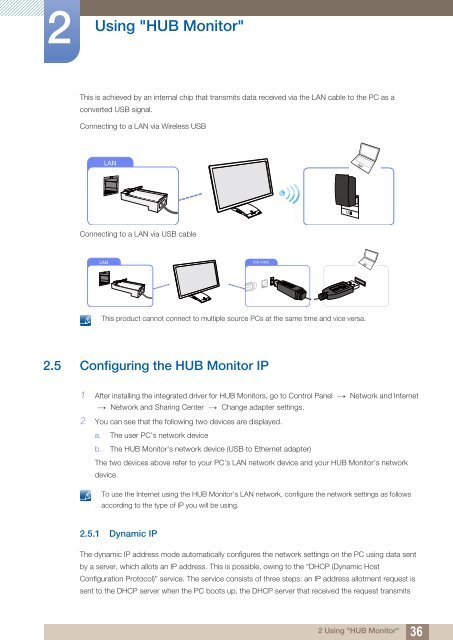Samsung 23''Série7 Moniteur station d'accueil C23A750 (LC23A750XS/EN ) - Manuel de l'utilisateur 7.74 MB, pdf, Anglais
Samsung 23''Série7 Moniteur station d'accueil C23A750 (LC23A750XS/EN ) - Manuel de l'utilisateur 7.74 MB, pdf, Anglais
Samsung 23''Série7 Moniteur station d'accueil C23A750 (LC23A750XS/EN ) - Manuel de l'utilisateur 7.74 MB, pdf, Anglais
Create successful ePaper yourself
Turn your PDF publications into a flip-book with our unique Google optimized e-Paper software.
2<br />
Using "HUB Monitor"<br />
This is achieved by an internal chip that transmits data received via the LAN cable to the PC as a<br />
converted USB signal.<br />
Connecting to a LAN via Wireless USB<br />
LAN<br />
Connecting to a LAN via USB cable<br />
LAN<br />
USB CABLE<br />
This product cannot connect to multiple source PCs at the same time and vice versa.<br />
2.5 Configuring the HUB Monitor IP<br />
1 After installing the integrated driver for HUB Monitors, go to Control Panel Network and Internet<br />
<br />
Network and Sharing Center<br />
<br />
Change adapter settings.<br />
2 You can see that the following two <strong>de</strong>vices are displayed.<br />
a. The user PC’s network <strong>de</strong>vice<br />
b. The HUB Monitor’s network <strong>de</strong>vice (USB to Ethernet adapter)<br />
The two <strong>de</strong>vices above refer to your PC’s LAN network <strong>de</strong>vice and your HUB Monitor’s network<br />
<strong>de</strong>vice.<br />
To use the Internet using the HUB Monitor’s LAN network, configure the network settings as follows<br />
according to the type of IP you will be using.<br />
<br />
2.5.1 Dynamic IP<br />
The dynamic IP address mo<strong>de</strong> automatically configures the network settings on the PC using data sent<br />
by a server, which allots an IP address. This is possible, owing to the “DHCP (Dynamic Host<br />
Configuration Protocol)” service. The service consists of three steps: an IP address allotment request is<br />
sent to the DHCP server when the PC boots up, the DHCP server that received the request transmits<br />
2 Using "HUB Monitor"<br />
36