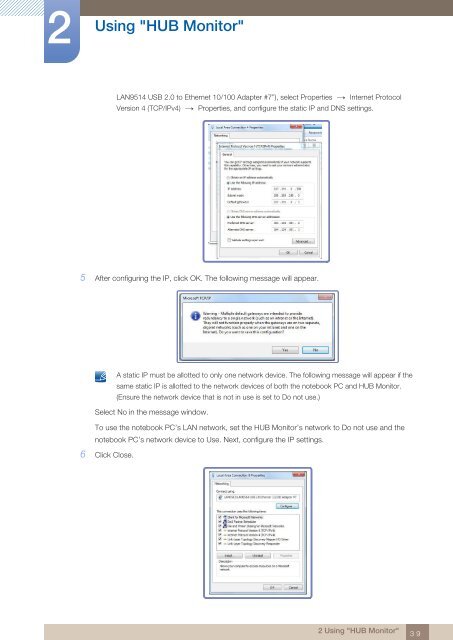Samsung 23''Série7 Moniteur station d'accueil C23A750 (LC23A750XS/EN ) - Manuel de l'utilisateur 7.74 MB, pdf, Anglais
Samsung 23''Série7 Moniteur station d'accueil C23A750 (LC23A750XS/EN ) - Manuel de l'utilisateur 7.74 MB, pdf, Anglais
Samsung 23''Série7 Moniteur station d'accueil C23A750 (LC23A750XS/EN ) - Manuel de l'utilisateur 7.74 MB, pdf, Anglais
Create successful ePaper yourself
Turn your PDF publications into a flip-book with our unique Google optimized e-Paper software.
2<br />
Using "HUB Monitor"<br />
LAN9514 USB 2.0 to Ethernet 10/100 Adapter #7”), select Properties<br />
Version 4 (TCP/IPv4)<br />
<br />
<br />
Properties, and configure the static IP and DNS settings.<br />
Internet Protocol<br />
5 After configuring the IP, click OK. The following message will appear.<br />
A static IP must be allotted to only one network <strong>de</strong>vice. The following message will appear if the<br />
same static IP is allotted to the network <strong>de</strong>vices of both the notebook PC and HUB Monitor.<br />
(Ensure the network <strong>de</strong>vice that is not in use is set to Do not use.)<br />
Select No in the message window.<br />
To use the notebook PC’s LAN network, set the HUB Monitor’s network to Do not use and the<br />
notebook PC’s network <strong>de</strong>vice to Use. Next, configure the IP settings.<br />
6 Click Close.<br />
2 Using "HUB Monitor"<br />
39