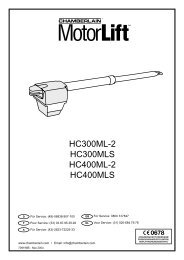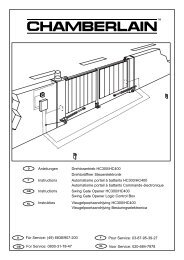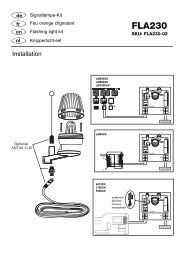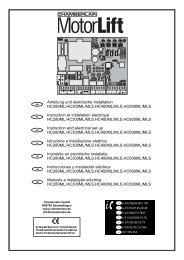Cover CB124.qxp - Chamberlain
Cover CB124.qxp - Chamberlain
Cover CB124.qxp - Chamberlain
Create successful ePaper yourself
Turn your PDF publications into a flip-book with our unique Google optimized e-Paper software.
INDICATION OF THE DIAGNOSIS LED<br />
The LED diagnostics show the first upcoming issue. If several issues are existing the LED diagnostics may not show them.<br />
Indication Description Remedy<br />
en-14<br />
1x blinking Motor 1 has insufficient connection to control board Cables not wired or badly connected.<br />
Control board does not see motor sensor.<br />
Check terminals precisely. Consider wire lengths<br />
Travel distance programming was not successful<br />
The gate must be closed completely before programming the<br />
travel distance<br />
2x blinking Motor 2 has insufficient connection to control board Refer to 1x blinking<br />
3x blinking Limits for motor 2 have not been accepted A: Open gate wide enough when programming the travel (50%<br />
A: After or during programming travel: Wing 1 did not over maximum)<br />
open wide enough and did not meet the integrated<br />
B: Check terminals precisely. Consider wire lengths<br />
passpoint which is located inside the operator halfway C: See 1x blinking (wiring)<br />
above the spindle.<br />
B: Motorcables have insufficient connection to contol board<br />
Yellow or white cable not wired or badly connected<br />
4x blinking Limits for motor 1 have not been accepted Refer to 3x blinking<br />
5x blinking Travel has not been programmed The gate must be closed completely before programming the<br />
The process of programming has been interrupted<br />
travel distance.<br />
6x blinking Force to operate the gate is too high Refer to 5x blinking also<br />
A: Gate is out of order A: Repair gate<br />
B: Gate is rough-running B: Check if gate can be easily moved<br />
C: Gate stopped through windload C: Do not operate gate in very windy conditions<br />
D: Wrong mechanical installation D: Reprogram to achieve sufficient level of force<br />
7x blinking<br />
Photocells 1 block installation + LED PHO1 =OFF<br />
A: Object blocks photocells A: Remove object<br />
B: Alignment of the sensors is incorrect B: Check alignment<br />
C: Power supply to photocells is insufficient C: Check cable widths and contacts<br />
8x blinking Photocells 2 block installation Refer to 7x blinking<br />
9x blinking Photocells 3 block installation Refer to 7x blinking<br />
10x blinking Emergency stop switch blocks installation A: Check wiring<br />
B: Check basic setting of control board (Jumpers)<br />
11x blinking<br />
12x blinking<br />
Safety edge blocks installation<br />
A: Object obstructs safety edge A: Remove object<br />
B: Defective safety edge B: Check wiring. Check resistor 8.2KOhms<br />
C: Power too low or broken wire in supply C: Check basic setting of control board (Jumpers)<br />
Power supply to control board is too low<br />
A: Defective supply 230V or malfunctioning contact A: Check electric contact<br />
B: Broken wire in supply cable (copper cable) B: Check by electrician<br />
C: The battery (accessory) to operate the gate whilst C: Allow battery to charge 24 hours<br />
power failure is dead.<br />
13x blinking<br />
14x blinking<br />
EEPROM Fault<br />
Power up failed<br />
Only LYN/SCS<br />
Release lever OPEN<br />
Replace contol board<br />
Close (re-connect) release lever,<br />
15x blinking Defect on relay or major electrical component Replace logic board<br />
A: Overload<br />
B: Bad wiring (wrong)<br />
D: water in photocells (bad installation) Check wiring<br />
E: a photocell was connected before Reprogram the travel distance from gate fully closed<br />
but not removed (disconnected)