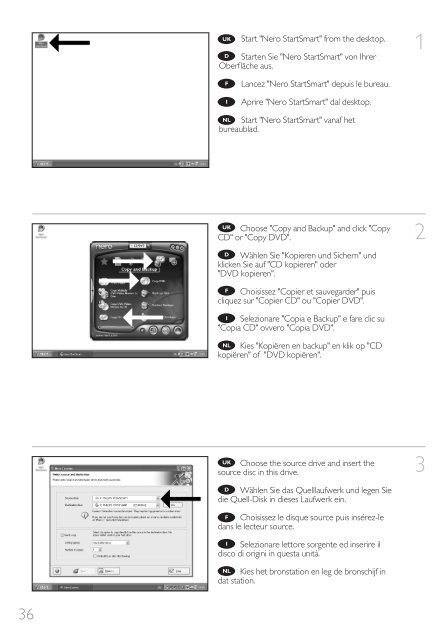How to handleiding - Philips StorageUpdates
How to handleiding - Philips StorageUpdates
How to handleiding - Philips StorageUpdates
Create successful ePaper yourself
Turn your PDF publications into a flip-book with our unique Google optimized e-Paper software.
UK<br />
Start "Nero StartSmart" from the desk<strong>to</strong>p.<br />
D Starten Sie "Nero StartSmart" von Ihrer<br />
Oberfläche aus.<br />
1<br />
F<br />
I<br />
Lancez "Nero StartSmart" depuis le bureau.<br />
Aprire "Nero StartSmart" dal desk<strong>to</strong>p.<br />
NL Start "Nero StartSmart" vanaf het<br />
bureaublad.<br />
UK Choose "Copy and Backup" and click "Copy<br />
CD" or "Copy DVD".<br />
D Wählen Sie "Kopieren und Sichern" und<br />
klicken Sie auf "CD kopieren" oder<br />
"DVD kopieren".<br />
2<br />
F Choisissez "Copier et sauvegarder" puis<br />
cliquez sur "Copier CD" ou "Copier DVD".<br />
I Selezionare "Copia e Backup" e fare clic su<br />
"Copia CD" ovvero "Copia DVD".<br />
NL Kies "Kopiëren en backup" en klik op "CD<br />
kopiëren" of "DVD kopiëren".<br />
UK Choose the source drive and insert the<br />
source disc in this drive.<br />
D Wählen Sie das Quelllaufwerk und legen Sie<br />
die Quell-Disk in dieses Laufwerk ein.<br />
3<br />
F Choisissez le disque source puis insérez-le<br />
dans le lecteur source.<br />
I Selezionare let<strong>to</strong>re sorgente ed inserire il<br />
disco di origini in questa unità.<br />
NL Kies het bronstation en leg de bronschijf in<br />
dat station.<br />
36