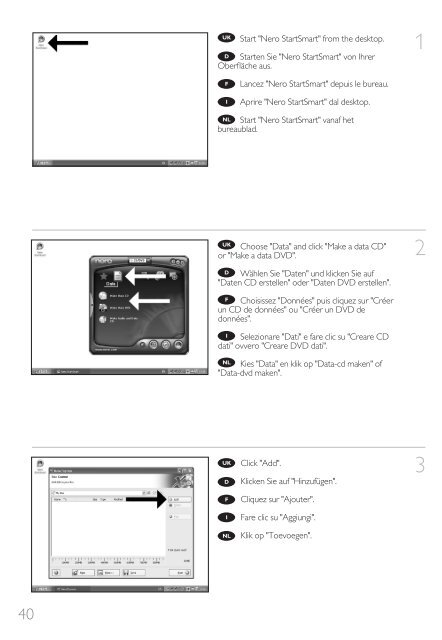How to handleiding - Philips StorageUpdates
How to handleiding - Philips StorageUpdates
How to handleiding - Philips StorageUpdates
You also want an ePaper? Increase the reach of your titles
YUMPU automatically turns print PDFs into web optimized ePapers that Google loves.
UK<br />
Start "Nero StartSmart" from the desk<strong>to</strong>p.<br />
D Starten Sie "Nero StartSmart" von Ihrer<br />
Oberfläche aus.<br />
1<br />
F<br />
I<br />
Lancez "Nero StartSmart" depuis le bureau.<br />
Aprire "Nero StartSmart" dal desk<strong>to</strong>p.<br />
NL Start "Nero StartSmart" vanaf het<br />
bureaublad.<br />
UK<br />
Choose "Data" and click "Make a data CD"<br />
or "Make a data DVD".<br />
D Wählen Sie "Daten" und klicken Sie auf<br />
"Daten CD erstellen" oder "Daten DVD erstellen".<br />
2<br />
F Choisissez "Données" puis cliquez sur "Créer<br />
un CD de données" ou "Créer un DVD de<br />
données".<br />
I Selezionare "Dati" e fare clic su "Creare CD<br />
dati" ovvero "Creare DVD dati".<br />
NL<br />
Kies "Data" en klik op "Data-cd maken" of<br />
"Data-dvd maken".<br />
UK<br />
D<br />
F<br />
I<br />
NL<br />
Click "Add".<br />
Klicken Sie auf "Hinzufügen".<br />
Cliquez sur "Ajouter".<br />
Fare clic su "Aggiungi".<br />
Klik op "Toevoegen".<br />
3<br />
40