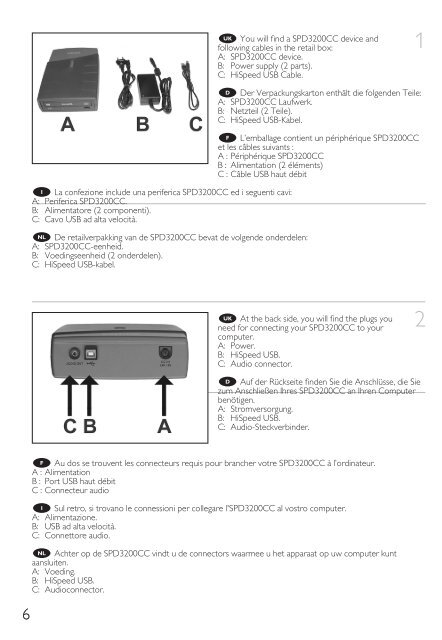How to handleiding - Philips StorageUpdates
How to handleiding - Philips StorageUpdates
How to handleiding - Philips StorageUpdates
Create successful ePaper yourself
Turn your PDF publications into a flip-book with our unique Google optimized e-Paper software.
UK You will find a SPD3200CC device and<br />
following cables in the retail box:<br />
A: SPD3200CC device.<br />
B: Power supply (2 parts).<br />
C: HiSpeed USB Cable.<br />
1<br />
I La confezione include una periferica SPD3200CC ed i seguenti cavi:<br />
A: Periferica SPD3200CC.<br />
B: Alimenta<strong>to</strong>re (2 componenti).<br />
C: Cavo USB ad alta velocità.<br />
NL De retailverpakking van de SPD3200CC bevat de volgende onderdelen:<br />
A: SPD3200CC-eenheid.<br />
B: Voedingseenheid (2 onderdelen).<br />
C: HiSpeed USB-kabel.<br />
D Der Verpackungskar<strong>to</strong>n enthält die folgenden Teile:<br />
A: SPD3200CC Laufwerk.<br />
B: Netzteil (2 Teile).<br />
C: HiSpeed USB-Kabel.<br />
F L’emballage contient un périphérique SPD3200CC<br />
et les câbles suivants :<br />
A : Périphérique SPD3200CC<br />
B : Alimentation (2 éléments)<br />
C : Câble USB haut débit<br />
At the back side, you will find the plugs you<br />
need for connecting your SPD3200CC <strong>to</strong> your<br />
computer.<br />
A: Power.<br />
B: HiSpeed USB.<br />
C: Audio connec<strong>to</strong>r.<br />
UK<br />
2<br />
D Auf der Rückseite finden Sie die Anschlüsse, die Sie<br />
zum Anschließen Ihres SPD3200CC an Ihren Computer<br />
benötigen.<br />
A: Stromversorgung.<br />
B: HiSpeed USB.<br />
C: Audio-Steckverbinder.<br />
6<br />
F Au dos se trouvent les connecteurs requis pour brancher votre SPD3200CC à l’ordinateur.<br />
A : Alimentation<br />
B : Port USB haut débit<br />
C : Connecteur audio<br />
I Sul retro, si trovano le connessioni per collegare l'SPD3200CC al vostro computer.<br />
A: Alimentazione.<br />
B: USB ad alta velocità.<br />
C: Connet<strong>to</strong>re audio.<br />
NL Achter op de SPD3200CC vindt u de connec<strong>to</strong>rs waarmee u het apparaat op uw computer kunt<br />
aansluiten.<br />
A: Voeding.<br />
B: HiSpeed USB.<br />
C: Audioconnec<strong>to</strong>r.