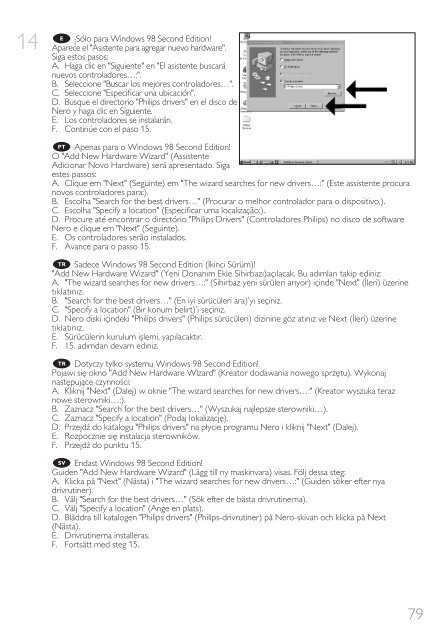How to handleiding - Philips StorageUpdates
How to handleiding - Philips StorageUpdates
How to handleiding - Philips StorageUpdates
Create successful ePaper yourself
Turn your PDF publications into a flip-book with our unique Google optimized e-Paper software.
E<br />
¡Sólo para Windows 98 Second Edition!<br />
14 Aparece el "Asistente para agregar nuevo hardware".<br />
Siga es<strong>to</strong>s pasos:<br />
A. Haga clic en "Siguiente" en "El asistente buscará<br />
nuevos controladores…:".<br />
B. Seleccione "Buscar los mejores controladores…".<br />
C. Seleccione "Especificar una ubicación".<br />
D. Busque el direc<strong>to</strong>rio "<strong>Philips</strong> drivers" en el disco de<br />
Nero y haga clic en Siguiente.<br />
E. Los controladores se instalarán.<br />
F. Continúe con el paso 15.<br />
PT Apenas para o Windows 98 Second Edition!<br />
O "Add New Hardware Wizard" (Assistente<br />
Adicionar Novo Hardware) será apresentado. Siga<br />
estes passos:<br />
A. Clique em "Next" (Seguinte) em "The wizard searches for new drivers…:" (Este assistente procura<br />
novos controladores para:).<br />
B. Escolha "Search for the best drivers…" (Procurar o melhor controlador para o dispositivo.).<br />
C. Escolha "Specify a location" (Especificar uma localização:).<br />
D. Procure até encontrar o directório "<strong>Philips</strong> Drivers" (Controladores <strong>Philips</strong>) no disco de software<br />
Nero e clique em "Next" (Seguinte).<br />
E. Os controladores serão instalados.<br />
F. Avance para o passo 15.<br />
TR Sadece Windows 98 Second Edition (İkinci Sürüm)!<br />
"Add New Hardware Wizard" (Yeni Donanım Ekle Sihirbazı)açılacak. Bu adımları takip ediniz:<br />
A. "The wizard searches for new drivers…:" (Sihirbaz yeni sürüleri arıyor) içinde "Next" (İleri) üzerine<br />
tıklatınız.<br />
B. "Search for the best drivers…" (En iyi sürücüleri ara)’yı seçiniz.<br />
C. "Specify a location" (Bir konum belirt)’i seçiniz.<br />
D. Nero diski içindeki "<strong>Philips</strong> drivers" (<strong>Philips</strong> sürücüleri) dizinine göz atınız ve Next (İleri) üzerine<br />
tıklatınız.<br />
E. Sürücülerin kurulum işlemi, yapılacaktır.<br />
F. 15. adımdan devam ediniz.<br />
TR Dotyczy tylko systemu Windows 98 Second Edition!<br />
Pojawi się okno "Add New Hardware WIzard" (Krea<strong>to</strong>r dodawania nowego sprzętu). Wykonaj<br />
następujące czynności:<br />
A. Kliknij "Next" (Dalej) w oknie "The wizard searches for new drivers…:" (Krea<strong>to</strong>r wyszuka teraz<br />
nowe sterowniki…:).<br />
B. Zaznacz "Search for the best drivers…" (Wyszukaj najlepsze sterowniki…).<br />
C. Zaznacz "Specify a location" (Podaj lokalizację).<br />
D. Przejdź do katalogu "<strong>Philips</strong> drivers" na płycie programu Nero i kliknij "Next" (Dalej).<br />
E. Rozpocznie się instalacja sterowników.<br />
F. Przejdź do punktu 15.<br />
SV Endast Windows 98 Second Edition!<br />
Guiden "Add New Hardware Wizard" (Lägg till ny maskinvara) visas. Följ dessa steg:<br />
A. Klicka på "Next" (Nästa) i "The wizard searches for new drivers…:" (Guiden söker efter nya<br />
drivrutiner).<br />
B. Välj "Search for the best drivers…" (Sök efter de bästa drivrutinerna).<br />
C. Välj "Specify a location" (Ange en plats).<br />
D. Bläddra till katalogen "<strong>Philips</strong> drivers" (<strong>Philips</strong>-drivrutiner) på Nero-skivan och klicka på Next<br />
(Nästa).<br />
E. Drivrutinerna installeras.<br />
F. Fortsätt med steg 15.<br />
79