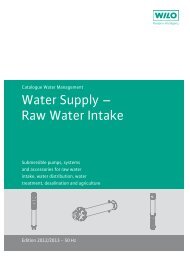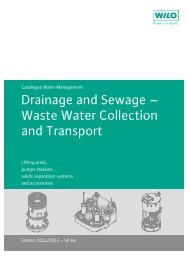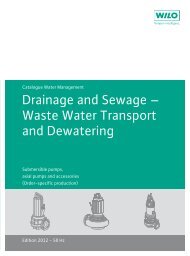- Page 1 and 2: Wilo-Star-Z NOVADGBFEIEinbau- und B
- Page 3 and 4: DeutschÜberblick1 ÜberblickEinbau
- Page 5 and 6: SicherheitDeutschQualifikationDie I
- Page 7 and 8: Technische DatenDeutschStar-ZNOVA3
- Page 9 and 10: FunktionsweiseDeutsch4 Funktionswei
- Page 11 and 12: InstallationDeutschMotorkopf drehen
- Page 13 and 14: DeutschInstallationBild 5WILO-Conne
- Page 15 and 16: InstallationDeutschLC- Display: Anz
- Page 17 and 18: InstallationDeutschAufheben vonVore
- Page 19 and 20: Overview1 OverviewEnglishInstallati
- Page 21 and 22: SafetyEnglishQualificationThe pump
- Page 23 and 24: Technical dataEnglishStar-ZNOVA3 Te
- Page 25 and 26: Principle of operationEnglish4 Prin
- Page 27 and 28: InstallationTurn the motor head orr
- Page 29: EnglishInstallationFig. 5Open the W
- Page 33 and 34: InstallationEnglishOverride:Press t
- Page 35 and 36: Vue d'ensemble1 Vue d'ensembleFran
- Page 37 and 38: SécuritéFrançaisQualificationLe
- Page 39 and 40: Caractéristiques techniquesFrança
- Page 41 and 42: Mode de fonctionnementFrançais4 Mo
- Page 43 and 44: InstallationFrançaisTourner ou ret
- Page 45 and 46: FrançaisInstallationFigure 5Ouvrir
- Page 47 and 48: InstallationFrançaisEcran LCD : Af
- Page 49 and 50: InstallationFrançaisSupprimer les
- Page 51 and 52: Visión de conjunto1 Visión de con
- Page 53 and 54: SeguridadEspañolCualificaciónLa b
- Page 55 and 56: Datos técnicosEspañolStar-ZNOVA3
- Page 57 and 58: Modo de funcionamientoEspañol4 Mod
- Page 59 and 60: InstalaciónGiro o desmontajedel ca
- Page 61 and 62: EspañolInstalaciónFig. 5Abra el W
- Page 63 and 64: InstalaciónEspañolPantalla de cri
- Page 65 and 66: InstalaciónEspañolAnulación de l
- Page 67 and 68: EspañolAverías Causas SoluciónLa
- Page 69 and 70: Visione generale1 Visione generaleI
- Page 71 and 72: SicurezzaItalianoQualificazioneL'in
- Page 73 and 74: Dati tecniciItalianoStar-ZNOVA3 Dat
- Page 75 and 76: Principio di funzionamentoItaliano4
- Page 77 and 78: InstallazioneRotazione o rimozioned
- Page 79 and 80: ItalianoInstallazioneFigura 5Aprire
- Page 81 and 82:
InstallazioneItalianoDisplay LC: in
- Page 83 and 84:
InstallazioneItalianoDisattivazione
- Page 85 and 86:
Επισκόπηση1 Επισκό
- Page 87 and 88:
ΑσφάλειαΕλληνικάΕ
- Page 89 and 90:
Τεχνικά στοιχείαΕλ
- Page 91 and 92:
Τρόπος λειτουργίας
- Page 93 and 94:
ΕγκατάστασηΕλληνι
- Page 95 and 96:
Εγκατάσταση5.2 Ηλεκ
- Page 97 and 98:
ΕγκατάστασηΕλληνι
- Page 99 and 100:
ΕγκατάστασηΕλληνι
- Page 101 and 102:
Συντήρηση/ΒλάβεςΕλ
- Page 103 and 104:
Przegląd1 PrzeglądInstrukcja mont
- Page 105 and 106:
BezpieczeństwoPolskiKwalifikacjeIn
- Page 107 and 108:
Dane technicznePolskiStar-ZNOVA3 Da
- Page 109 and 110:
Sposób działaniaPolski4 Sposób d
- Page 111 and 112:
InstalacjaPolskiObracanie lubzdejmo
- Page 113 and 114:
Instalacja5.2 Podłączenie elektry
- Page 115 and 116:
InstalacjaPolski5.3 Napełnianie i
- Page 117 and 118:
InstalacjaPolskiUstawienia wstępne
- Page 119 and 120:
Konserwacja/usterkiPolskiCzyszczeni
- Page 121 and 122:
ČeskyPřehled1 PřehledNávod k mo
- Page 123 and 124:
BezpečnostČeskyKvalifikaceInstala
- Page 125 and 126:
Technické údajeČeskyStar-ZNOVA3
- Page 127 and 128:
Princip funkceČesky4 Princip funkc
- Page 129 and 130:
InstalaceČeskyOtevřete uzavírac
- Page 131 and 132:
ČeskyInstalaceObr. 5WILO-Connector
- Page 133 and 134:
InstalaceČeskyLC- displej: Zobraze
- Page 135 and 136:
InstalaceČeskyZrušení přednasta
- Page 137 and 138:
Обзор1 ОбзорРусски
- Page 139 and 140:
Техника безопаснос
- Page 141 and 142:
Технические данные
- Page 143 and 144:
Принцип работыРусс
- Page 145 and 146:
УстановкаРусскийП
- Page 147 and 148:
Установка5.2 Подклю
- Page 149 and 150:
УстановкаРусский5.3
- Page 151 and 152:
УстановкаРусскийП
- Page 153 and 154:
Техническое обслуж
- Page 155 and 156:
SlovenčinaPrehľad1 PrehľadNávod
- Page 157 and 158:
BezpečnosťSlovenčinaKvalifikáci
- Page 159 and 160:
Technické údajeSlovenčinaStar-ZN
- Page 161 and 162:
Funkčný princípSlovenčina4 Funk
- Page 163 and 164:
InštaláciaSlovenčinaOtočenie al
- Page 165 and 166:
SlovenčinaInštaláciaObr. 5WILO-C
- Page 167 and 168:
InštaláciaSlovenčinaLCD displej:
- Page 169 and 170:
InštaláciaSlovenčinaZrušenie pr
- Page 171 and 172:
D EG - KonformitätserklärungGB EC
- Page 173 and 174:
WILO SENortkirchenstraße 10044263