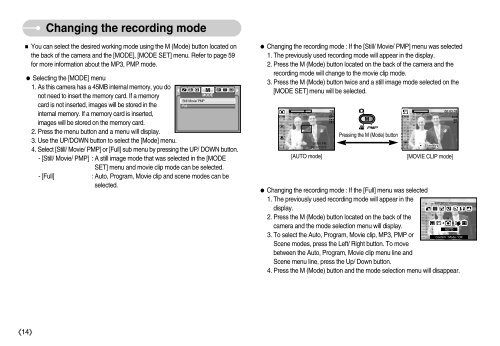Samsung DIGIMAX i6 - User Manual_8.15 MB, pdf, ENGLISH
Samsung DIGIMAX i6 - User Manual_8.15 MB, pdf, ENGLISH
Samsung DIGIMAX i6 - User Manual_8.15 MB, pdf, ENGLISH
Create successful ePaper yourself
Turn your PDF publications into a flip-book with our unique Google optimized e-Paper software.
Changing the recording mode<br />
You can select the desired working mode using the M (Mode) button located on<br />
the back of the camera and the [MODE], [MODE SET] menu. Refer to page 59<br />
for more information about the MP3, PMP mode.<br />
Selecting the [MODE] menu<br />
1. As this camera has a 45<strong>MB</strong> internal memory, you do<br />
not need to insert the memory card. If a memory<br />
MODE<br />
Still/ Movie/ PMP<br />
card is not inserted, images will be stored in the<br />
Full<br />
internal memory. If a memory card is inserted,<br />
images will be stored on the memory card.<br />
2. Press the menu button and a menu will display.<br />
3. Use the UP/DOWN button to select the [Mode] menu.<br />
4. Select [Still/ Movie/ PMP] or [Full] sub menu by pressing the UP/ DOWN button.<br />
- [Still/ Movie/ PMP] : A still image mode that was selected in the [MODE<br />
SET] menu and movie clip mode can be selected.<br />
- [Full] : Auto, Program, Movie clip and scene modes can be<br />
selected.<br />
Changing the recording mode : If the [Still/ Movie/ PMP] menu was selected<br />
1. The previously used recording mode will appear in the display.<br />
2. Press the M (Mode) button located on the back of the camera and the<br />
recording mode will change to the movie clip mode.<br />
3. Press the M (Mode) button twice and a still image mode selected on the<br />
[MODE SET] menu will be selected.<br />
[AUTO mode]<br />
Pressing the M (Mode) button<br />
[MOVIE CLIP mode]<br />
Changing the recording mode : If the [Full] menu was selected<br />
1. The previously used recording mode will appear in the<br />
display.<br />
2. Press the M (Mode) button located on the back of the<br />
camera and the mode selection menu will display.<br />
AUTO<br />
3. To select the Auto, Program, Movie clip, MP3, PMP or<br />
Scene modes, press the Left/ Right button. To move<br />
between the Auto, Program, Movie clip menu line and<br />
Scene menu line, press the Up/ Down button.<br />
4. Press the M (Mode) button and the mode selection menu will disappear.<br />
Confirm : Mode / OK<br />
14