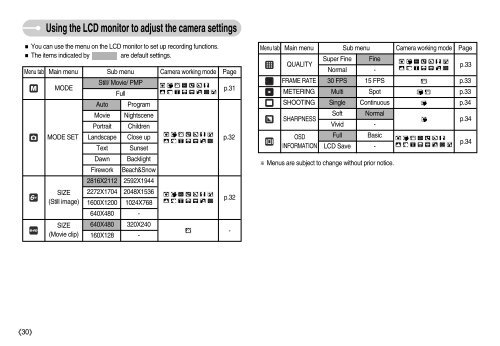Samsung DIGIMAX i6 - User Manual_8.15 MB, pdf, ENGLISH
Samsung DIGIMAX i6 - User Manual_8.15 MB, pdf, ENGLISH
Samsung DIGIMAX i6 - User Manual_8.15 MB, pdf, ENGLISH
You also want an ePaper? Increase the reach of your titles
YUMPU automatically turns print PDFs into web optimized ePapers that Google loves.
Using the LCD monitor to adjust the camera settings<br />
You can use the menu on the LCD monitor to set up recording functions.<br />
The items indicated by are default settings.<br />
Menu tab Main menu Sub menu Camera working mode Page<br />
Still/ Movie/ PMP<br />
MODE p.31<br />
Full<br />
Auto<br />
Movie<br />
Portrait<br />
Program<br />
Nightscene<br />
Children<br />
MODE SET Landscape Close up p.32<br />
SIZE<br />
(Still image)<br />
SIZE<br />
(Movie clip)<br />
Text<br />
Dawn<br />
Firework<br />
2816X2112<br />
2272X1704<br />
1600X1200<br />
Sunset<br />
Backlight<br />
Beach&Snow<br />
2592X1944<br />
2048X1536<br />
1024X768<br />
640X480 -<br />
640X480 320X240<br />
160X128 -<br />
p.32<br />
-<br />
Menu tab Main menu Sub menu Camera working mode Page<br />
QUALITY<br />
Super Fine<br />
Fine<br />
Normal -<br />
FRAME RATE 30 FPS 15 FPS p.33<br />
METERING Multi Spot p.33<br />
SHOOTING Single Continuous p.34<br />
SHARPNESS<br />
OSD<br />
INFORMATION<br />
Soft<br />
Normal<br />
Vivid -<br />
Full Basic<br />
LCD Save -<br />
Menus are subject to change without prior notice.<br />
p.33<br />
p.34<br />
p.34<br />
30