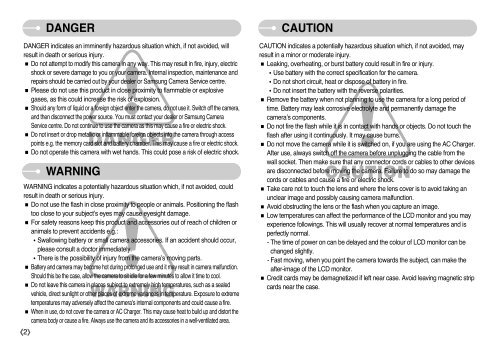Samsung DIGIMAX i6 - User Manual_8.15 MB, pdf, ENGLISH
Samsung DIGIMAX i6 - User Manual_8.15 MB, pdf, ENGLISH
Samsung DIGIMAX i6 - User Manual_8.15 MB, pdf, ENGLISH
You also want an ePaper? Increase the reach of your titles
YUMPU automatically turns print PDFs into web optimized ePapers that Google loves.
2<br />
DANGER<br />
DANGER indicates an imminently hazardous situation which, if not avoided, will<br />
result in death or serious injury.<br />
Do not attempt to modify this camera in any way. This may result in fire, injury, electric<br />
shock or severe damage to you or your camera. Internal inspection, maintenance and<br />
repairs should be carried out by your dealer or <strong>Samsung</strong> Camera Service centre.<br />
Please do not use this product in close proximity to flammable or explosive<br />
gases, as this could increase the risk of explosion.<br />
Should any form of liquid or a foreign object enter the camera, do not use it. Switch off the camera,<br />
and then disconnect the power source. You must contact your dealer or <strong>Samsung</strong> Camera<br />
Service centre. Do not continue to use the camera as this may cause a fire or electric shock.<br />
Do not insert or drop metallic or inflammable foreign objects into the camera through access<br />
points e.g. the memory card slot and battery chamber. This may cause a fire or electric shock.<br />
Do not operate this camera with wet hands. This could pose a risk of electric shock.<br />
WARNING<br />
WARNING indicates a potentially hazardous situation which, if not avoided, could<br />
result in death or serious injury.<br />
Do not use the flash in close proximity to people or animals. Positioning the flash<br />
too close to your subject’s eyes may cause eyesight damage.<br />
For safety reasons keep this product and accessories out of reach of children or<br />
animals to prevent accidents e.g.:<br />
Swallowing battery or small camera accessories. If an accident should occur,<br />
please consult a doctor immediately.<br />
There is the possibility of injury from the camera’s moving parts.<br />
Battery and camera may become hot during prolonged use and it may result in camera malfunction.<br />
Should this be the case, allow the camera to sit idle for a few minutes to allow it time to cool.<br />
Do not leave this camera in places subject to extremely high temperatures, such as a sealed<br />
vehicle, direct sunlight or other places of extreme variances in temperature. Exposure to extreme<br />
temperatures may adversely affect the camera’s internal components and could cause a fire.<br />
When in use, do not cover the camera or AC Charger. This may cause heat to build up and distort the<br />
camera body or cause a fire. Always use the camera and its accessories in a well-ventilated area.<br />
CAUTION<br />
CAUTION indicates a potentially hazardous situation which, if not avoided, may<br />
result in a minor or moderate injury.<br />
Leaking, overheating, or burst battery could result in fire or injury.<br />
Use battery with the correct specification for the camera.<br />
Do not short circuit, heat or dispose of battery in fire.<br />
Do not insert the battery with the reverse polarities.<br />
Remove the battery when not planning to use the camera for a long period of<br />
time. Battery may leak corrosive electrolyte and permanently damage the<br />
camera’s components.<br />
Do not fire the flash while it is in contact with hands or objects. Do not touch the<br />
flash after using it continuously. It may cause burns.<br />
Do not move the camera while it is switched on, if you are using the AC Charger.<br />
After use, always switch off the camera before unplugging the cable from the<br />
wall socket. Then make sure that any connector cords or cables to other devices<br />
are disconnected before moving the camera. Failure to do so may damage the<br />
cords or cables and cause a fire or electric shock.<br />
Take care not to touch the lens and where the lens cover is to avoid taking an<br />
unclear image and possibly causing camera malfunction.<br />
Avoid obstructing the lens or the flash when you capture an image.<br />
Low temperatures can affect the performance of the LCD monitor and you may<br />
experience followings. This will usually recover at normal temperatures and is<br />
perfectly normal.<br />
- The time of power on can be delayed and the colour of LCD monitor can be<br />
changed slightly.<br />
- Fast moving, when you point the camera towards the subject, can make the<br />
after-image of the LCD monitor.<br />
Credit cards may be demagnetized if left near case. Avoid leaving magnetic strip<br />
cards near the case.