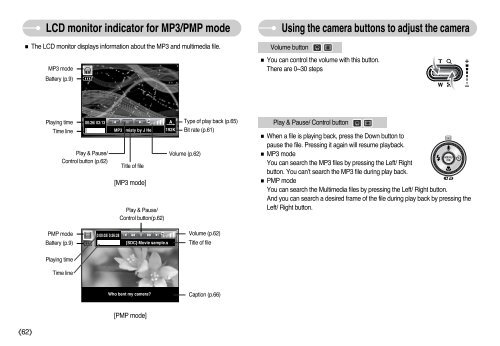Samsung DIGIMAX i6 - User Manual_8.15 MB, pdf, ENGLISH
Samsung DIGIMAX i6 - User Manual_8.15 MB, pdf, ENGLISH
Samsung DIGIMAX i6 - User Manual_8.15 MB, pdf, ENGLISH
You also want an ePaper? Increase the reach of your titles
YUMPU automatically turns print PDFs into web optimized ePapers that Google loves.
LCD monitor indicator for MP3/PMP mode<br />
The LCD monitor displays information about the MP3 and multimedia file.<br />
MP3 mode<br />
Battery (p.9)<br />
Using the camera buttons to adjust the camera<br />
Volume button<br />
You can control the volume with this button.<br />
There are 0~30 steps<br />
Playing time<br />
Time line<br />
Play & Pause/<br />
Control button (p.62)<br />
MP3 misty by J He<br />
Title of file<br />
[MP3 mode]<br />
Play & Pause/<br />
Control button(p.62)<br />
Type of play back (p.65)<br />
Bit rate (p.61)<br />
Volume (p.62)<br />
Play & Pause/ Control button<br />
When a file is playing back, press the Down button to<br />
pause the file. Pressing it again will resume playback.<br />
MP3 mode<br />
You can search the MP3 files by pressing the Left/ Right<br />
button. You can’t search the MP3 file during play back.<br />
PMP mode<br />
You can search the Multimedia files by pressing the Left/ Right button.<br />
And you can search a desired frame of the file during play back by pressing the<br />
Left/ Right button.<br />
PMP mode<br />
Battery (p.9)<br />
0:00:03/ 0:26:28<br />
[SDC]-Movie sample.s<br />
Volume (p.62)<br />
Title of file<br />
Playing time<br />
Time line<br />
Who bent my camera?<br />
Caption (p.66)<br />
[PMP mode]<br />
62