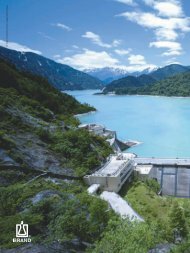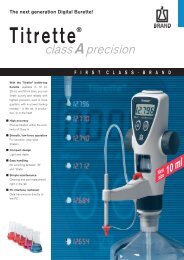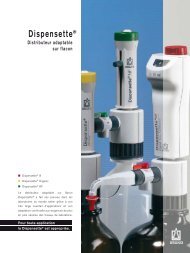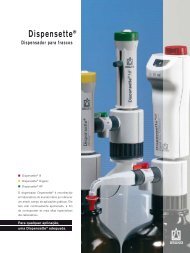Dispensette® - Brand
Dispensette® - Brand
Dispensette® - Brand
You also want an ePaper? Increase the reach of your titles
YUMPU automatically turns print PDFs into web optimized ePapers that Google loves.
After a long period of usage an adjustment of the instrument might be necessary.<br />
n Calibrate for example at nominal volume (see page 46).<br />
n Calculate mean volume (result of weighing) (see page 46).<br />
n Adjust the instrument (to the calculated mean volume).<br />
n After the adjustment, further calibration is necessary to confirm appropiate adjustment.<br />
Example:<br />
Gravimetric testing yields a delivered volume<br />
of 9.90 ml with a set volume of 10 ml.<br />
Type Digital<br />
1. Open housing by sliding the latch to the left and removing<br />
the front (Fig. 1).<br />
2. Lift gear lock lever to release. With this action, the adjustment<br />
cover plate breaks off (Fig. 2).<br />
3. Pull the red knob to disengage the gears and set the display<br />
to actual delivered volume (e.g., 9.90 ml) (Fig. 3).<br />
4. Reposition red knob and gear lock lever to their original<br />
positions (Fig. 4).<br />
5. Replace housing and slide the latch to the right (Fig. 5).<br />
Alteration of factory setting is indicated by a red recalibration<br />
flag (Fig. 6).<br />
Type Analog-adjustable<br />
1. Insert the pin of the mounting tool into the cover plate<br />
(Fig. 1), and break it off with a rotating motion (Fig. 2).<br />
2. Insert the pin of the mounting tool into the adjustment<br />
screw (Fig. 3) and rotate to the left in order to increase<br />
the dispensing volume, or rotate to the right to decrease<br />
the dispensing volume (e.g. for an actual value of 9.97 ml,<br />
rotate approx. 1/2 turn to the left).<br />
3. The change in the adjustment is indicated by an exposed<br />
red ring (Fig. 4).<br />
Adjustment range<br />
Nominal<br />
volume<br />
Digital<br />
max. +/-<br />
Analog/Fix<br />
max. +/-<br />
One rotation<br />
corresponds to<br />
0.5 ml - 5 µl ~ 3 µl<br />
1 ml - 6 µl ~ 15 µl<br />
2 ml 24 µl 12 µl ~ 15 µl<br />
5 ml 60 µl 30 µl ~ 35 µl<br />
10 ml 120 µl 60 µl ~ 65 µl<br />
25 ml 300 µl 150 µl ~ 130 µl<br />
50 ml 600 µl 300 µl ~ 265 µl<br />
100 ml - 600 µl ~ 400 µl<br />
Digital<br />
1<br />
3<br />
5<br />
1<br />
2<br />
4<br />
6<br />
Type Analog-adjustable<br />
2<br />
3 4<br />
Adjustment<br />
English<br />
47