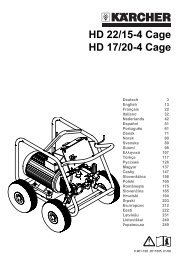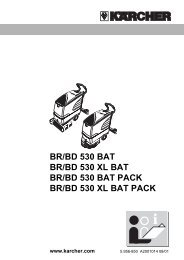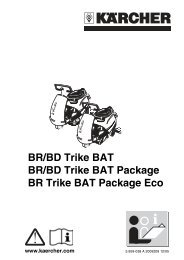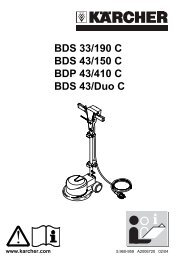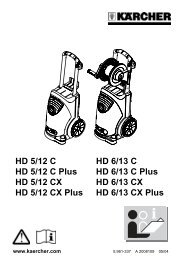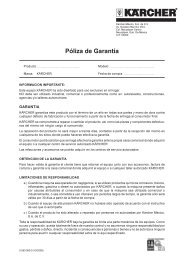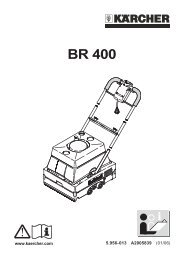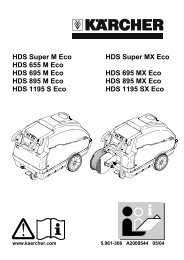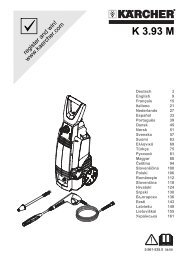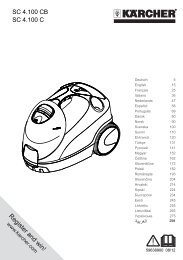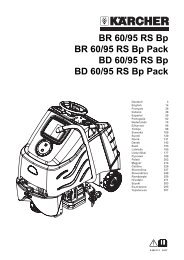You also want an ePaper? Increase the reach of your titles
YUMPU automatically turns print PDFs into web optimized ePapers that Google loves.
Note:<br />
using batteries with a liquid<br />
When<br />
coat the battery terminals<br />
electrolyte<br />
with terminal grease to<br />
adequately<br />
Removing rear trim panel<br />
<br />
Screw out fastening screws of<br />
<br />
cover unit<br />
Open unit cover<br />
<br />
Grease posts and connect them<br />
<br />
the enclosed connection<br />
with<br />
connection wires<br />
Connect<br />
battery<br />
to<br />
Connect supplied connection<br />
<br />
to the still vacant battery<br />
wire<br />
First connect the wire identified<br />
—<br />
red (1) with the positive<br />
with<br />
post<br />
terminal<br />
Then connect the black wire (2)<br />
—<br />
Note!<br />
batteries are already mounted<br />
The<br />
the Package versions.<br />
in<br />
is only necessary to connect the<br />
It<br />
wires to the vacant<br />
connection<br />
posts as described above.<br />
battery<br />
Close unit cover<br />
<br />
Screw the cover’s fastening<br />
<br />
back in<br />
screw<br />
Mount rear trim panel<br />
<br />
Warning!<br />
the batteries prior to starting<br />
Charge<br />
Note:<br />
recommended battery chargers<br />
The<br />
electronically controlled and<br />
are<br />
complete the<br />
independently<br />
process.<br />
charging<br />
average charging time is<br />
On<br />
hours.<br />
10-15<br />
charging all machine<br />
During<br />
are automatically<br />
operations<br />
interrupted.<br />
battery charger<br />
On-Board<br />
version)<br />
(Package<br />
Plug power cord of the integrated<br />
<br />
charger into plug socket<br />
battery<br />
charging process can be<br />
The<br />
at the charge indicator<br />
checked<br />
Yellow LED is lit = battery is<br />
1.<br />
charged<br />
being<br />
Green LED is lit = the battery is<br />
2.<br />
charged<br />
fully<br />
Red LED is lit = problem with<br />
3.<br />
charger/battery<br />
battery<br />
Disconnect the unit from the<br />
<br />
after charging<br />
mains<br />
use battery chargers<br />
Only<br />
by the manufacturer<br />
recommended<br />
Removing rear trim panel<br />
<br />
Screw out fastening screws of<br />
<br />
cover unit<br />
Open unit cover<br />
<br />
Disconnect connection plug of<br />
<br />
battery connection wire and<br />
the<br />
Plug in power plug of the battery<br />
<br />
charger<br />
It is essential to observe the<br />
—<br />
provided by the<br />
instructions<br />
of the charging<br />
manufacturerer<br />
Switch off battery charger upon<br />
<br />
of charging and<br />
completion<br />
it from the mains<br />
disconnect<br />
Reconnect plug and socket<br />
<br />
Close unit cover<br />
<br />
Screw the cover’s fastening<br />
<br />
back in<br />
screw<br />
Mount rear trim panel<br />
<br />
Operating instructions <strong>KM</strong> <strong>90</strong>/<strong>45</strong> R English<br />
Install the batteries<br />
Charge the battery<br />
protect them from corrosion!<br />
terminals<br />
connect it with the charge wire<br />
Place batteries into unit<br />
to the negative terminal post<br />
unit<br />
External battery charger<br />
connection with the power cord<br />
wires (1,2)<br />
to operate the unit!<br />
27