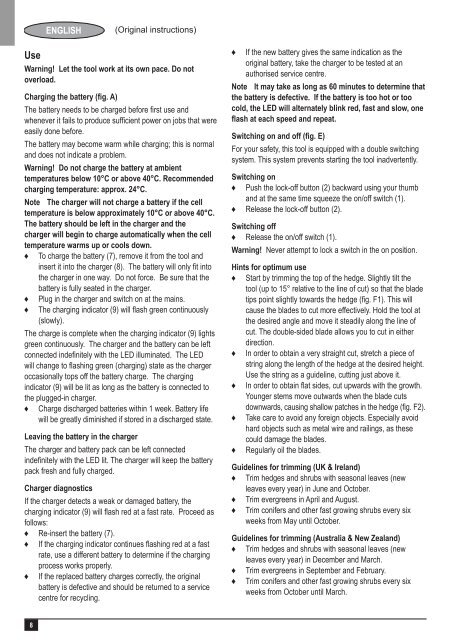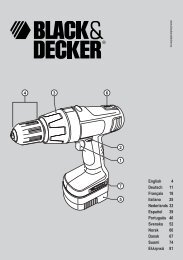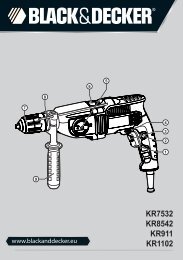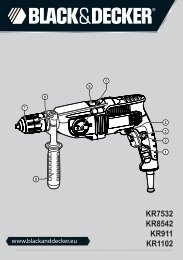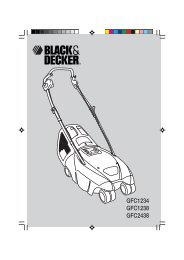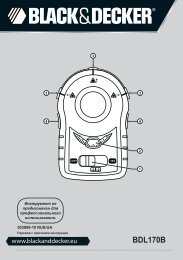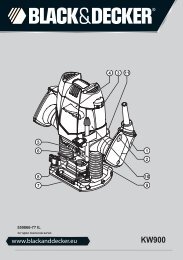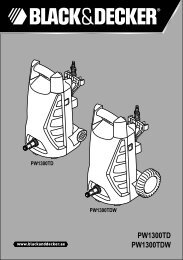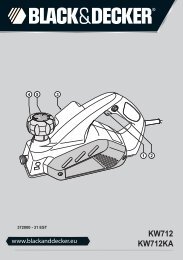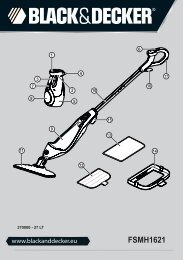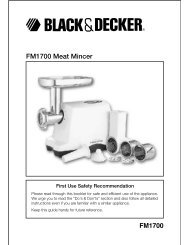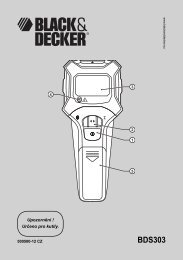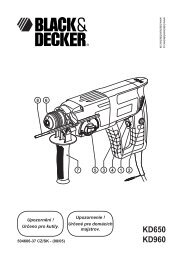Advarsel! - Service - Black and Decker
Advarsel! - Service - Black and Decker
Advarsel! - Service - Black and Decker
You also want an ePaper? Increase the reach of your titles
YUMPU automatically turns print PDFs into web optimized ePapers that Google loves.
8<br />
ENGLISH<br />
(Original instructions)<br />
Use<br />
Warning! Let the tool work at its own pace. Do not<br />
overload.<br />
Charging the battery (fig. A)<br />
The battery needs to be charged before first use <strong>and</strong><br />
whenever it fails to produce sufficient power on jobs that were<br />
easily done before.<br />
The battery may become warm while charging; this is normal<br />
<strong>and</strong> does not indicate a problem.<br />
Warning! Do not charge the battery at ambient<br />
temperatures below 10°C or above 40°C. Recommended<br />
charging temperature: approx. 24°C.<br />
Note The charger will not charge a battery if the cell<br />
temperature is below approximately 10°C or above 40°C.<br />
The battery should be left in the charger <strong>and</strong> the<br />
charger will begin to charge automatically when the cell<br />
temperature warms up or cools down.<br />
♦ To charge the battery (7), remove it from the tool <strong>and</strong><br />
insert it into the charger (8). The battery will only fit into<br />
the charger in one way. Do not force. Be sure that the<br />
battery is fully seated in the charger.<br />
♦ Plug in the charger <strong>and</strong> switch on at the mains.<br />
♦ The charging indicator (9) will flash green continuously<br />
(slowly).<br />
The charge is complete when the charging indicator (9) lights<br />
green continuously. The charger <strong>and</strong> the battery can be left<br />
connected indefinitely with the LED illuminated. The LED<br />
will change to flashing green (charging) state as the charger<br />
occasionally tops off the battery charge. The charging<br />
indicator (9) will be lit as long as the battery is connected to<br />
the plugged-in charger.<br />
♦ Charge discharged batteries within 1 week. Battery life<br />
will be greatly diminished if stored in a discharged state.<br />
Leaving the battery in the charger<br />
The charger <strong>and</strong> battery pack can be left connected<br />
indefinitely with the LED lit. The charger will keep the battery<br />
pack fresh <strong>and</strong> fully charged.<br />
Charger diagnostics<br />
If the charger detects a weak or damaged battery, the<br />
charging indicator (9) will flash red at a fast rate. Proceed as<br />
follows:<br />
♦ Re-insert the battery (7).<br />
♦ If the charging indicator continues flashing red at a fast<br />
rate, use a different battery to determine if the charging<br />
process works properly.<br />
♦ If the replaced battery charges correctly, the original<br />
battery is defective <strong>and</strong> should be returned to a service<br />
centre for recycling.<br />
♦ If the new battery gives the same indication as the<br />
original battery, take the charger to be tested at an<br />
authorised service centre.<br />
Note It may take as long as 60 minutes to determine that<br />
the battery is defective. If the battery is too hot or too<br />
cold, the LED will alternately blink red, fast <strong>and</strong> slow, one<br />
flash at each speed <strong>and</strong> repeat.<br />
Switching on <strong>and</strong> off (fig. E)<br />
For your safety, this tool is equipped with a double switching<br />
system. This system prevents starting the tool inadvertently.<br />
Switching on<br />
♦ Push the lock-off button (2) backward using your thumb<br />
<strong>and</strong> at the same time squeeze the on/off switch (1).<br />
♦ Release the lock-off button (2).<br />
Switching off<br />
♦ Release the on/off switch (1).<br />
Warning! Never attempt to lock a switch in the on position.<br />
Hints for optimum use<br />
♦ Start by trimming the top of the hedge. Slightly tilt the<br />
tool (up to 15° relative to the line of cut) so that the blade<br />
tips point slightly towards the hedge (fig. F1). This will<br />
cause the blades to cut more effectively. Hold the tool at<br />
the desired angle <strong>and</strong> move it steadily along the line of<br />
cut. The double-sided blade allows you to cut in either<br />
direction.<br />
♦ In order to obtain a very straight cut, stretch a piece of<br />
string along the length of the hedge at the desired height.<br />
Use the string as a guideline, cutting just above it.<br />
♦ In order to obtain flat sides, cut upwards with the growth.<br />
Younger stems move outwards when the blade cuts<br />
downwards, causing shallow patches in the hedge (fig. F2).<br />
♦ Take care to avoid any foreign objects. Especially avoid<br />
hard objects such as metal wire <strong>and</strong> railings, as these<br />
could damage the blades.<br />
♦ Regularly oil the blades.<br />
Guidelines for trimming (UK & Irel<strong>and</strong>)<br />
♦ Trim hedges <strong>and</strong> shrubs with seasonal leaves (new<br />
leaves every year) in June <strong>and</strong> October.<br />
♦ Trim evergreens in April <strong>and</strong> August.<br />
♦ Trim conifers <strong>and</strong> other fast growing shrubs every six<br />
weeks from May until October.<br />
Guidelines for trimming (Australia & New Zeal<strong>and</strong>)<br />
♦ Trim hedges <strong>and</strong> shrubs with seasonal leaves (new<br />
leaves every year) in December <strong>and</strong> March.<br />
♦ Trim evergreens in September <strong>and</strong> February.<br />
♦ Trim conifers <strong>and</strong> other fast growing shrubs every six<br />
weeks from October until March.