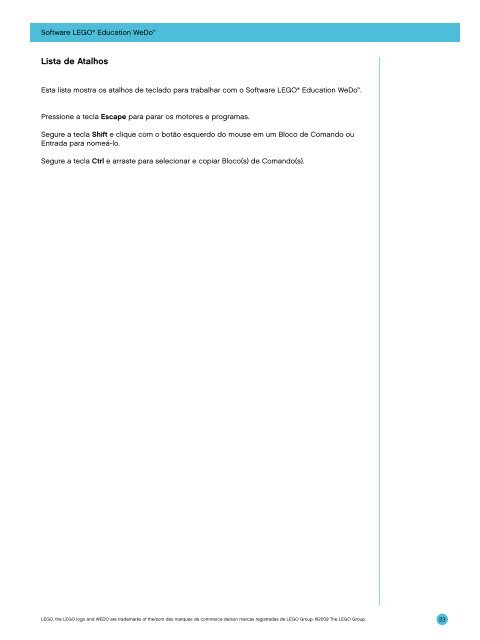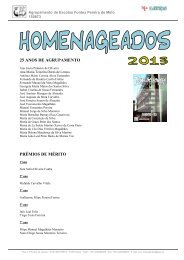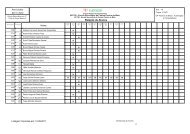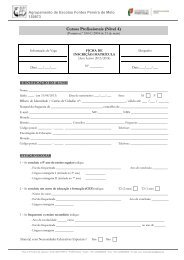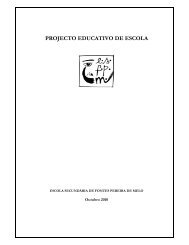- Page 1 and 2: 2009580LEGO® Education WeDoGuia do
- Page 3 and 4: ÍndiceOrientações para o Profess
- Page 5 and 6: IntroduçãoO que há na caixa?Kit
- Page 7 and 8: (IO/X)LO)/X (IO/X)LO)/X (IO/X)LO)/X
- Page 9 and 10: IntroduçãoSugestões de Planejame
- Page 11 and 12: IntroduçãoSugestão B: Enfoque em
- Page 13 and 14: CurrículoDestaquesOs processos de
- Page 15 and 16: CurrículoJogando futebolO tema de
- Page 17 and 18: Currículo1. Pássaros Dançantes2.
- Page 19 and 20: Software LEGO ® Education WeDo Lis
- Page 21 and 22: Software LEGO ® Education WeDo Lis
- Page 23: Software LEGO ® Education WeDo Lis
- Page 27 and 28: Introdução RápidaPara concentrar
- Page 29 and 30: Introdução Rápida1. Motor e Eixo
- Page 31 and 32: Introdução Rápida3. Engrenagem I
- Page 33 and 34: Introdução Rápida5. Aumento de V
- Page 35 and 36: Introdução Rápida7. Polias e Cor
- Page 37 and 38: Introdução Rápida9. Reduzir Velo
- Page 39 and 40: Introdução Rápida11. Sensor de M
- Page 41 and 42: Introdução Rápida13. Rosca sem-f
- Page 43 and 44: Introdução Rápida15. AlavancaNa
- Page 45 and 46: Introdução Rápida17. Adicionar
- Page 47 and 48: Introdução Rápida19. Iniciar na
- Page 49 and 50: Orientações para o Professor para
- Page 51 and 52: Visão geral das AtividadesNas pág
- Page 53 and 54: Orientações para o Professor para
- Page 55 and 56: 1. Orientações para o Professor p
- Page 57 and 58: 1. Orientações para o Professor p
- Page 59 and 60: 1. Orientações para o Professor p
- Page 61 and 62: 1. Orientações para o Professor p
- Page 63 and 64: 2. Orientações para o Professor p
- Page 65 and 66: 2. Orientações para o Professor p
- Page 67 and 68: 2. Orientações para o Professor p
- Page 69 and 70: 2. Orientações para o Professor p
- Page 71 and 72: 3. Orientações para o Professor p
- Page 73 and 74: 3. Orientações para o Professor p
- Page 75 and 76:
3. Orientações para o Professor p
- Page 77 and 78:
3. Orientações para o Professor p
- Page 79 and 80:
3. Orientações para o Professor p
- Page 81 and 82:
4. Orientações para o Professor p
- Page 83 and 84:
4. Orientações para o Professor p
- Page 85 and 86:
4. Orientações para o Professor p
- Page 87 and 88:
4. Orientações para o Professor p
- Page 89 and 90:
5. Orientações para o Professor p
- Page 91 and 92:
5. Orientações para o Professor p
- Page 93 and 94:
5. Orientações para o Professor p
- Page 95 and 96:
5. Orientações para o Professor p
- Page 97 and 98:
5. Orientações para o Professor p
- Page 99 and 100:
6. Orientações para o Professor p
- Page 101 and 102:
6. Orientações para o Professor p
- Page 103 and 104:
6. Orientações para o Professor p
- Page 105 and 106:
6. Orientações para o Professor p
- Page 107 and 108:
Orientações para o Professor para
- Page 109 and 110:
7. Orientações para o Professor p
- Page 111 and 112:
7. Orientações para o Professor p
- Page 113 and 114:
7. Orientações para o Professor p
- Page 115 and 116:
7. Orientações para o Professor p
- Page 117 and 118:
8. Orientações para o Professor p
- Page 119 and 120:
8. Orientações para o Professor p
- Page 121 and 122:
8. Orientações para o Professor p
- Page 123 and 124:
8. Orientações para o Professor p
- Page 125 and 126:
9. Orientações para o Professor p
- Page 127 and 128:
9. Orientações para o Professor p
- Page 129 and 130:
9. Orientações para o Professor p
- Page 131 and 132:
9. Orientações para o Professor p
- Page 133 and 134:
Orientações para o Professor para
- Page 135 and 136:
10. Orientações ao Professor para
- Page 137 and 138:
10. Orientações ao Professor para
- Page 139 and 140:
10. Orientações ao Professor para
- Page 141 and 142:
10. Orientações ao Professor para
- Page 143 and 144:
11. Orientações para o Professor
- Page 145 and 146:
11. Orientações para o Professor
- Page 147 and 148:
11. Orientações para o Professor
- Page 149 and 150:
11. Orientações para o Professor
- Page 151 and 152:
11. Orientações para o Professor
- Page 153 and 154:
12. Orientações para o Professor
- Page 155 and 156:
12. Orientações para o Professor
- Page 157 and 158:
12. Orientações para o Professor
- Page 159 and 160:
12. Orientações para o Professor
- Page 161 and 162:
RecursosEsta seção inclui impress
- Page 163 and 164:
Recursos6. Potência por inclinaç
- Page 165 and 166:
RecursosTabelas de Dados de Ativida
- Page 167 and 168:
RecursosMecanismos Incríveis: 3. M
- Page 169 and 170:
RecursosJogando futebol: 8. Goleiro
- Page 171 and 172:
RecursosGlossárioO Glossário incl
- Page 173 and 174:
RecursosFundamentação básica LEG
- Page 175 and 176:
Recursos2xEngrenagem, 8 dentes, cin
- Page 177:
A LEGO ® Education se reserva o di